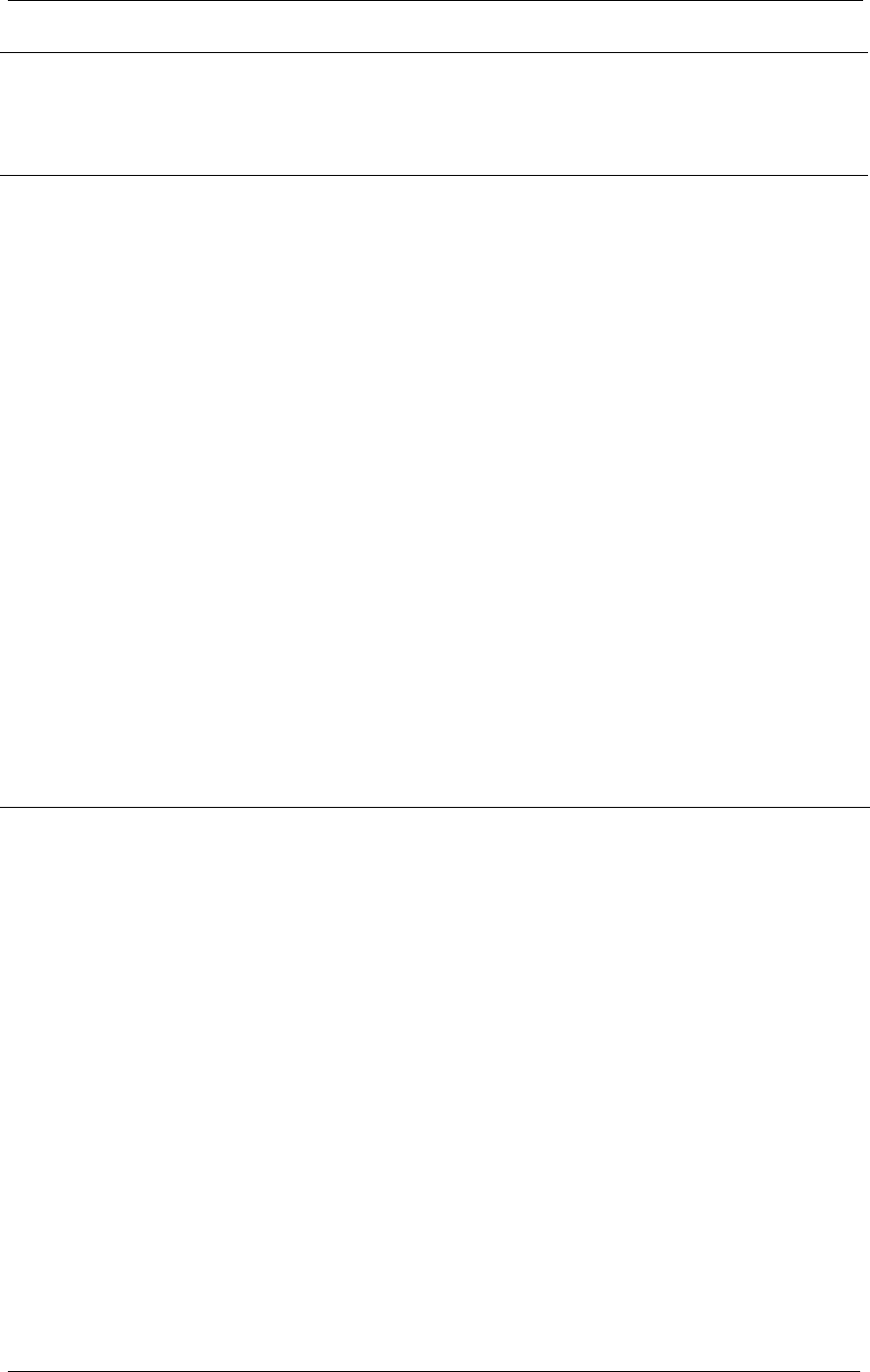
SpectraLink Corporation NetLink e340/h340/i640 Wireless Telephones and Accessories User Guide
Part Number: 72-1004-01-J.doc
Page 16
Extension
Displays the extension currently assigned to the handset. This
number is for display purposes only; entering it does not assign the
extension in the host telephone system.
Push-to-talk (PTT)
The NetLink i640 Wireless Telephone incorporates push-to-talk
functionality. PTT may be allowed or disallowed in the Admin
menu. If allowed, the user may enable or disable locally, and may set
the channel, tone volume and audio volume. The menu for push-to-
talk does not appear if PTT is disallowed on the Admin menu or if
no channel is enabled on the Admin menu.
Channel
The current channel is displayed. The user may enable any PTT
channel that has been allowed in the Admin menu by entering the
corresponding number from the keypad. If PTT has been enabled
in this handset, the default channel is the lowest allowed channel as
set in the Admin menu.
Enable/Disable
Enable turns on PTT mode. Disable turns off PTT mode. PTT is
disabled by default.
If PTT is allowed in the Admin menu and enabled by the user,
standby Battery Pack life is decreased to about 30 hours.
Audio volume
Tone volume
Used to adjust volume of PTT audio and tones. The graduated
volume bar indicates the levels. The Audio Volume setting may be
overridden by adjusting volume while the handset is in a push-to-
talk call. Select a volume level by pressing the
Up and Down side
buttons and then pressing the
OK softkey.
(Additional options may be present. Contact your system administrator for information.)
Push-to-talk operation
Overview
The push-to-talk feature allows NetLink i640 Wireless Telephones
to operate in a push-to-talk (PTT) group broadcast mode in
addition to the standard telephone operation.
The NetLink i640 Wireless Telephone supports eight multicast
channels with the current channel saved in memory on the handset.
A PTT call is initiated by pressing the
Talk button located on the
right side of the handset. All NetLink i640 Wireless Telephones
that are monitoring that channel will hear the transmission.
PTT dialogue is interrupted when you answer a PBX call. When the
PBX call is ended, PTT dialogue resumes if in an active call.
Selecting a channel
See Setting User Preferences above.
Call period
The two-way radio operates on the concept of a push-to-talk
session or call period. The push-to-talk call period begins with the
first transmission and ends when there has been no two-way radio
traffic on the channel for ten seconds.
The PTT mode controls the keypad during a push-to-talk call
period. Therefore it is not possible to use the keypad for any other
function such as accessing the on-hook menus or accessing an OAI
application unless the PTT call is Terminiated (see below).
However, it is possible to easily place a PBX call (see below).


















