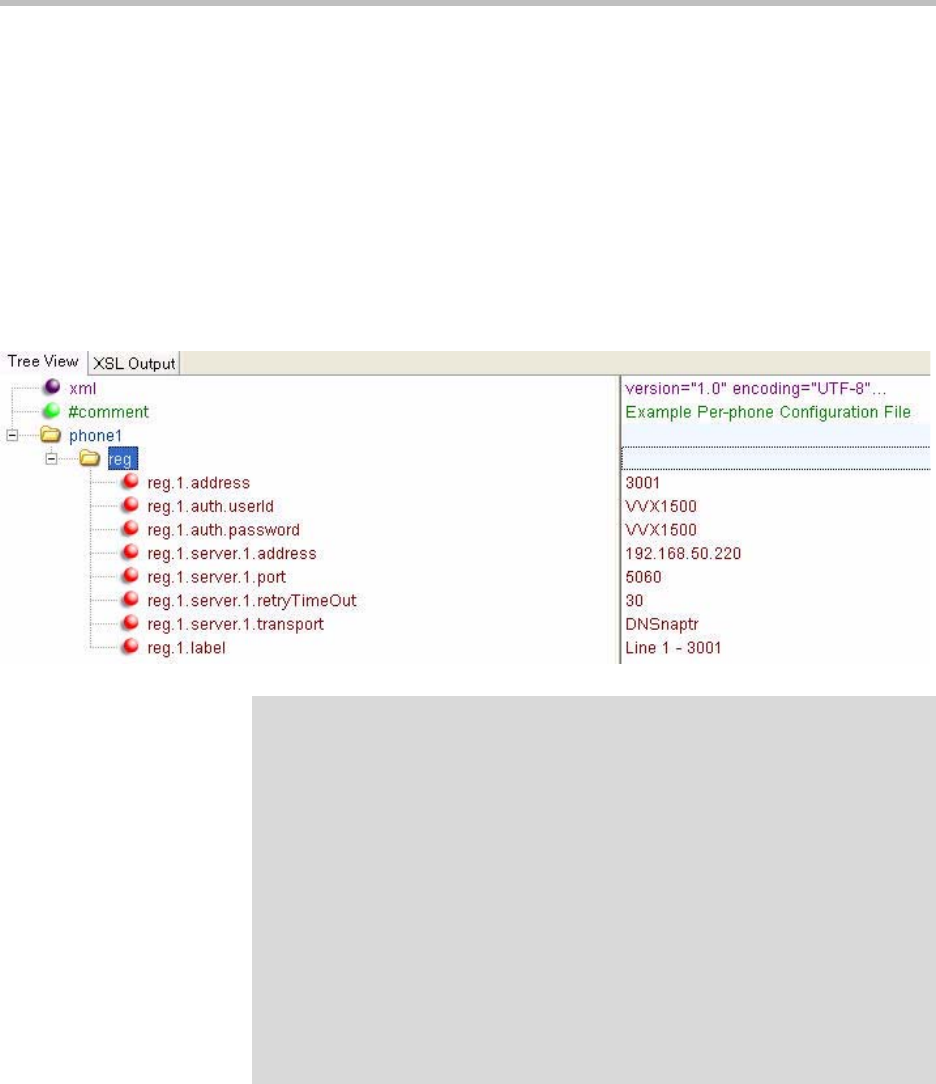
Configuration Files
A - 5
• Messaging <msg/>—To select up single-press voice mail.
• User Preferences <up/>—To provide the location of the digital pictures
on the USB flash drive and to enable the screen saver feature.
Registration <reg/>
The Polycom VVX 1500 C phone supports six registrations.
To set up registered lines, edit the
reg
parameter to reflect the changes you
made when you configured Cisco Unified Communications Manager. For
example:
Note
Fields are defined as follows:
•
address
is the assigned extension in Cisco Unified Communications Manager
(refer to Configuring Cisco Unified Communications Manager on page 2-1)
•
auth.userId
is the end user created for device in Cisco Unified
Communications Manager (case sensitive)
•
auth.password
is the digest credentials from the user in Cisco Unified
Communications Manager (case sensitive)
•
server.1.address
is the IP Address of first Cisco Unified Communications
Manager subscriber
•
label
is the label that appears on the phone display’s line key
The “1” above indicates which line appearance is being configured. In this case, it is
the first.
If you want to use server failover, the name entered in the DNS cache—refer to
DNS Cache <dns/> on page A-4—should be entered in the
reg.1.server.1.address
field instead of an IP Address.


















