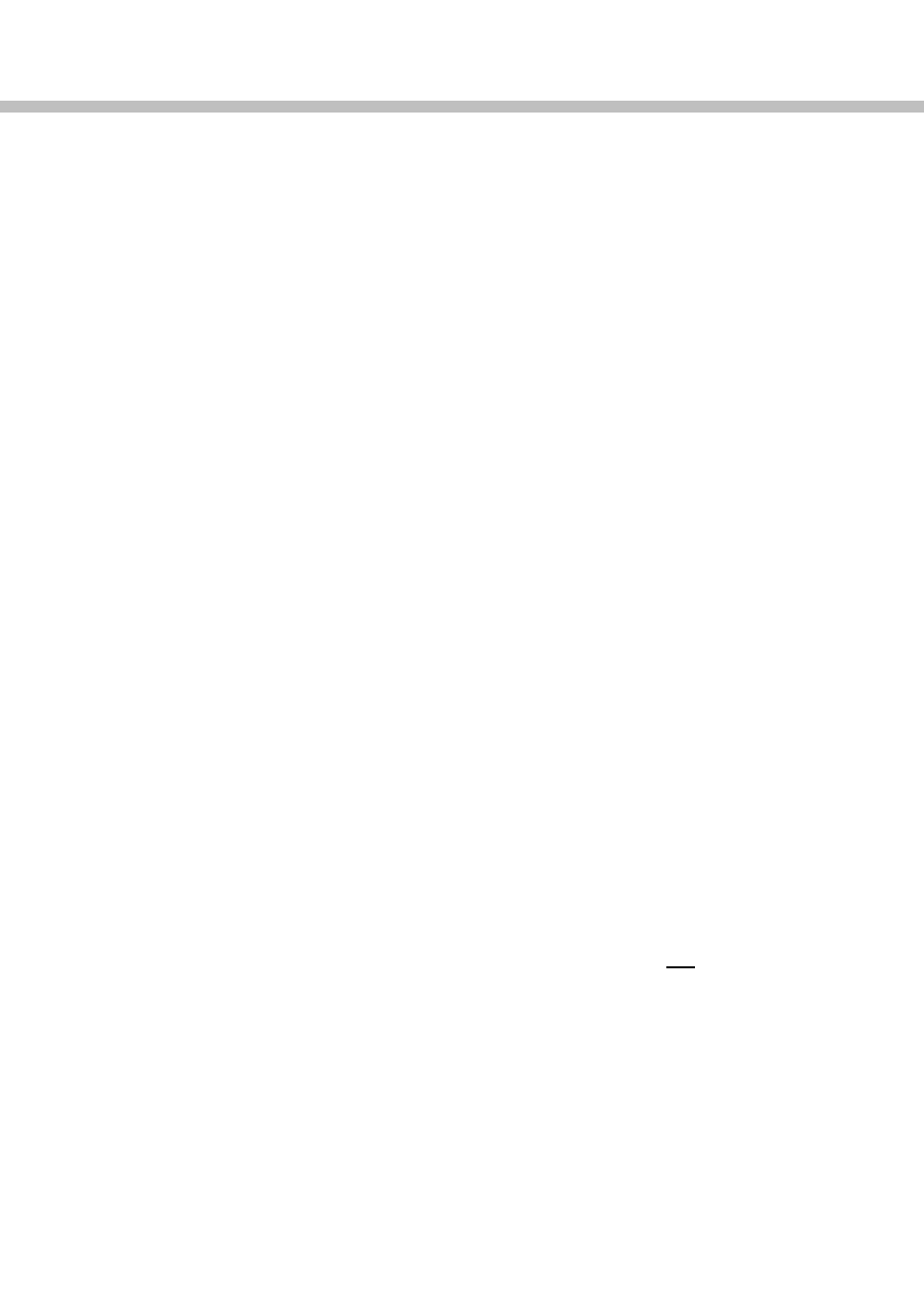
2 - 1
2
Configuring Cisco Unified
Communications Manager
The Polycom VVX 1500 C phone, managed by Cisco Unified Communications
Manager, is designed to be used like a regular phone on a public switched
telephone network (PSTN).
This chapter provides basic instructions for setting up Cisco Unified
Communications Manager.
Changing Cisco Unified Communications Manager
The following settings must be verified or adjusted before connecting the
Polycom VVX 1500 C phone to Cisco Unified Communications Manager:
• Location settings should allow for video bandwidth.
• Region settings should allow for a minimum of 384k video bandwidth.
• Region settings should allow for an audio codec of G.722 for the best audio
experience.
• Each Polycom VVX 1500 C phone requires six Device License Units.
• The Polycom VVX 1500 C phone should be added to a device pool in
which the Media Resource Group List does not
contain MTP resources.
Due to the nature of out-of-band DTMF signalling, Cisco Unified
Communications Manager will sometimes insert Media Termination
Point Resources (MTP) in a call. This will prevent video on the Polycom
VVX 1500 C from operating correctly. This is most common on H.323 and
SIP trunk calls. To prevent this from occurring, the MTP resources should
be removed from any Media Resource Groups and Media Resource Group
Lists that would be used in the trunked calls.


















