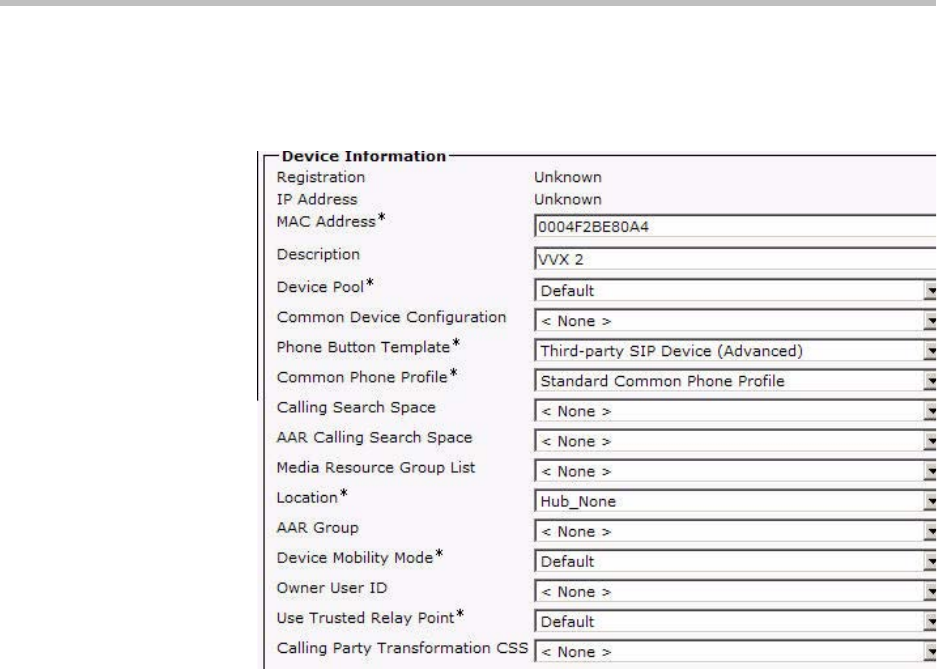
Deployment Guide for the Polycom VVX 1500 C
2 - 6
15. Select Third-party SIP Device (Advanced), then click Next.
The following screen appears. Note that the data shown in this section is
only an example.
16. In the MAC Address text box, enter the MAC Address of the phone.
17. (Optional) In the Description text box, enter a description.
18. From the Device Pool list, select the device pool appropriate for your
Cisco Unified Communications Manager system phones.
19. From the Phone Button Template list, select Third-party SIP Device
(Advanced).
20. (Optional) From the Calling Search Space list, select an appropriate
calling search space for the phone.
21. From the Location list, select an appropriate location for the phone.


















