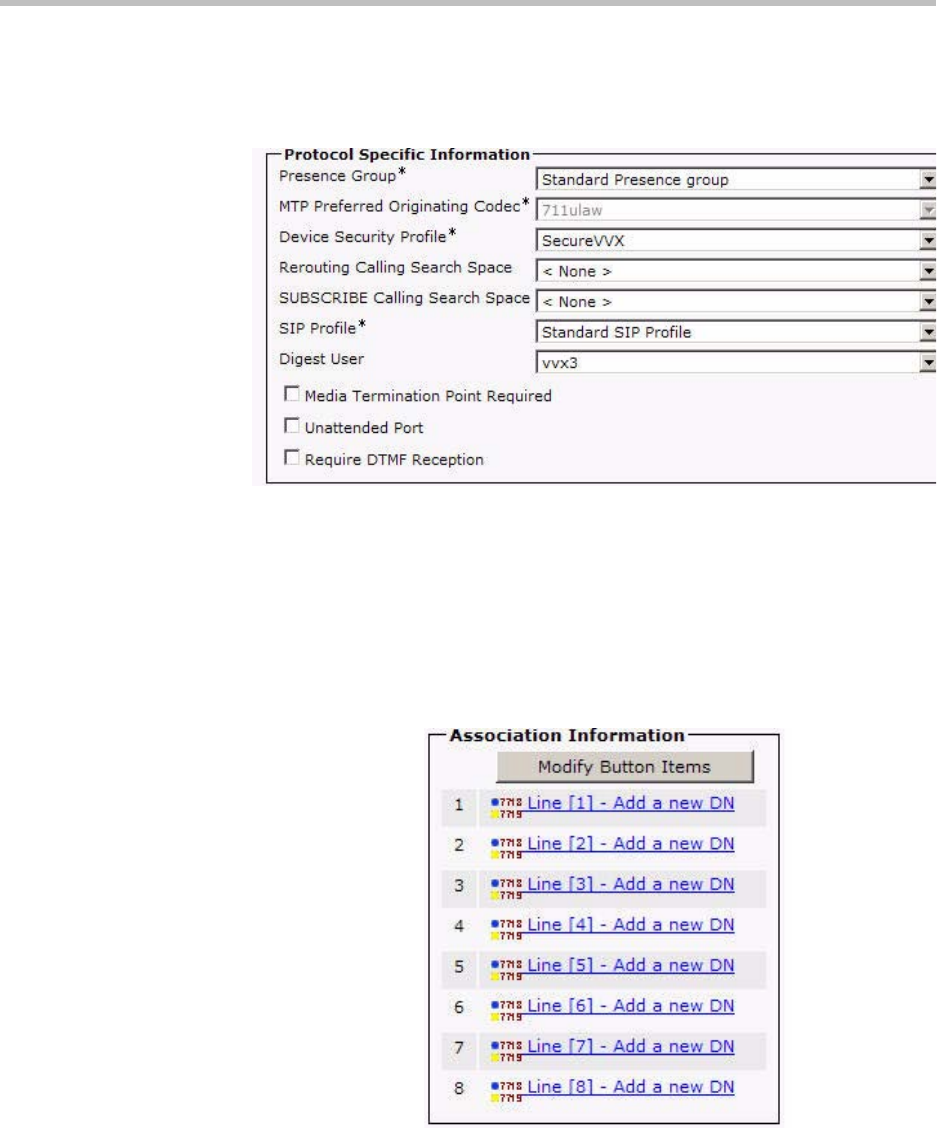
Configuring Cisco Unified Communications Manager
2 - 7
22. From the Device Security Profile list, select the profile created in step 5.
The following screen appears. Note that the data shown in this section is
only an example.
23. In the Digest User field, select the user created in step 8.
24. Click the Save button.
In the status bar near the top of the page, “Update Successful” appears.
25. Reset the Polycom VVX 1500 C in Cisco Unified Communications
Manager.
26. In the Association Information area on the left side of the window, click
on the Line [1] — Add a new DN link.


















