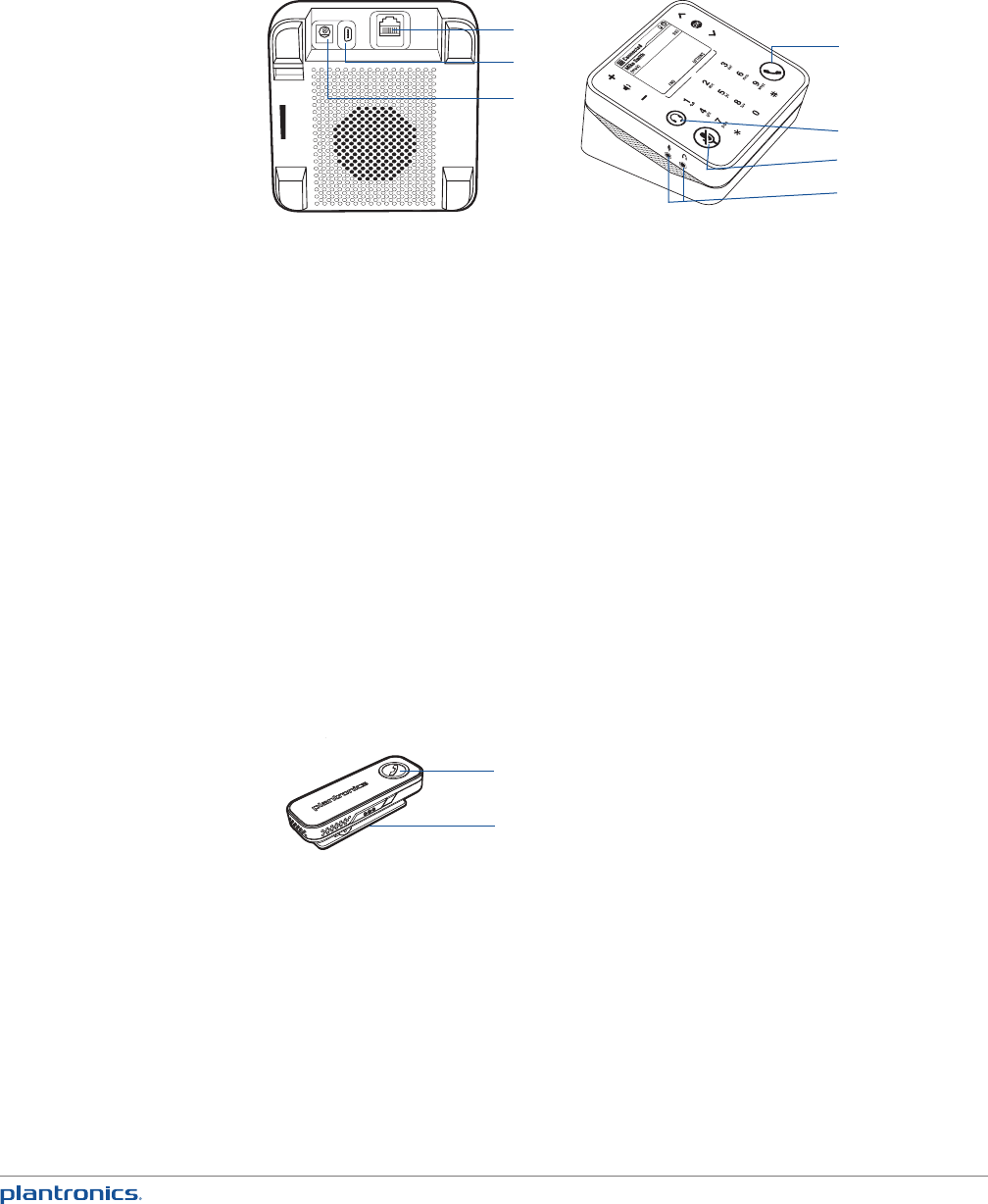
5
Speakerphone and Microphone Basics
Speakerphone
Microphone
1 Analog landline telephone cable (P830 & P835 models only)
2 USB cable to computer
3 AC adapter (P830 & P835 models only; available as an optional accessory
for P820 & P835 models)
4 Talk/End key
5 Audio key. Switches from the speakerphone to a headset (or wireless mic)
and back.
6 Mute key
7 3.5 mm headset/headphone jacks
1 Talk/End key: Press with one tap to answer or end a call. The key is green
when you have an incoming call, red when you are on a call.
2 Mute/Unmute keys: Press red key on both sides. The keys light up red
when a call is muted
1
2
3
4
5
6
7
1
2


















