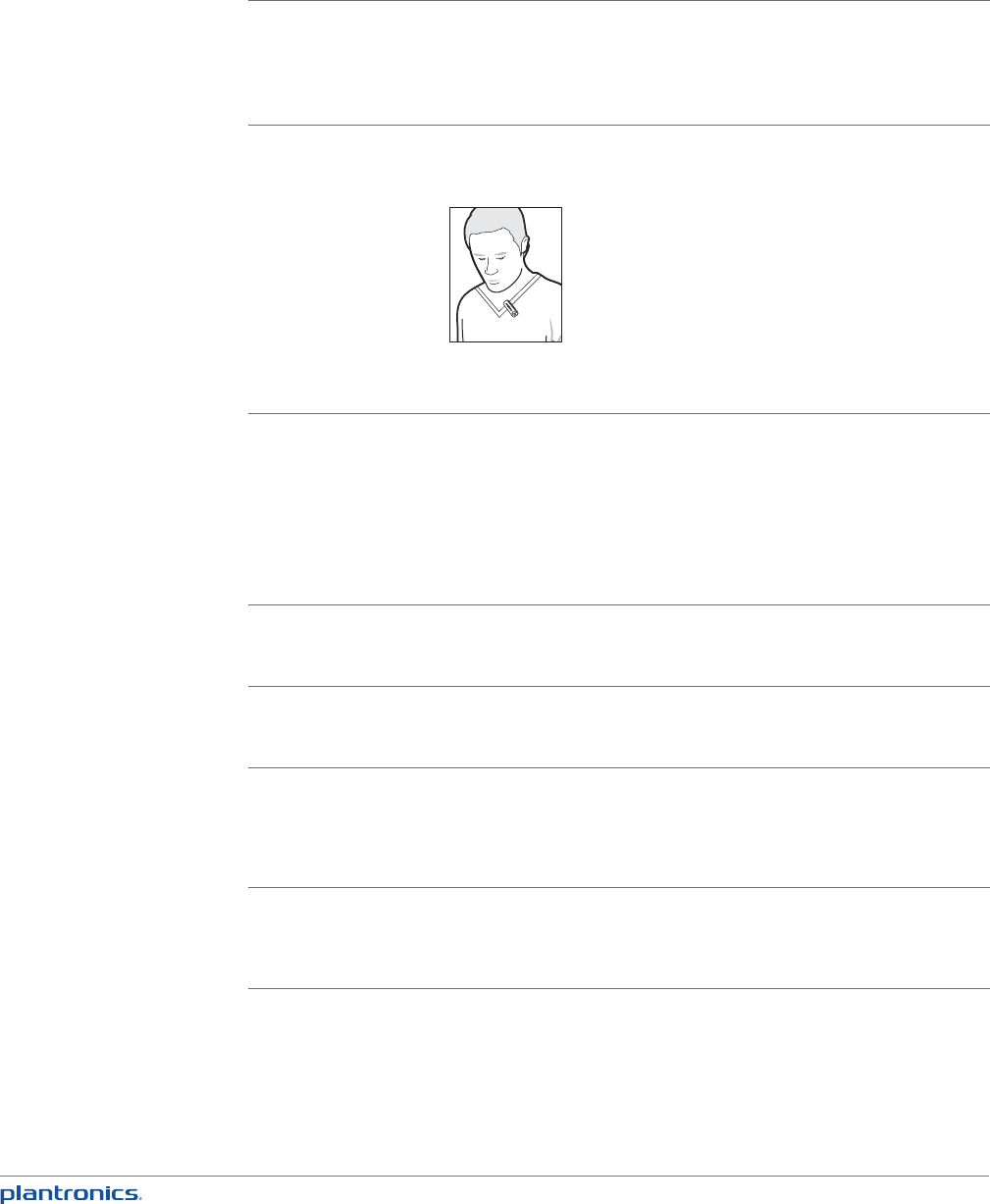
32
The Tx or Rx audio quality
on my Calisto sounds
muffled or distorted?
•IftheCalistounitisusedbyseveralpeopleatthesametime,usersshould
be positioned either in front or the back of the unit for optimal microphone
pick-up.
•Forsmallgroupcalls,wehighlyrecommendthatthePA50WirelessMicbe
used as it provides flexible 360 degree room coverage.
The Wireless PA50 Mic
doesn’t seem to work
as well as the Calisto
speakerphone?
•First,makesurethePA50Micisindeedturnedon(seeabovequestion).
•Second,makesurethePA50Micisplacedonlapelintheoptimallocation
shown here.
•Itcanalsobeplacedatonatableforgroupcallsbutinthatcase,more
background noise/room echo will be picked up
When I plug the unit into the
USB port, the unit says “PC
unavailable”?
•First,makesureMSFTOCR2/Lyncisupandrunning
•Second,gointoMSFTOC“Tools/SetupAudioandVideo”andmakesure
“Calisto 800 Series” is selected as the Speaker and Microphone
•Third,gotothePCSystemAudioSettingsandsimilarlymakesure“Calisto
800 Series” is selected as the Default device for “Playback” and “Recording”
(optional).
•RebootthePCandtheunit(bothUSBandAC)andtryagain.Whenplugging
the unit into the USB port, make sure that the “Hardware is detected”.
How do I know what version
of firmware/software I am
using?
•GoinMenu>Settings>AboutCalisto
Some keys on the dialpad do
not seem to respond when I
hit them?
•Thekeypadsensorsadapttoauser’stouchasmuchastheuseralsogets
used to them. Just like with Touchscreens, it may take a few hours for the user
and the unit to get fully “calibrated”!
Call Control doesn’t work
when I use Skype, Avaya
or other non Micosoft
Lync/Office Comminicator
softphones?
•CallcontrolforsoftphonesotherthanLync/MicrosoftOfceCommunicator
will be available later in 2011
When I try to redial an entry
in the Call Log, I get an
error message that the call
cannot be dialed?
•TodayLync/MicrosoftOfceCommunicatorpassincompleteCallInformation
back to Calisto in some cases


















