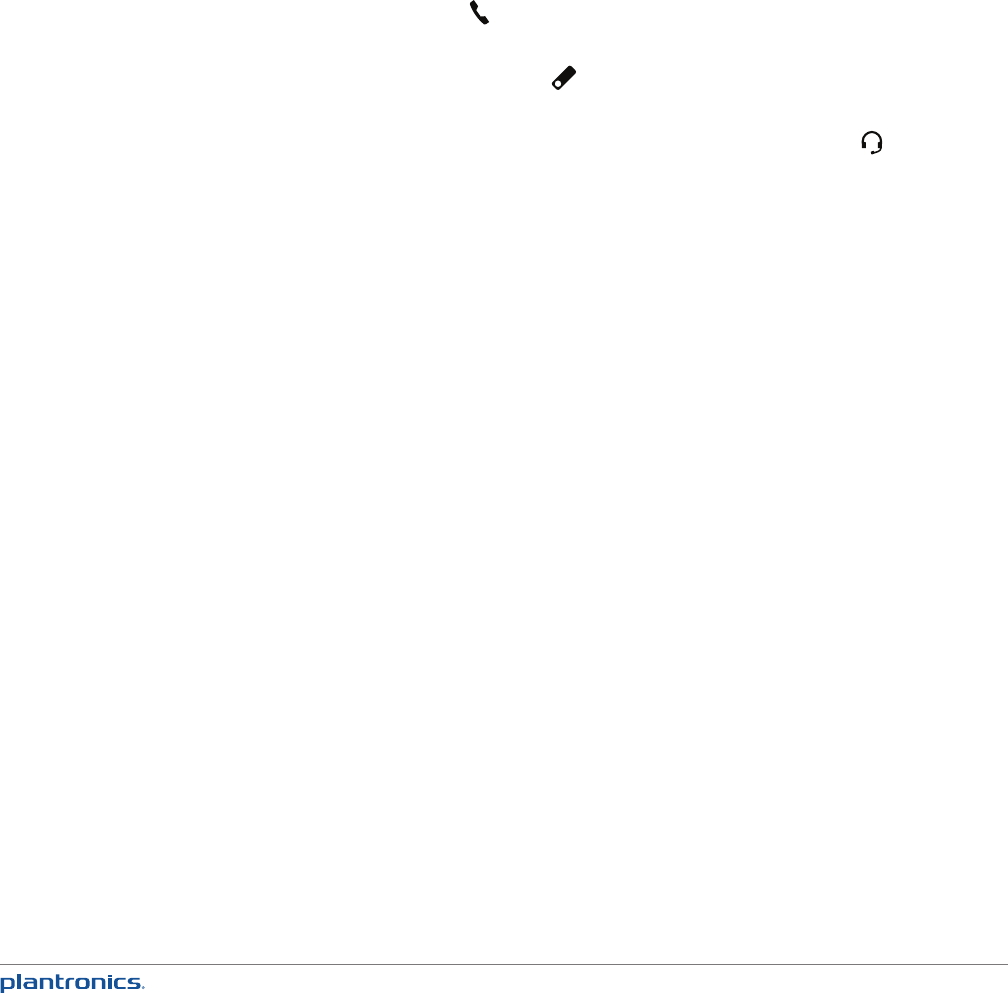
23
The wireless mic can also be placed flat on a table for flexible small group conferencing. It
provides full 360-degree microphone coverage.
• TalkTime:Upto5hours
• Standbytime:7days
• ChargingTime:Approximately2hours
• MaximumRange:Upto45feet/12meters
Features
1 Once undocked, press the key on the wireless mic to replace the built-in speakerphone
microphone.
2 When the wireless mic is active, the
is displayed on screen and the built-in speakerphone
microphone is turned o. Also note LED on front of unit will go out when remote mic is live.
3 To transfer a call from the wireless mic to the speakerphone and back, press
on the
speakerphone.
4 Talk/End key: Press with one tap to answer or end a call. The key is green when you have an
incoming call, red when you are on a call.
5 Mute/Unmute keys: Press red key on both sides. The keys light up red when a call is muted.


















