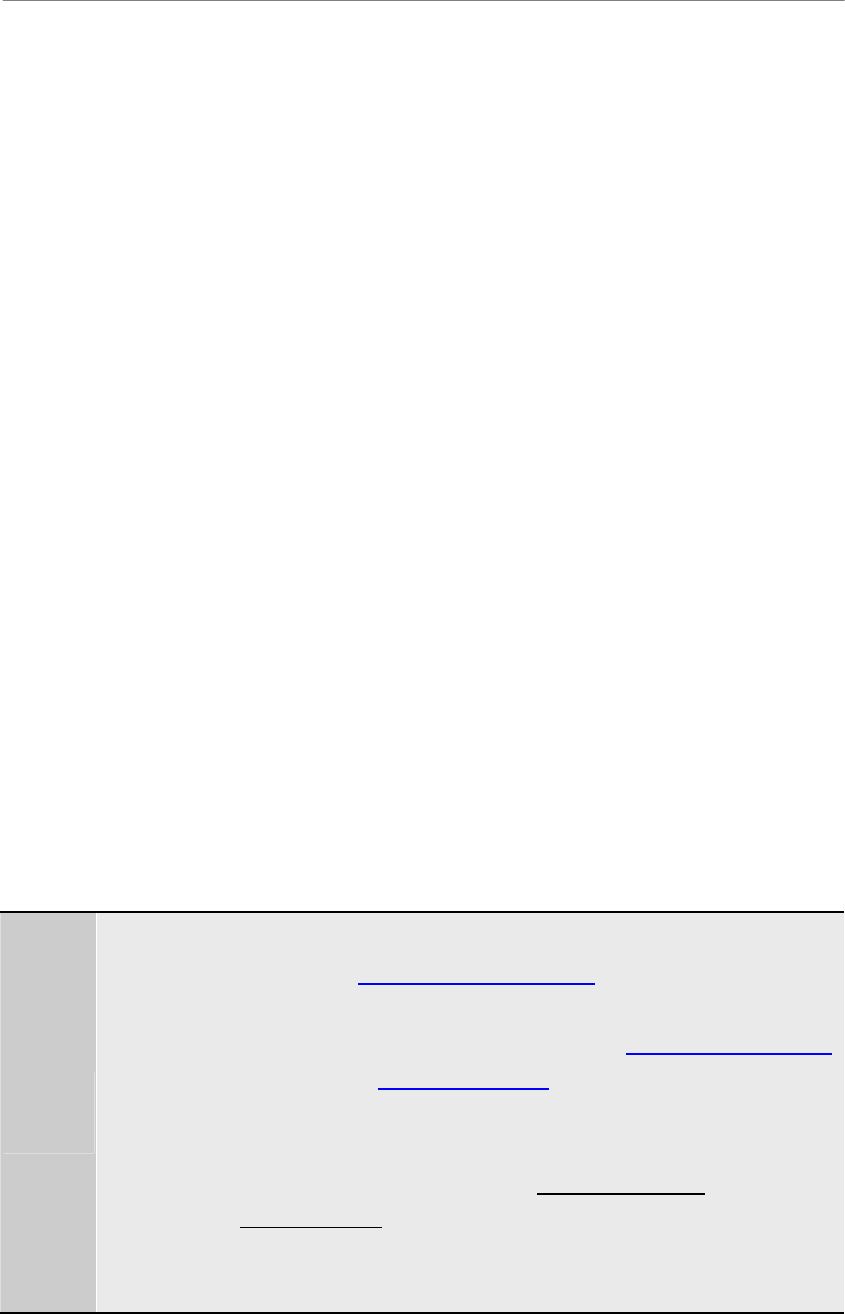
PLANET VIP-101T CLI configuration
- 16 -
1 (Reboot machine while there is unexpected PPPoE disconnection)
11. [ddns] command
This function is for Dynamic Domain Name Server service. Once user register to one
DDNS server, he can specify domain name for VIP-101T. When VIP-101T reboot, it will
automatically update it’s IP address to DDNS server.
1. -print: display DDNS overall information and configuration.
2. –enable: to enable/disable DDNS function.(ddns –enable 0/1, 0 for disable and 1 for
enable).
3. -server: to set IP address of DDNS login server.
4.
-hostname: to set the registered Domain Name of VIP-101T. (ex.
ddns –lp001.ddns.org)
5. –id: to set login ID of registered account to log in DDNS server.
6. –passwd: to set password of registered account to log in DDNS server.
7. –checkip: to enable/disable check IP function. If VIP-101T is behind IP sharing, when this
function is enabled, VIP-101T will check it’s public IP address by asking IP address
check server and send to DDNS server to update DDNS data. If this function is disabled,
when VIP-101T is behind IP sharing, it will send it’s private IP address to DDNS server.
8. -checkipsrv: to set IP address of IP address check server.
9. -delay: to set the update interval time. VIP-101T will re-update it’s IP address in this time.
(ddns –delay 1-59m/1-24h , m means minute, h means hour)
10.
–force: to force to execute DDNS update. Once user enter this command , VIP-101T will
update DDNS data immediately. (ddns –force “IP address of VIP-101T”)
G
Hint
a) User must register to http://www.dyndns.org/ first, and specify user
name and password in ddns -id and ddns –passwd.
b) The default IP address of DDNS login server is member.dyndns.org
,
which is login server of www.dyndns.org .
c) User has to specify domain name applied for VIP-101T in
ddns –hostname.
d) The default IP address of check IP server in is checkip.dyndns.org, which checks
IP server of www.dyndns.org.


















