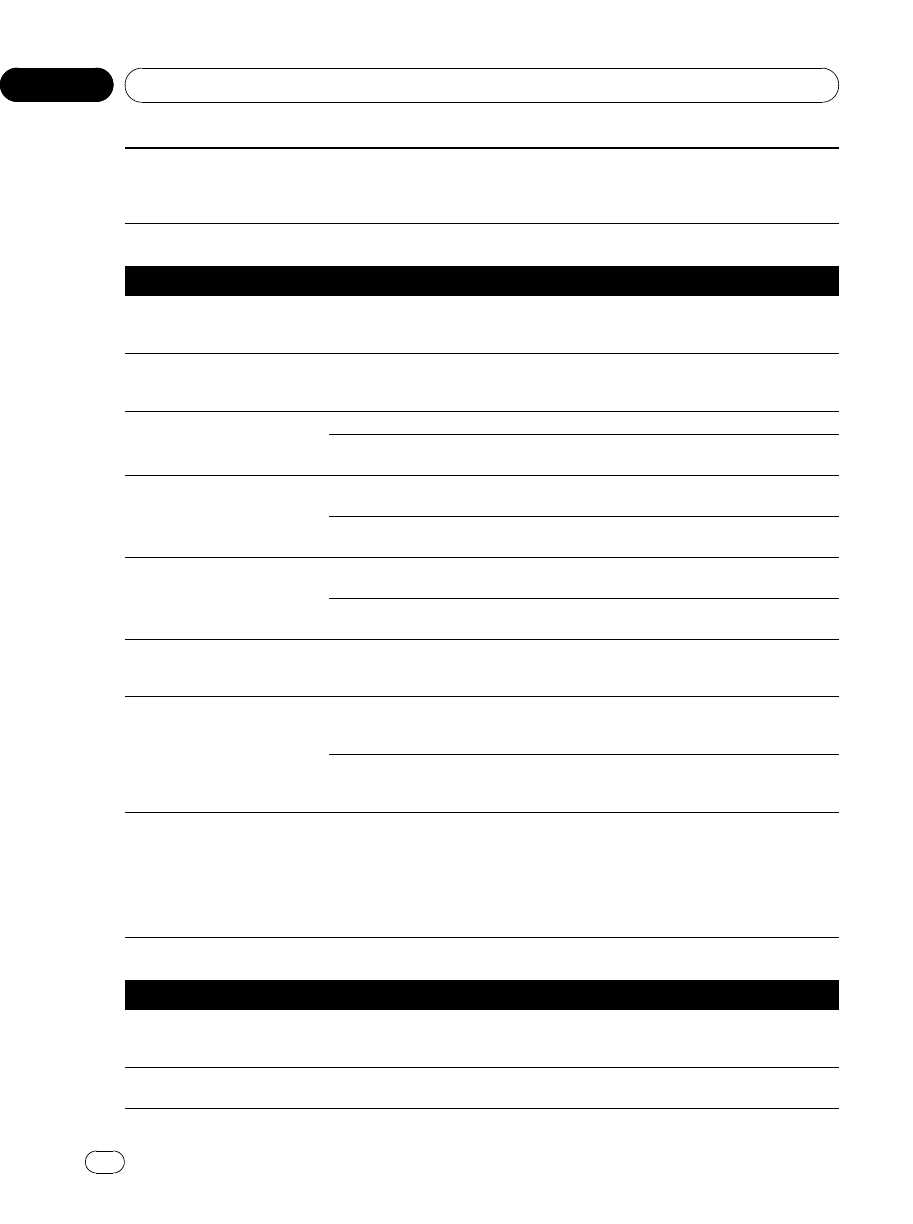
Nothing isdisplayed.
The touchpanel keys cannotbe
used.
The rear viewcamera is notcon-
nected.
CAMERA POLARITYis atincorrect
setting.
Connect arear view camera.
Pressand holdVOLUME/MUTE toreturn to
the sourcedisplay and thenselect the correct
setting forCAMERA POLARITY. (Page 47)
Problems during DVD playback
Symptom Cause Action (See)
Playback isnot possible. Theloaded disc hasa different re-
gion number fromthis unit.
Replacethe disc withone featuring thesame
region numberas this unit.(Page9, Page
100)
A parentallock message isdis-
played andplayback is notpos-
sible.
Parental lockis on. Turnparental lock offor changethe level.
(Page 40)
Parental lockcannot be can-
celed.
The codenumber is incorrect. Input thecorrect code number. (Page 40)
You haveforgotten your codenum-
ber.
TouchC 10 timesto cancelthe code number.
(Page 40)
Dialog language(and subtitle
language) cannotbe switched.
The DVDplaying does notfeature
multiple languagerecordings.
You cannotswitch among multiplelanguages
if theyare not recordedon the disc.
You canonly switch betweenitems
indicated inthe disc menu.
Switch usingthe disc menu.
No subtitlesare displayed. The DVDplaying does notfeature
subtitles.
Subtitles arenot displayed ifthey are notre-
corded onthe disc.
You canonly switch betweenitems
indicated inthe disc menu.
Switch usingthe disc menu.
Playback isnot with theaudio
language andsubtitle language
settings selectedin DVD SETUP.
The DVDplaying does notfeature
dialog orsubtitles in thelanguage
selected inDVD SETUP.
Switching toa selected languageis not possi-
ble ifthe language selectedin DVD SETUPis
not recordedon the disc.
Switching theviewing angle is
not possible.
The DVDplaying does notfeature
scenes shotfrom multiple angles.
You cannotswitch between multipleangles if
the DVDdoes not featurescenes recorded
from multipleangles.
You aretrying toswitch to multiple
angle viewingof a scenethat isnot
recorded frommultiple angles.
Switch betweenmultiple angles whenwatch-
ing scenesrecorded from multipleangles.
The pictureis extremely unclear/
distorted anddark during play-
back.
The discfeatures a signalto prohibit
copying. (Somediscs may have
this.)
Since thisunit is compatiblewith the copy
guard analogcopy protect system,when play-
ing adisc thathas a signalprohibiting copy-
ing, thepicture may suffer fromhorizontal
stripes orother imperfections when viewed
on somedisplays. This doesnot mean this
unit ismalfunctioning.
Problems during Video CD playback
Symptom Cause Action
The PBC(playback control)
menu displaycannot be called
up.
The VideoCD playing doesnot fea-
ture PBC.
This operationis not possiblewith VideoCDs
not featuringPBC.
Repeat playand track/time
search arenot possible.
The VideoCD playing featuresPBC. This operation isnot possible withVideo CDs
featuring PBC.
<CRB2972-A/N>86
Additional Information
En
86
Appendix


















