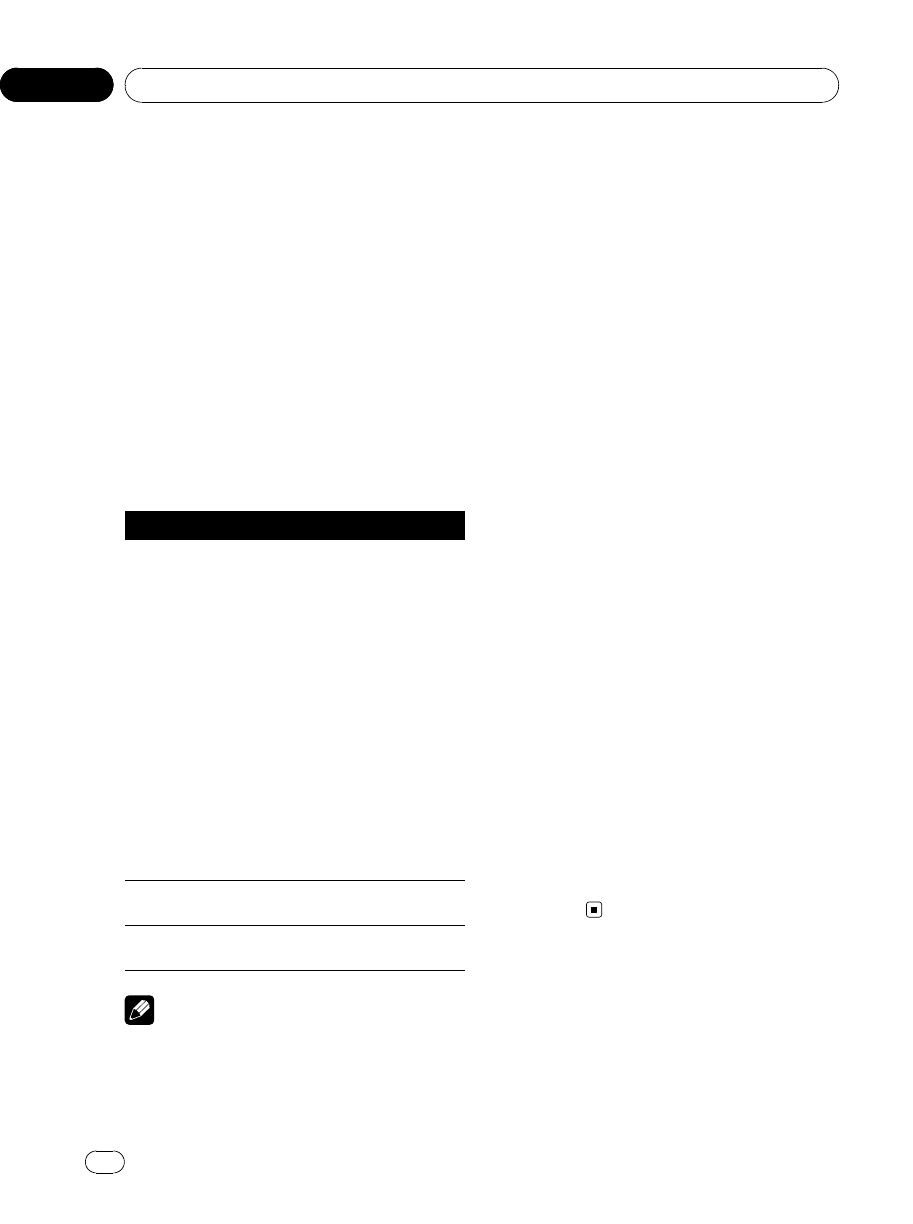
Introduction to advanced
operations
1 Touch AV MENU and then touch
FUNCTION MENU to display the function
names.
The function names are displayed and oper-
able ones are highlighted.
2 Touch ESC to return to the playback dis-
play.
# To return to theprevious display, touch BACK.
Function and operation
REPEAT, RANDOM and SCAN operations are
basically the same as that of the built-in DVD
player.
Functionname Operation
REPEAT
Refer toRepeating playon page 28.
But therepeat play rangethat you
can selectis vary depending on
the typeof discor system. There-
peat playranges of theDVD
player/multi-DVD playerare as
below:
During PBCplayback ofVideo
CDs, thisfunction cannot beoper-
ated.
! DISC –Repeat the currentdisc
! FOLDER –Repeat the current
folder
! TITLE –Repeat just thecurrent
title
! CHAPTER –Repeat just the
current chapter
! TRACK –Repeat the current
track
RANDOM
Refer toPlaying tracksin random
order onpage 29.
SCAN
Refer toScanning tracks or folders
on page29.
Notes
! If you select other discs during repeat play,
the repeat play range changes to DISC.
! When playing back Video CD or CD, if you per-
form track search or fast forward/reverse dur-
ing TRACK, the repeat play range changes to
DISC.
! When playing back compressed audio, if you
select another folder during repeat play, the
repeat play range changes to DISC.
! When playing back compressed audio, if you
perform track search or fast forward/reverse
during TRACK, the repeat play range changes
to FOLDER.
Displaying text information of an
audio file
The operation is the same as that of the built-
in DVD player.
Refer to Text information on page 27.
! If the characters recorded on the audio file
are not compatible with this unit, those
characters will not be displayed.
Selecting files from the file name list
! You can operate this function only when a
DVD player compatible with compressed
audio playback is connected to this unit.
1 Touch LIST to display the disc list.
2 Touch LIST repeatedly to switch the
lists.
DISC LIST (disc list)—FOLDER&FILE LIST
(folder and file list)
3 Select the desired file name (or folder
name).
The operation is the same as that of the built-
in DVD player.
Refer to Selecting files from the file name list
on page 28.
<CRB2972-A/N>72
Available accessories
En
72
Section
04


















