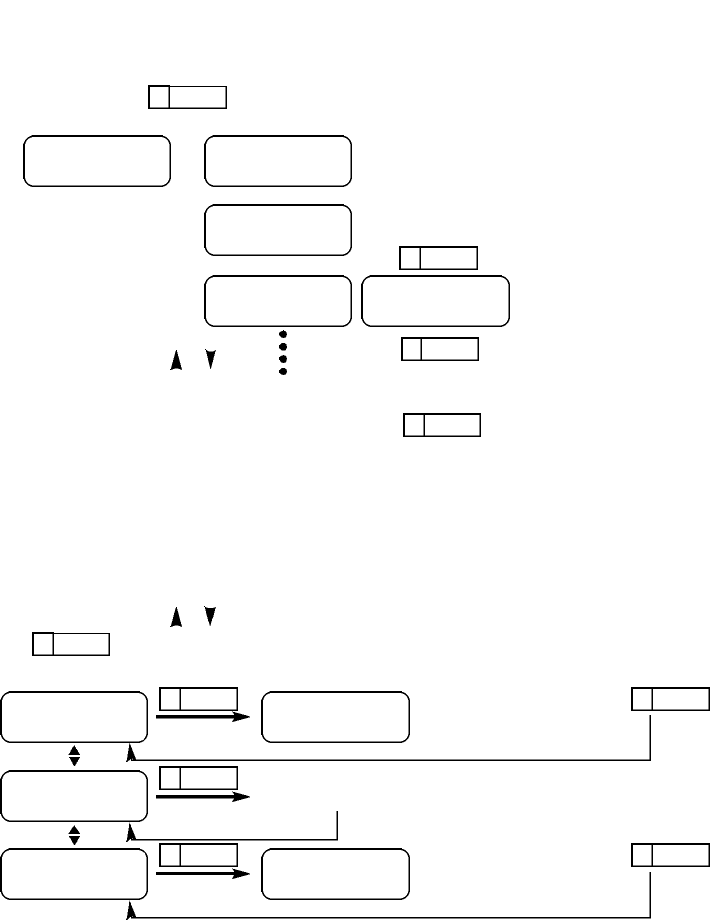
9
H. DAM SETTING
Note**: Only “OK” key will save the OGM (out going message) in.
When you reboot the IP Phone, the OGM will restore to default message.
OK
CAN
CEL
DAM/MESSAGE
DAM SETTING
OK
OK
OK
OK
OK
DAM/MESSAGE
If there is no message.
LCD Display
You Have 0 Msg
0 Unread Mesg
Play the OGM then goes back
to “2.Check Message” again
After picking up the handset,
you can start to record the OGM.
After finish recording, press ‘OK’
If DAMis enable, LED is ON while
there is unread msg. LED flashes
After selecting, press ‘OK’
DAM Setting
1.Rcord Message
DAM Setting
Pickup Handset
DAM Function
ENABLE
DAM Setting
2.Check Message
DAM Setting
3.Enable/Disable
If there is any message.
Press OK button to listen to the
messages and then system will
return the previous page without
showing “unread” indication.
Press CANCELbutton to delete
the message
Press DAM/Message again to exit
the DAM Mode. If there is any
message left unread, LED will
continue flashing.
You have 3 Msg
2 Unread Mesg
Msg 1
11/28 14 :40 :03
Msg 2 *Unread*
11/29 09 :30 :21
Msg 2
Playing .....
Use or arrow
key to switch among
messages.
<– Use or arrow key
to choose setting
Note: After setting up, ‘OK’ have to be pressed in order to save
the setting. When IP phone is turn off or reboot, OGM will
restore to default message.
G. DAM (DIGITAL ANSWERING MACHINE)


















