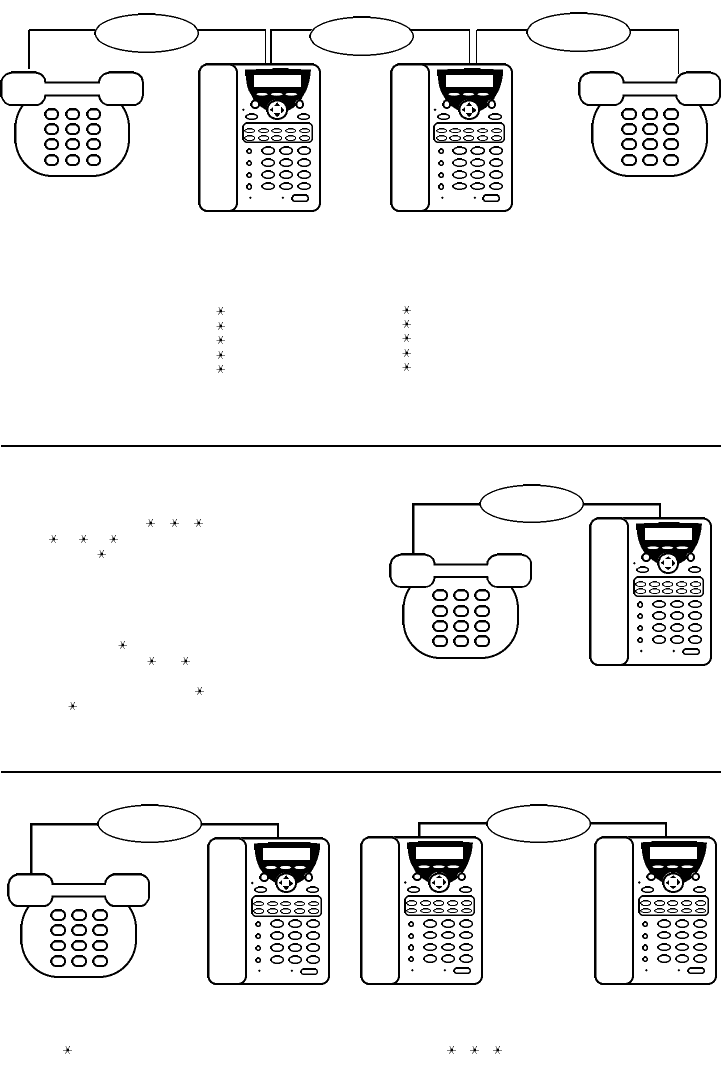
LOCATION A LOCATION B LOCATION DLOCATION C
PSTN
PSTN
Internet
VoIP Phone
(909) 555-2222
IP:4.38.32.123
Extension: 6666
GW Prefix: 616161
Shortcut Dials:
1: 4.38.32.223
2: 9999
3: 909090
4: 4.38.32.100
5: 4.38.32.200
GW (Gateway)
Password: 6666
VoIP Phone
(714) 555-3333
IP: 4.38.32.223
Extension: 9999
GW Prefix: 909090
Shortcut Dials:
1: 4.38.32.123
2: 6666
3: 616161
4: 4.38.32.100
5: 4.38.32.200
GW (Gateway)
Password: 7777
Telephone
(909) 555-4321
REGULARPHONE
(714) 555-1234
5. HOW TO USE VoIP PHONE
Your Static IP Address
VoIP Extension No.
Your Gateway Prefix
Example for shortcut dial:
Remote IP Address:
Remote VoIP Extension No.:
Gateway Prefix:
Remote IP Address:
Remote IP Address:
You can set 5 Shortcut Dial which can be
access through PSTN
Shortcut Dial can be IP Address,
VoIP extension or GW Prefix
Your Static IP Address
VoIP Extension No.
Your Gateway Prefix
Example for shortcut dial:
Remote IP Address:
Remote VoIP Extension No.:
Gateway Prefix:
Remote IP Address:
Remote IP Address:
You can set 5 Shortcut Dial which can be
access through PSTN
Shortcut Dial can be IP Address,
VoIP extension or GW Prefix
There are 4 different ways to make a phone call with VoIP Phone
• Dial IP address directly “4 38 32 250 #” (IP: 4.38.32.250)
or “192 168 100 100 #” (IP: 192.168.100.100) while using VPN
replace “.” with “ ” in the IP address, use # to finish dialing.
• Dial VoIP extension, a free (GK) gatekeeper service provided by PI.
You can dial the extension of another VoIP phone (i.e. “66666 #”)
• Dial through VoIP Phone to telephone when GW (gateway) is enabled.
You can simply dial “ 1” (shortcut dial), password and phone no.
You can store 5 shortcuts “ 1 ” ~ “ 5”, they can be IP or VoIP extension.
• Dialing through regular phone line “ 0 19095983718 #)
Note: Dial “ 0” to access regular phone line.
Internet
When making a call from location B to location C
Simply dial “4 38 32 223 #”. VoIP Phone on location C will ring.
Pick up handset and you can begin communication.
When making a call from location B to location A
Simply dial “ 0 5554321 #”. Regular Phone on location A will ring.
Pick up handset and you can begin communication.
C. MAKING A INTERNET CALL TO VOIP PHONEC. MAKING A REGULAR TELEPHONE CALL
A. MAKING A TELEPHONE CALL TO VOIP PHONE
LOCATION B
LOCATION CLOCATION A LOCATION B
PSTN
LOCATION A LOCATION B
PSTN
When making a call from location A to location B
Simply dial “5552222”. Regular Phone on location B will ring.
Pick up handset and you can begin communication.
Regular Telephone
(909) 555-4321
Telephone No.: (909) 555-2222
IP Address: 4.38.32.123
Regular Telephone
(909) 555-4321
Telephone No.: (909) 555-2222
IP Address: 4.38.32.123
Telephone No.: (909) 555-2222
IP Address: 4.38.32.123
Telephone No.: (714) 555-3333
IP Address: 4.38.32.223


















