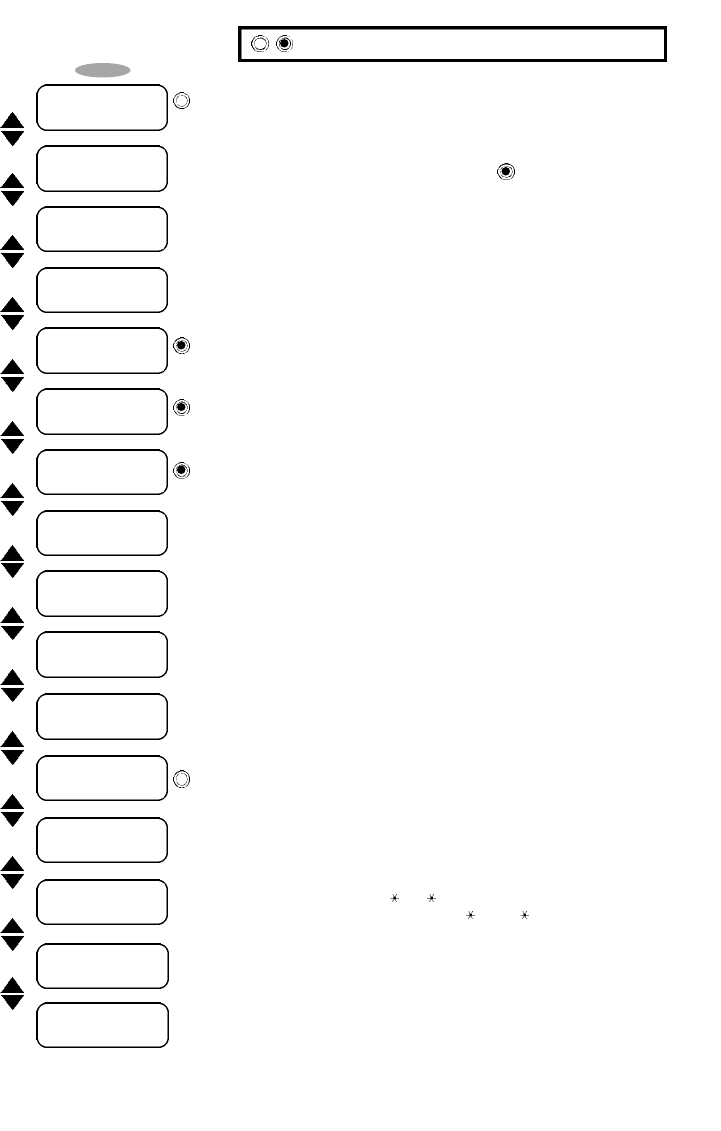
• Push “Menu” to enter Setup Mode
• Set up the name of the phone
e.g. USA01
3. HOW TO SET UP (You can exit the Setup Menu anytime by pressing the “MENU” key again.)
A. Menu Setup
• Set up DHCP mode (Enable or Disable switched by <– or –> key)
Leave in Disable mode if you have Static IP Address
For Dynamic IP Address, DHCP must set to Enable. settings would be automatically set.
• Set up ADSL Dialup mode (for Support PPPoE)
(Enable or disable switched by <– or –> Key)
If you select ADSL Dialup to “YES”, please refer to Page 6, Note.1.
• Set up the date (year/month/day) e.g. 99/11/30
• Set up the time (hour:minute:second) e.g. 15:53:20
Note*: Only needed when SNTP is not available
• Set up the Time Zone
• Enable or Disable Gatekeeper by <– or –> key
If you set Gatekeeper to “YES”, please refer to Page 6, Note.2.
• Set up the highest priority of the voice codec for this phone.
(G711Alaw/G.711ULaw/G.723.1/G.729) Your could use <–, –> key to choose.
• Set up VoIP Gateway IP address for “shortcut dial”
• If you want to dial to PSTN or phone number, the VoIP gateway IP address has to be set.
• There are total 5 Gateways from 1 to 5
To Dial for Gateway shortcut dial, simply dial “ 1 #” ~ “ 5 #”
NOTE: When Dialing thru Gateway shortcut dial, enter only static IP or use VPN.
• Set up SNTP (Simple Network Time Protocol)
• This function allow IP Phone to get time from the Internet.
• Set up DNS (Domain Name Service) Server IP Address.
• This function allow IP Phone to look for default SNTP server by Domain name.
• Setup subnet mask when DHCP is disable
• The default value is 255.255.255.0 (class C network)
This value must be on while DHCP is OFF
• Set up the router (Default Gateway) IP address when DHCP is disable.
• Setting the router IP to 0.0.0.0 is recommended when connecting in a LAN environment.
The default value is 0.0.0.0; When DHCP is Disable, Router IP must be entered.
• Set up IP address when DHCP is disable
Note*: The default value is 0.0.0.0
While DHCP is Disable, IP address must be entered.
• Set up the IP Share Address as the default gateway of the PC by using the Virtual IP
address for Internet access.
For IP Sharing, Router’s WAN port should connect to the VoIP Phone’s PC port
NAME:
USA01
DHCP:
Disable
ADSL DIALUP:
NO
IP SHARE : NAT
0. 0. 0. 0
IP ADDRESS :
0. 0. 0. 0
Router IP :
0. 0. 0. 0
Subnet Mask
255.255.255. 0
DNS Server IP:
0. 0. 0. 0
SNTP Server IP:
0. 0. 0. 0
DATE: -- / -- / --
TIME: -- : -- : --
Time Zone
GMT + 0:00
Gatekeeper
No
Default Codec
G.723.1
Gateway #1 IP
--- . --- . --- . ---
Menu
• Call waiting between VoIP and PSTN
• Call forward to pre-setting number or IP address.
• If you choose “YES” then you could input the number
a. IP to IP (priority 1); i.e. 4.38.32.22,a remote unit where you want the call forward to.
b. From IP to PSTN (priority 2); i.e. 555-1234, a local phone number
c. From PSTN to IP (priority 3); i.e. 192.168.100.222 forward to this IPif call from PSTN
Enabling this function, only one of the three options will be chosen. If two or more are
selected, only the one with the higher priority will work. For example, if you want to use
PSTN to IP Call, Priority 1 & 2 should be blank.
Call Waiting:
Yes
Call Forward:
Yes
5
Must Setup in Order for VoIP Phone to Work Properly


















