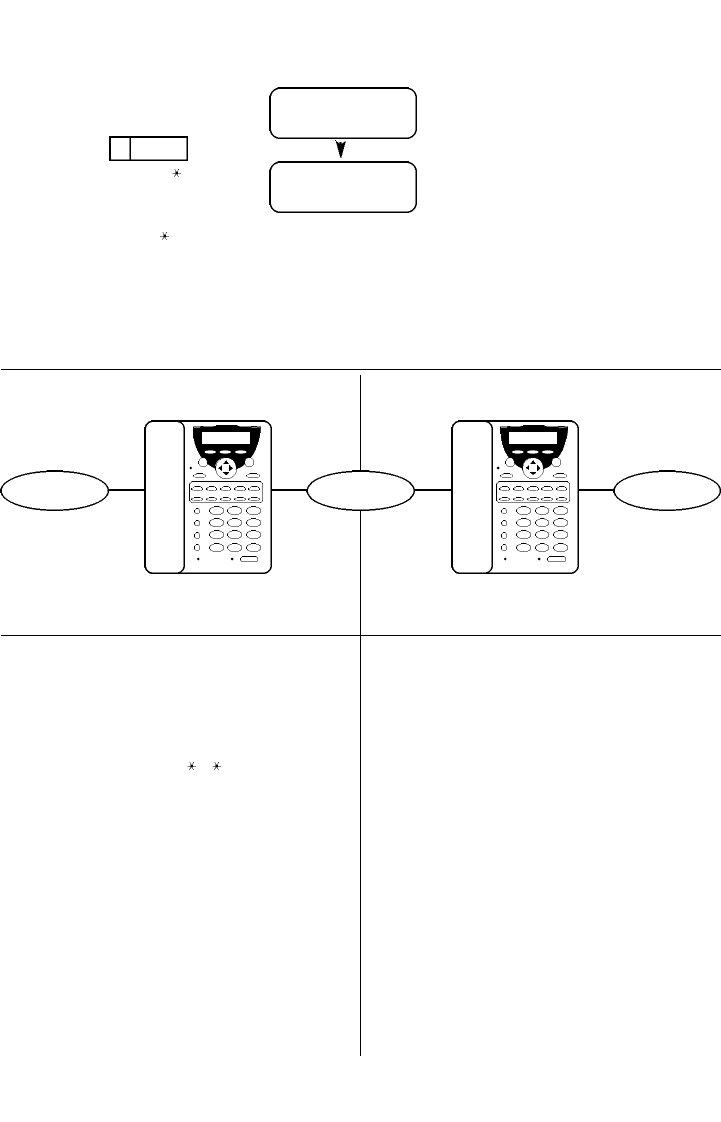
13
The VoIP Phone supports Gateway mode or Phone mode. Set this IP Phone to Gateway mode
if you want to forward incoming PSTN calls to another IP phone.
Otherwise, set up your IP Phone to Phone Mode.
1. Set as Phone
2. Set as GW
Use “Func” then “ ” button to
scroll through the display modes
Use “Func” then “ ” button to scroll through the display modes
Once the Gateway Set to GW (Gateway) and the Foward function is set off.
Calling to this phone will allow the caller access to dial any outside calls.
If you are calling from a telephone, you will hear “Please Dial Phone Number at the Tone”.
Dial another VoIP Phone’s IP address or extension number to make the call.
IP Phone
301 16:45:59
Press “1” or “2” for phone or
Gateway mode (GW)
Func
M. GATEWAY/PHONE MODE
PSTN PSTN
Gateway ON
Gateway OFF
NOTE: Security for GW (Gateway) Password has to set thru the web browser
Easy configuration through web browser. (i.e. Internet Explorer, Netscape Navigator)
http://192.168.100.100:9999 (your IP address) Default user name: user Default password: user
Call from User A to VoIP at Location-1, Location-2, or Any User.
Gateway OFF
Gateway ON
Security for GW
is blank or not set
Security for GW
is set (see NOTE)
Forward ON
Gateway Prefix
When GW (Gateway) is set on
you gain access to this VoIP phone, you will
hear “please dial phone number at the tone”.
Since PSTN line is in use, you can call other
VoIP Phones
1. Shortcut Dial 1~ 5 followed by the”#”
if shortcut dial are set to other VoIP Phone.
2. Dial VoIP Phone’s IP Address.
3. Dial Extension of other VoIP Phone
4. Dial Known GW Prefix to gain access of
another VoIP Phone’s Outside Line.
When GW (Gateway) is set OFF
VoIP Phone on Location 2 will Ring
When GW (Gateway) is set OFF
VoIP Phone on Location 1 will Ring
When GW (Gateway) is set ON and
security for GW is blank. User A
can gain access to this VoIP Phone
‘s PSTN Line. Therefore just key in
the phone number
When GW (Gateway) is set ON and
Security for GW is set. User A can
gain access to this VoIP Phone ‘s
PSTN Line after Key in the pass-
w o rd. There f o re just key in the
p a s s w o rd and phone number
together.
When GW (Gateway) is set ON and
Prefix is set. Any User call from any
VoIP Phone can dail GW Prefix
number to gain access to this VoIP
Phone’s PSTN Line.
INTERNET
VoIP Phone at Location 1 VoIP Phone at Location 2
User A
at any location
Any User
at any location
When VoIP Phone on Location 2 is
set to forward. User A will be for-
ward to Preset forwarded Number.


















