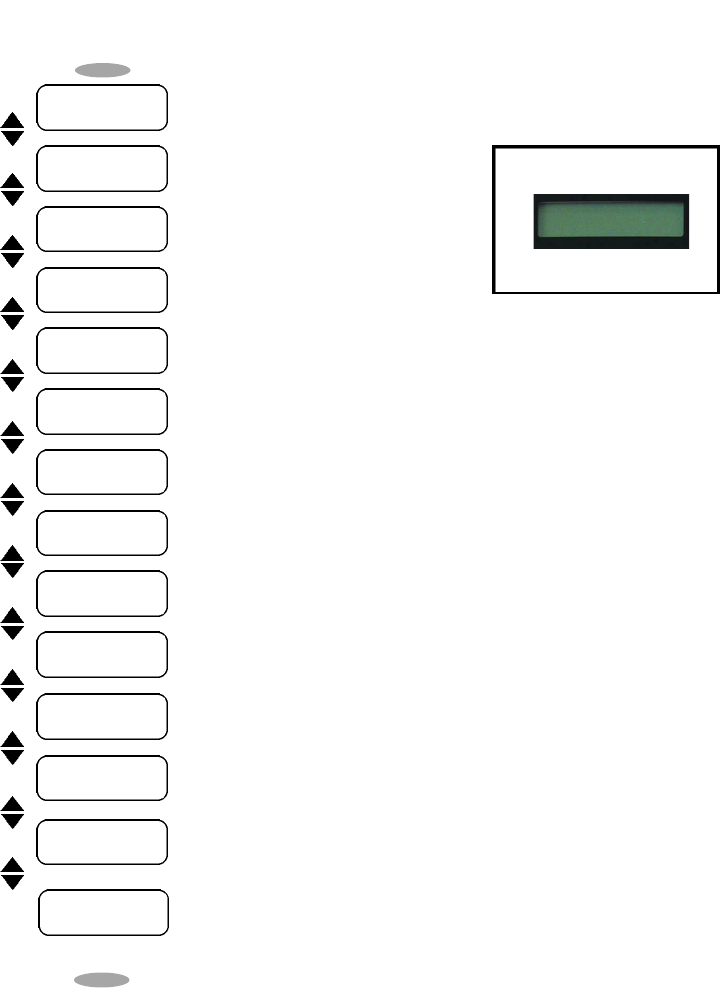
• Enable or Disable Gatekeeper by <– or –> key
If you want to use the GK (Gatekeeper) please enable this function.
• Set up Gatekeeper (GK) IP Address
• Gatekeeper IP will be supplied from PI and should be set to 4.38.32.22
Q2
• Enable or Disable Gatekeeper by <– or –> key
If you want to use the GK (Gatekeeper) please enable this function.
Gatekeeper
No
• To save and exit press “menu” button and then “OK”.
• To cancel and exit press “menu” button and then “Cancel”
Gatekeeper IP
--- . --- . --- . ---
Ext No (Use G/K)
Menu
• Push “Menu” to enter Setup Mode
• Set up the name of the phone (e.g. PI WALNUT)
DYNAMIC IP QUICK SETUP
(You can exit the Setup Menu anytime by pressing the “MENU” key again.)
• Set up DHCP mode to Enable
• Skip (Leave as default)
• Set up the date (year/month/day) e.g. 99/11/30
• Set up the time (hour:minute:second) e.g. 15:53:20
• Set up the Time Zone
If you do not know how to set this up. Skip to next step.
• Set up SNTP (Simple Network Time Protocol)
• This function allow IP Phone to get time from the Internet.
If you do not know how to set this up. Skip to next step.
• Skip (Leave as default)
• Skip (Leave as default)
• Skip (Leave as default)
• Skip (Leave as default)
• Skip (Leave as default)
NAME:
USA01
DHCP:
Enable
ADSL DIALUP:
NO
IP SHARE : NAT
0. 0. 0. 0
IP ADDRESS :
0. 0. 0. 0
Router IP :
0. 0. 0. 0
Subnet Mask
255.255.255. 0
DNS Server IP:
0. 0. 0. 0
SNTP Server IP:
0. 0. 0. 0
DATE: -- / -- / --
TIME: -- : -- : --
Time Zone
GMT + 0:00
Menu
Extension No. Time
User Name
PI WALNUT
777777 09:00:00
Upon Completion, your LEDDisplay should
contain the following information.


















