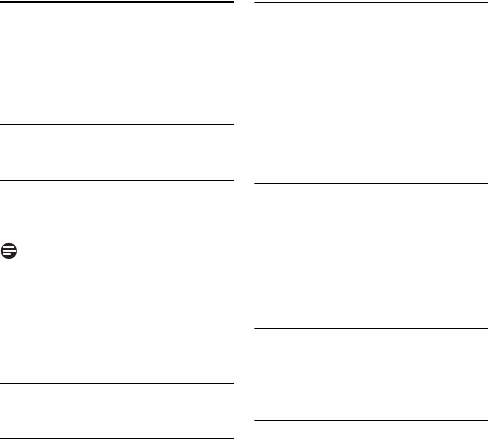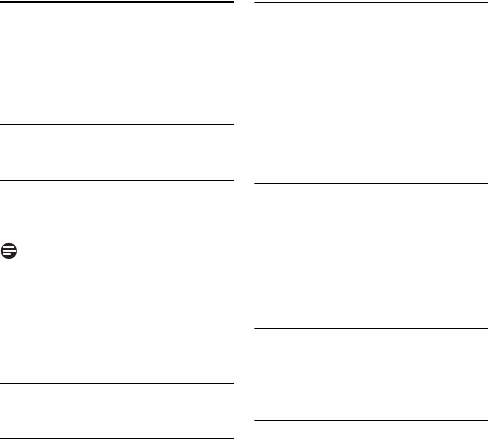
Custom Options 27
10 Custom Options
Make this your phone - change the look
and sound of the handset to suit your
needs and preference.
10.1 Personalizing your phone’s
display
10.1.1 Setting the display language
This feature only applies to model(s) with
multiple-language support.
Note
Available languages for selection vary with
different countries.
Press
MENU
.
Select
LANGUAGE
. Press
OK
.
Select the new setting. Press
OK
.
• The setting is saved.
10.2 Personalizing your phone’s
sounds
10.2.1 Setting your handset's
ringer melody
You can choose from 10 polyphonic ring
melodies and 5 standard ring melodies.
Press
MENU
.
Select
RING TONES
>
CHOICE
.
Press
OK
.
Select the new setting. Press
OK
.
• The setting is saved.
10.2.2 Setting your handset's
ringer volume
There are 6 ringer volume levels
(including ringer off).
Press
MENU
.
Select
RING TONES
>
RING
VOLUME
. Press
OK
.
Select the new setting. Press
OK
.
• The setting is saved.
10.2.3 Setting the key tone
Key tone is the sound you hear when you
press a key on your handset.
Press
MENU
.
Select
KEY BEEP
. Press
OK
.
Select the new setting. Press
OK
.
• The setting is saved.
10.3 Auto conference
Auto conference lets you join an external
call with another handset by simply
pressing
:.
10.3.1 Activating/Deactivating
auto conference
Press
MENU
.
Select
CONFERENCE
. Press
OK
.
Select the new setting. Press
OK
.
• The setting is saved.
1
2
3
1
2
3
1
2
3
1
2
3
1
2
3
XL665_IFU_GB.book Page 27 Wednesday, October 14, 2009 4:36 PM