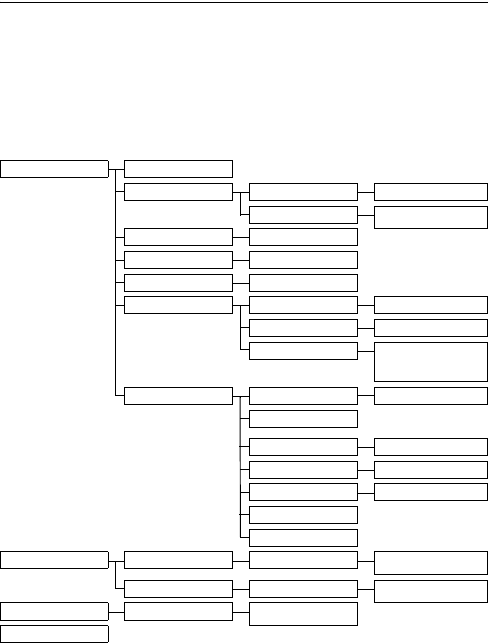
16 Getting started
3.10 Menu structure
The table below describes the menu tree of your phone. From standby mode, you can:
• Press the right softkey
(
MENU
to enter the main menu.
• Press the left softkey
(
CALLS
to enter the received calls and redial lists.
•Press
e to enter the phonebook.
Use the
C or < keys to navigate within the menus and press left softkey
(
OK
to enter each option.
To exit the menu or operation, press the right softkey
(
BACK
.
MENU
DATE & TIME
RING TONES CHOICE Melody list
RING VOLUME OFF/LEVEL 1/LEVEL 2/
LEVEL 3/LEVEL 4/ LEVEL 5
LANGUAGE Language list
KEY BEEP ON/OFF
CONFERENCE ON/OFF
ANSWER.MACHINE GREETING MESSAGE PLAY/RECORD/DELETE
LANGUAGE Language list
RING DELAY 3 RINGS/4 RINGS/5 RINGS/
6 RINGS/7 RINGS/8 RINGS/
ECONOMY
ADV. SETTING ECO ON/OFF
REGISTRATION
RECALL TIME SHORT/MEDIUM/LONG
DIAL MODE* TONE/PULSE
AREA CODE* ON/OFF
CARRIER CODE*
RESET
CALLS
REDIAL LIST Redial list VIEW/SAVE NUMBER/
DELETE/DELETE ALL
RECEIVED CALLS Received calls list VIEW/SAVE NUMBER/
DELETE/DELETE ALL
PHONEBOOK
Phonebook list ADD/VIEW/MODIFY/
DELETE/DELETEALL
MEMORY
*This menu item is country-dependent
XL665_IFU_GB.book Page 16 Wednesday, October 14, 2009 4:36 PM


















