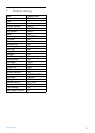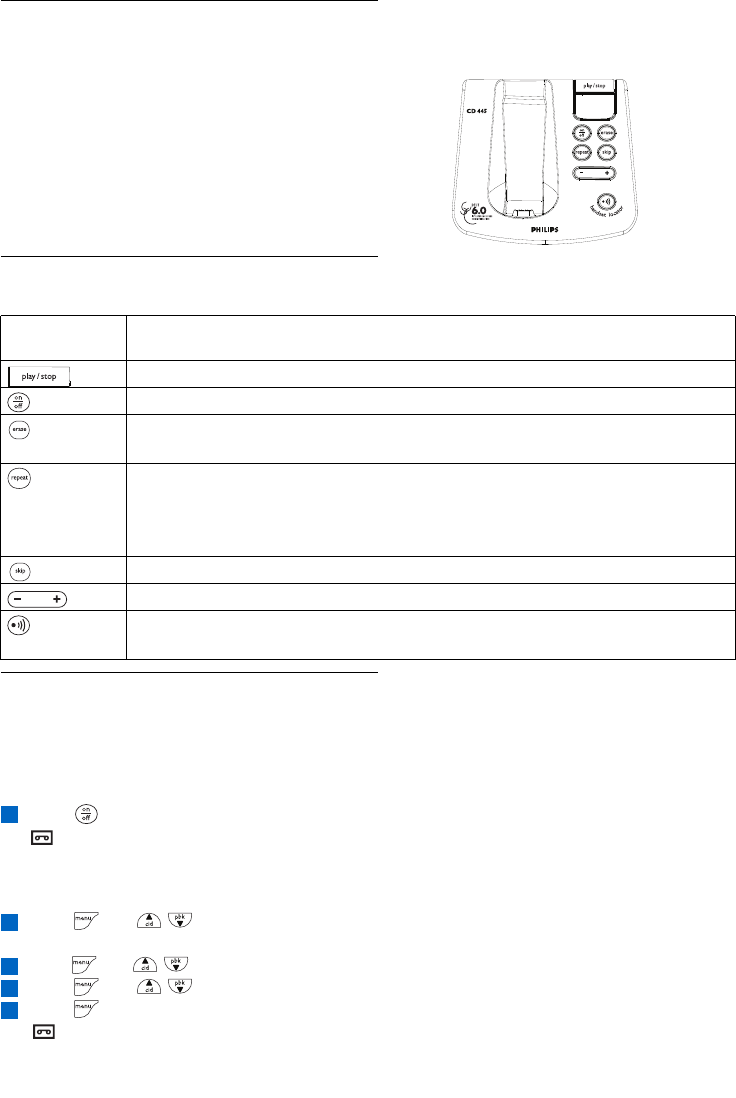
Answ
er
ing machine
28
6.2 How to turn on the answering
machine
You can turn on the answering machine either
through the base or the handset.
Through the base :
Press to turn on the answering machine
• displays on the handset screen and number of
messages displays on the base LED.
Through the handset :
Press and / to select ANS.
MACHINE
Press and / to select ANS. ON/OFF
Press and / to select ON
Press
to confirm
• displays on the handset screen and number of
messages displays on the base LED.
4
3
2
1
1
6 Answering machine
Your CD445 includes a telephone answering
machine that records unanswered calls when it is
on.The LED message counter (two digits seven
segment display) on the base will show the number
of the messages when the answering machine is on.
The answering machine can store up to 99
messages within the maximum recording time of
approximately 15 minutes.
6.1 Answering machine control keys on
the base station
Buttons on the Description
base station
Press to play the message or stop the message playback
Press to turn on/off the answering machine
Press to delete the current message
Press and hold for two seconds to delete all the old messages in idle mode
Press to go back to previous message if it is pressed within one second of
current message playback
Press to replay current message if it is pressed after one second of current
message playback
Press to skip the current message and play the next message
Increase (+) or decrease (-) speaker volume during message playback
Press to locate the handset
Press and hold for more than three seconds to start registration procedure