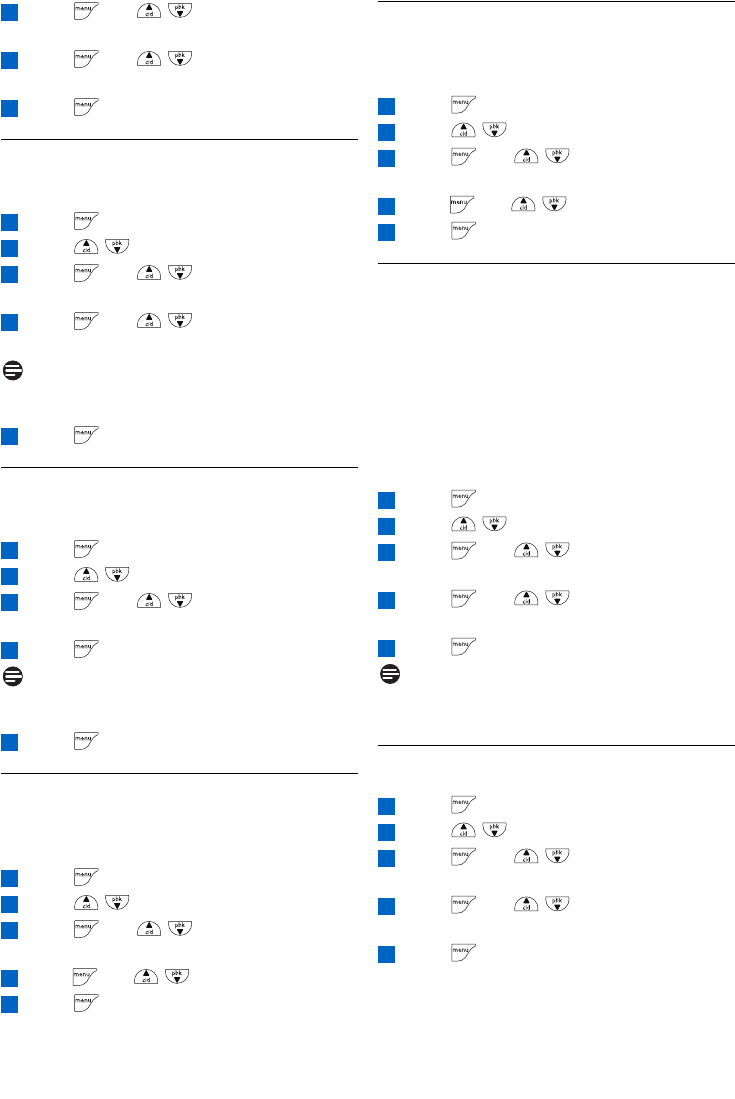
Use more of y
our phone
22
5.6.5 How to set the auto hang-up
This function allows you to end a call
automatically by placing the handset on the base
station.
Press to access the main menu
Press / to select PERSONAL SET
Press and / to select AUTO
HANG-UP
Press and / to select ON or OFF
Press to save the settings
5.6.6 How to set the menu language
Depending on your country, your handset
display can support different languages.After
changing the menu language, all the menus will
be displayed in the chosen language. For some
of the countries, your phone may not have this
menu language option if only one language is
available.This setting does not apply to the
language of outgoing message of the answering
machine.
Press to access the main menu
Press / to select PERSONAL SET
Press and / to select
LANGUAGE
Press and / to choose your
desired language
Press to save the settings
Note
Available languages for selection vary with
different countries.
5.6.7 How to turn on/off the keypad and
LCD backlight
Press to access the main menu
Press / to select PERSONAL SET
Press and / to select
BACKLIGHT
Press and / to select ON or
OFF
Press to save the settings
5
4
3
2
1
5
4
3
2
1
5
4
3
2
1
Press and / to select FIRST
RING
Press and / to select ON or
OFF
Press to save the settings
5.6.2 How to adjust the contrast
There are five contrast level options (LEVEL 1,
LEVEL 2, LEVEL 3,LEVEL 4 and LEVEL 5).
Press to access the main menu
Press / to select PERSONAL SET
Press and / to select
CONTRAST
Press and / to scroll to your
desired contrast level
Note
The contrast effect will display when browsing
different contrast levels.
Press to save the settings
5.6.3 How to rename the handset
You can rename your handset and display the
handset name in idle mode.
Press to access the main menu
Press / to select PERSONAL SET
Press and / to select
HANDSET NAME
Press to enter the handset name
Note
The maximum length of the handset name is
10 characters.
Press to save the settings
5.6.4 How to set the auto pick-up
This function allows you to answer a call
automatically by lifting the handset from the
base station.
Press to access the main menu
Press / to select PERSONAL SET
Press and / to select AUTO
PICK-UP
Pr
ess
and
/ to select
ON or OFF
Press to save the settings
5
4
3
2
1
5
4
3
2
1
5
4
3
2
1
6
5
4


















