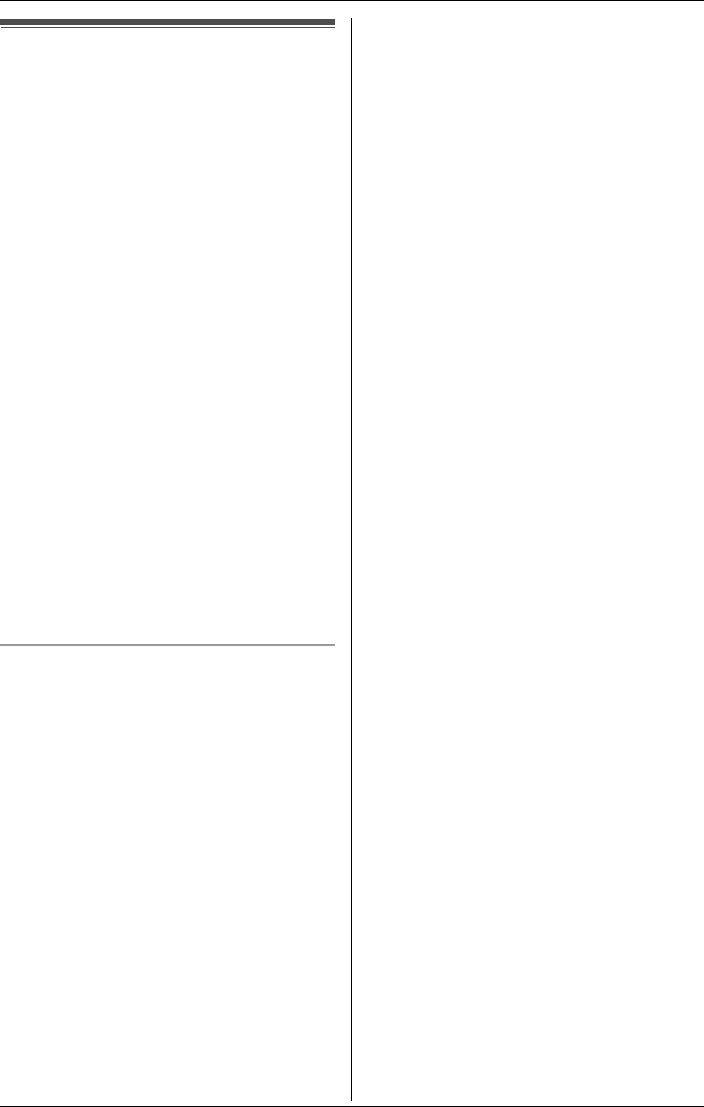
Intercom Features
For assistance, please call 1-800-211-PANA (7262). 31
Transferring a call (KX-
TG5422 and KX-TG5423
only)
Outside calls can be transferred between 2
handsets.
1 During an outside call, press
{INTERCOM}.
LThe call will be put on hold.
2 KX-TG5422 users:
To page the other handset, press
{handset[1]} or {handset[2]}.
KX-TG5423 users:
To page another handset, press
{HS[1]}, {HS[2]}, or {HS[3]}.
3 Wait for the paged party to answer.
LThe paged handset user can answer
by pressing {C}, {s}, or
{INTERCOM}.
LIf there is no answer, press {C} or
{s} to return to the outside call.
4 To complete the transfer, press {OFF}.
Transferring a call without speaking to
the paged party
1 KX-TG5422 users:
During an outside call, press
{INTERCOM}, then press
{handset[1]} or {handset[2]}.
KX-TG5423 users:
During an outside call, press
{INTERCOM}, then press {HS[1]},
{HS[2]}, or {HS[3]}.
2 Press {OFF}.
LThe outside call rings at the paged
handset.
Note:
LIf the paged party does not answer the
call, press {C} or {s} to return to the
call. If not answered within 1 minute, the
call will ring at your handset again. If you
still do not answer the call within 4
minutes, the call will be disconnected.


















