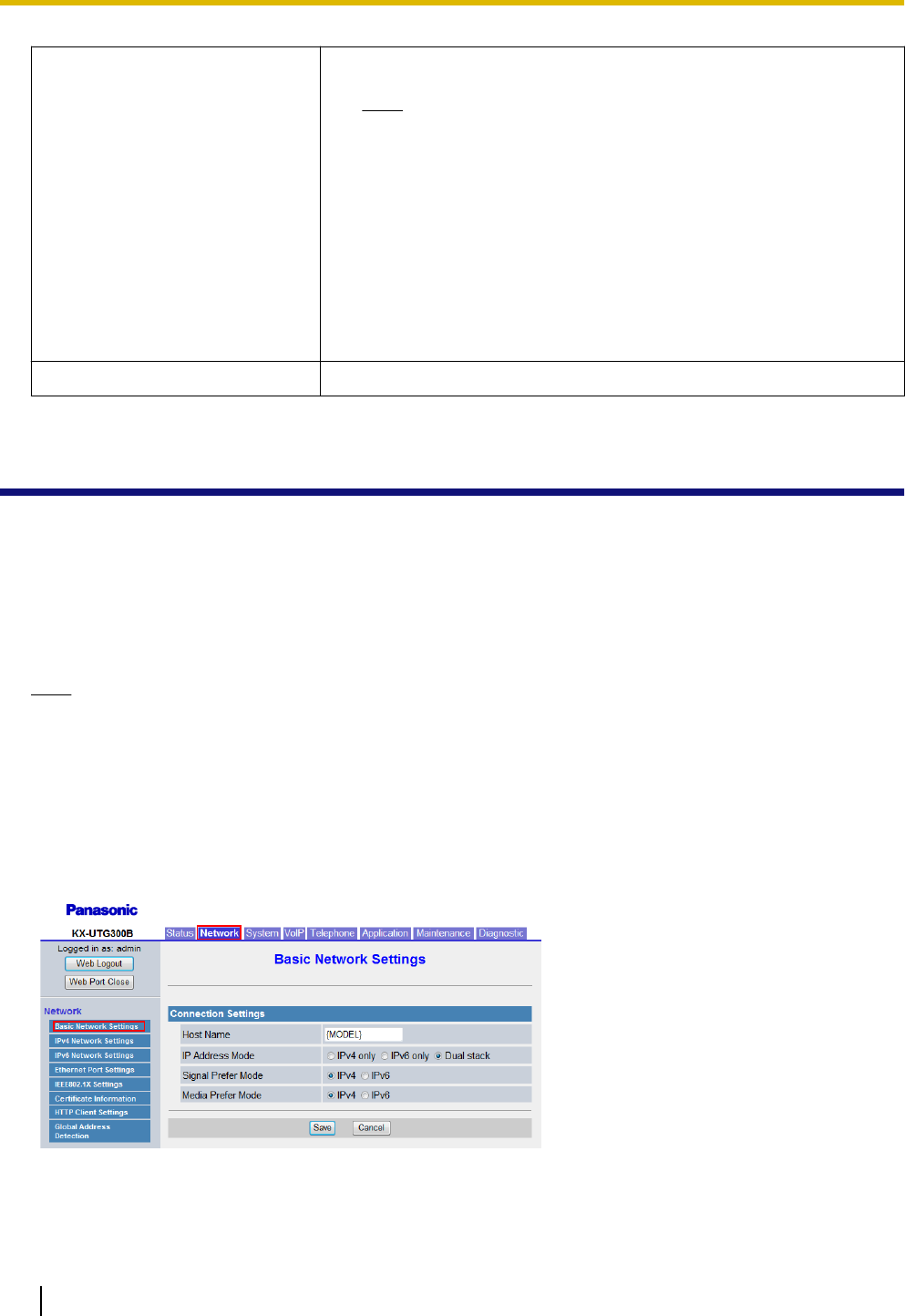
Value Range
• 1–5
Note
• Refer to the following for voice quality values.
– 5: Perfect. Like face-to-face conversation or radio
reception.
– 4.5: Network or toll quality.
– 4: Good. Imperfections can be perceived, but sound is
clear.
– 3.5: Cell phone quality.
– 2.5: Voices sound synthetic.
– 2: Poor. Nearly impossible to communicate.
– 1: Bad. Impossible to communicate.
Default Value Not applicable.
4.3 Network
This section provides detailed descriptions about all the settings classified under the [Network] tab.
4.3.1 Basic Network Settings
This screen allows you to change basic network settings such as whether to use a DHCP server, and the IP
address of the unit.
Note
• Changes to the settings on this screen are applied when the message "Save Complete!" appears after
clicking [Save]. Because the IP address of the unit will probably be changed if you change these
settings, you will not be able to continue using the Web user interface. To continue configuring the unit
from the Web user interface, log in to the Web user interface again after confirming the newly assigned
IP address of the unit using the phone user interface. In addition, if the IP address of the PC from which
you try to access the Web user interface has been changed, close the Web port once by selecting
"Off" for "Embedded web" on the unit (® see Opening/Closing the Web Port in 1.1.5.2 Before
Accessing the Web User Interface).
82 Administrator Guide Document Version 2014-05
4.3.1 Basic Network Settings


















