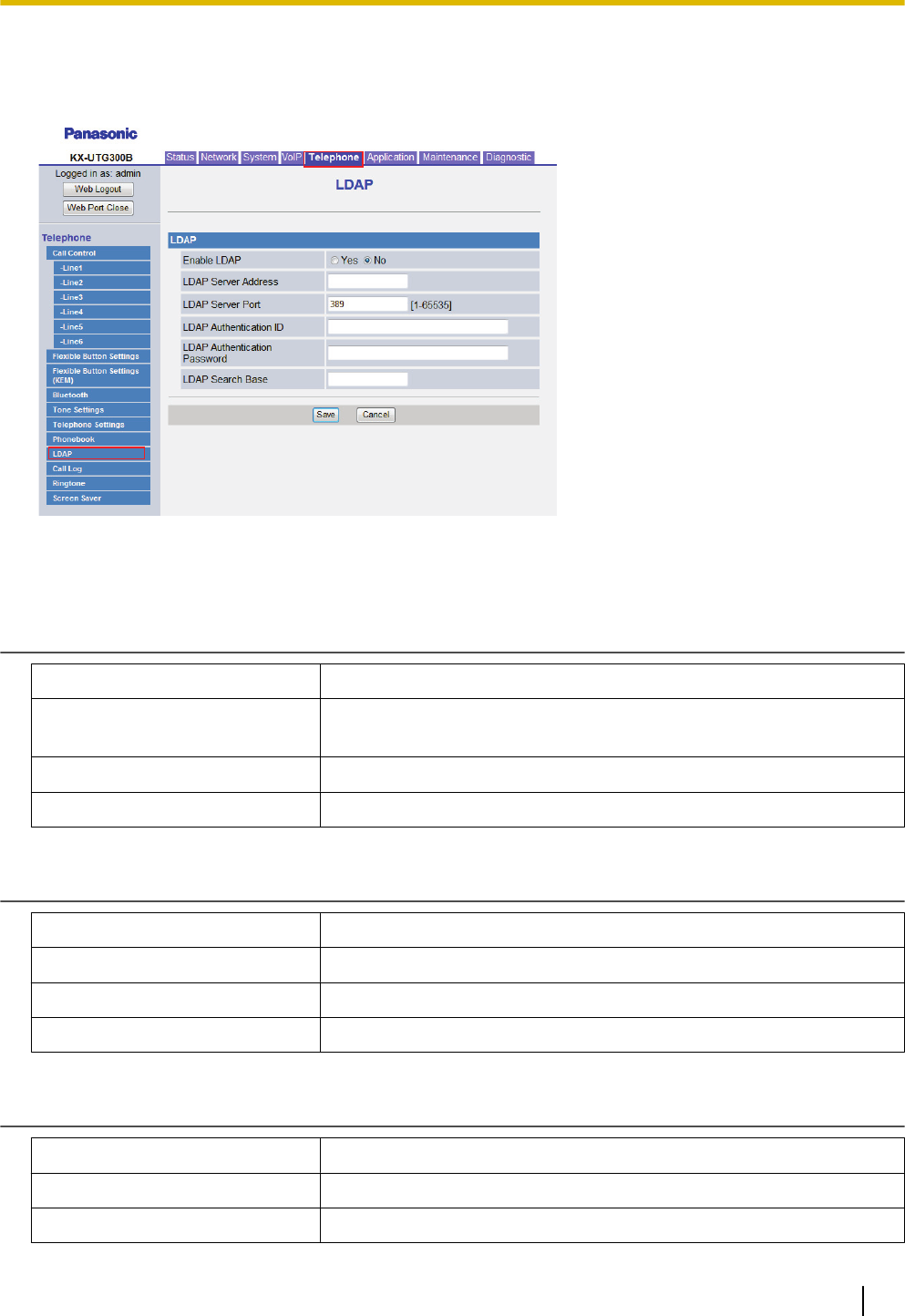
4.6.9 LDAP
This screen allows you to change the LDAP settings.
4.6.9.1 LDAP
Enable LDAP
Description Specifies whether LDAP is enabled or disabled.
Value Range
• Yes
• No
Default Value No
Configuration File Reference LDAP_ENABLE (Page 253)
LDAP Server Address
Description Specifies the address used when accessing the LDAP server.
Value Range Max. 127 characters
Default Value Not stored.
Configuration File Reference LDAP_SERVER (Page 252)
LDAP Server Port
Description Specifies the port used when accessing the LDAP server.
Value Range 0–65535
Default Value 389
Document Version 2014-05 Administrator Guide 157
4.6.9 LDAP


















