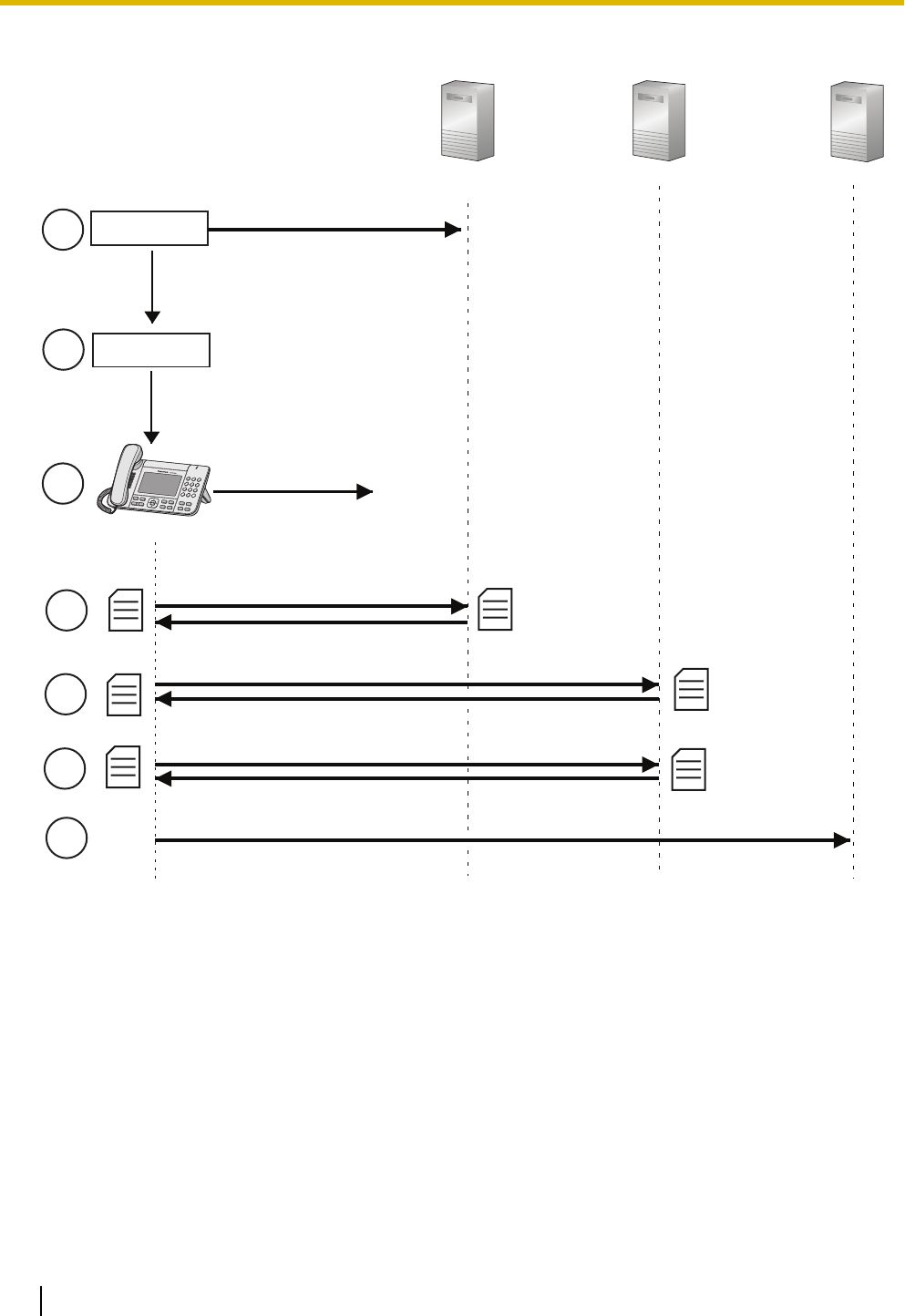
The following illustration depicts an overview of how redirection server is used.
SIP Phone
Provisioning Server
Panasonic Redirection
Server
HTTP GET {MODEL}.cfg
A
B
HTTP GET Config{MAC}.cfg
SIP REGISTER
C
Customer
Carrier
HTTP GET {mac}.cfg
Connect to the Internet
D
E
F
G
SIP Server
1. Register the provisioning URL and the MAC address
• The carrier registers its provisioning URL and the MAC address of the unit to the redirection server.
2. Deliver the unit to the customer
3. Connect the phone to Internet
• Assuming that unit can't obtain Provisioning URL via SIP PnP or DHCP options.
4. Get the {mac}.cfg configuration file
• The unit connects to the redirection server using the embedded URL and gets the {mac}.cfg file. The
provisioning URL is contained in the {mac}.cfg file and the root certificate URL may also be included
depending on the information registered in step 1.
5. Get the initial configuration file
• The unit connects to the provisioning server and gets initial configuration file ({MODEL}.cfg).
6. Get device configuration file
• The unit connects to the provisioning server and gets the device configuration file (Config{MAC}.cfg).
40 Administrator Guide Document Version 2014-05
2.2.1 Automatic Discovery of the Provisioning URL


















