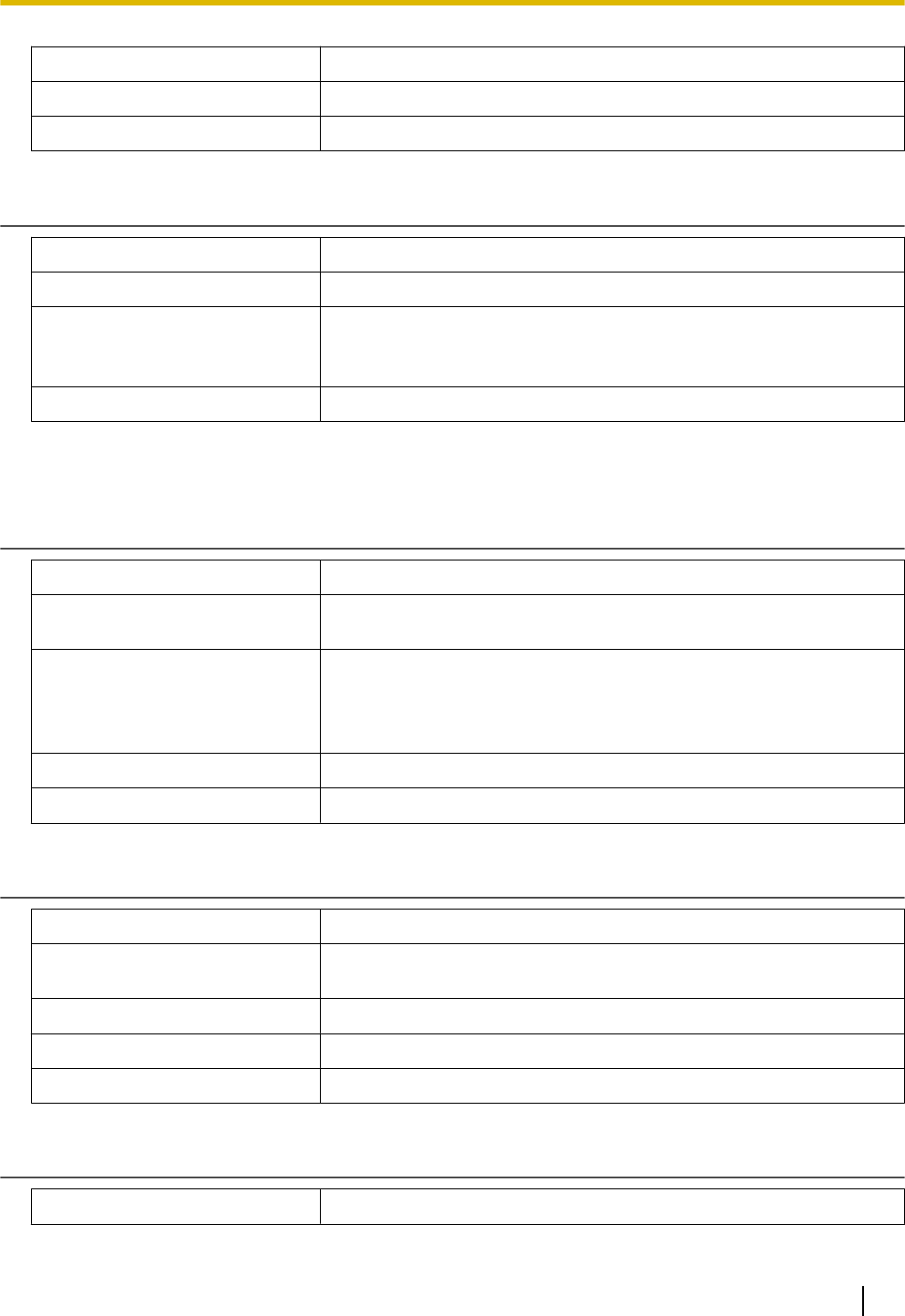
Value Range Max. 32 characters
Default Value Empty string
Web User Interface Reference Label Name (No. 1–36) (Page 144)
KEM1_BUTTON_FACILITY_LINE
Value Format Integer
Description Specifies which line would be applied to the KEM1 button.
Value Range 0-6
• 0: Disable
• 1-6: Line 1-6
Default Value 0
5.5.9 KEM2 (KX-UTA336 Add-on Key Module 2) Button Settings
KEM2_BUTTON_FACILITY_ACT
Value Format Integer
Description Specifies a particular Facility Action for the flexible button on KEM2. No
facility action will be taken for the button if the string is empty or invalid.
Value Range 0–2
– 0: Empty
– 1: ONETOUCH
– 2: BLF
Default Value 0
Web User Interface Reference Type (No. 1–36) (Page 145)
KEM2_BUTTON_FACILITY_ARG
Value Format String
Description Specifies the necessary values for the features assigned to flexible
buttons on KEM2.
Value Range Max. 127 characters
Default Value Empty string
Web User Interface Reference Parameter (No. 1–36) (Page 145)
KEM2_BUTTON_FACILITY_LABEL
Value Format String
Document Version 2014-05 Administrator Guide 277
5.5.9 KEM2 (KX-UTA336 Add-on Key Module 2) Button Settings


















