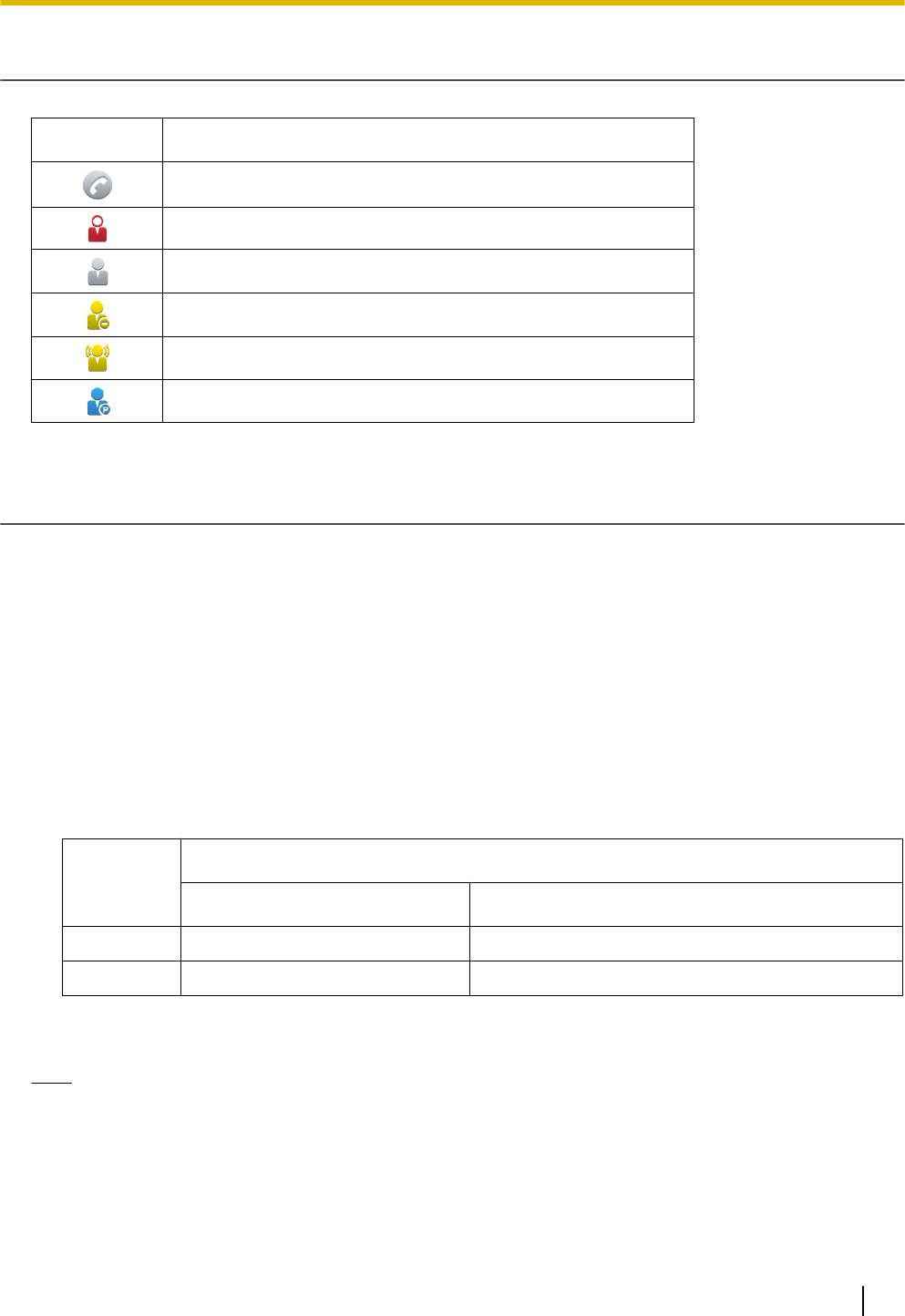
Flexible Button Icons
Flexible button icons indicate the type and status of the flexible buttons in use.
Icon Description
Indicates a one-touch flexible button.
Indicates a BLF flexible button is subscribing.
Indicates a BLF flexible button is idle.
Indicates a BLF flexible button is busy.
Indicates a BLF flexible button is alert.
Indicates a call with BLF flexible button is parked.
Using Flexible Buttons with the KX-UTA336 Add-on Key Module
(KX-UTG300 only)
The optional KX-UTA336 (also referred to as "KEM") allows 36 additional flexible buttons (3 pages of 12) to
be used with the KX-UTG300. The available flexible buttons (® see Page 324) and their icons (® see
Page 325) are the same as for the unit. The flexible buttons for the KX-UTA336 can be programmed either
through the Web user interface (® see 4.6.4 Flexible Button Settings (KEM) (KX-UTG300 only)) or by
configuration file programming (® see 5.5.8 KEM1 (KX-UTA336 Add-on Key Module 1) Button Settings
and 5.5.9 KEM2 (KX-UTA336 Add-on Key Module 2) Button Settings).
6.3.1 Flexible Button Settings
To set Flexible Buttons
1. In the Web user interface, click the [Telephone] tab, and then click [Flexible Button Settings].
2. Enter settings as described in the following table.
Button
Parameter
Description Value
One-Touch Phone Number Up to 32 digits
BLF Extension Number
*1
Up to 32 digits
*1
You can also assign extension numbers automatically to BLF buttons using the information in the server's resource list without having
to input information here.
Note
• For details about configuring these settings by configuration file programming, see 5.5.7 Flexible
Button Settings.
Document Version 2014-05 Administrator Guide 325
6.3.1 Flexible Button Settings


















