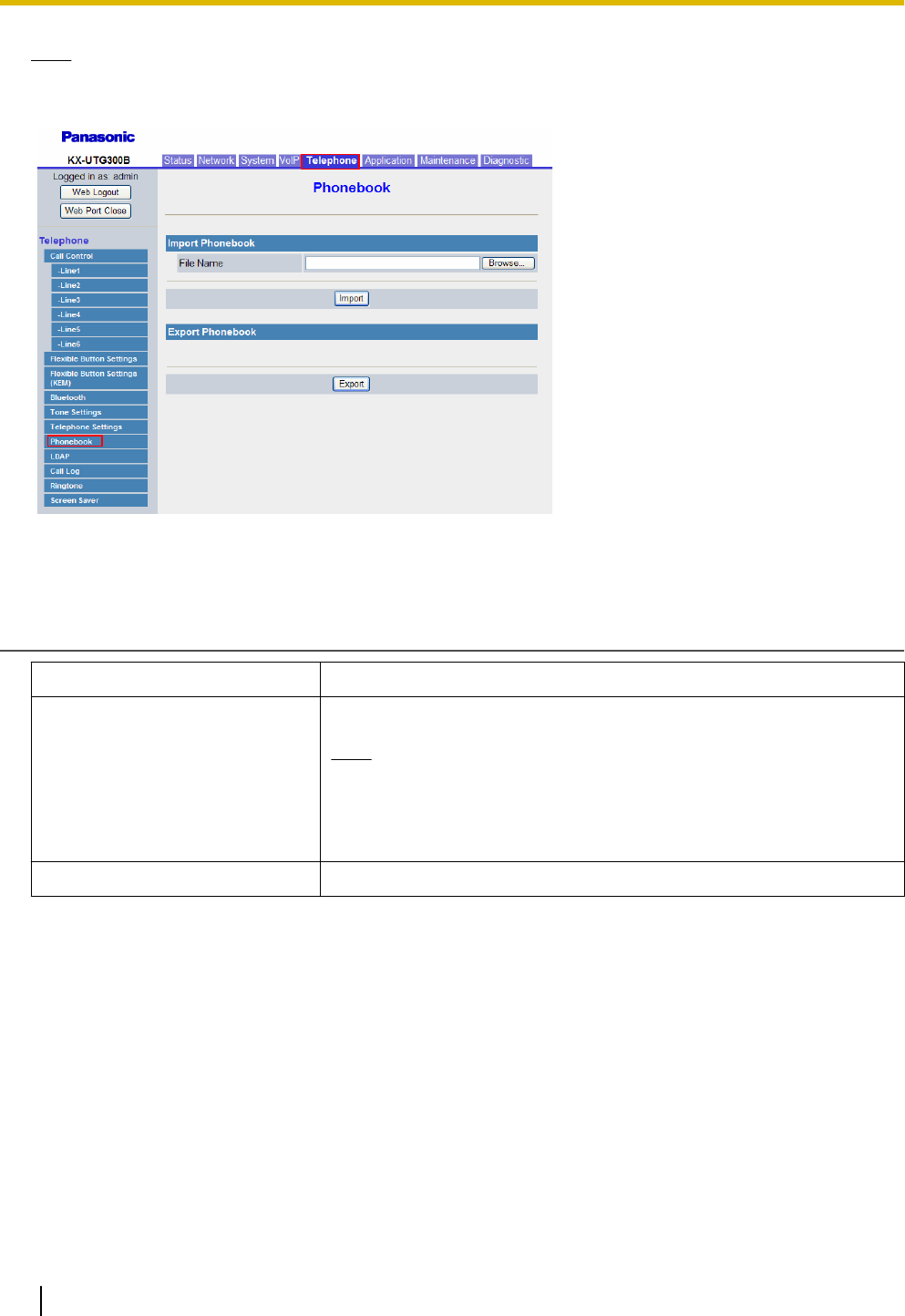
Note
• If the existing phonebook data has an entry with the same name and phone number as an imported
entry, the imported entry is not added as a new entry.
4.6.8.1 Import Phonebook
File Name
Description Specifies the path of the file to import from the PC.
Value Range No limitation
Note
• There are no limitations for the field entry. However, it is
recommended that paths of less than 256 characters be used:
longer paths may cause longer data transfer times and result in
an internal error.
Default Value Not stored.
4.6.8.2 Export Phonebook
For details on exporting, see 6.1.1 Import/Export Operation.
156 Administrator Guide Document Version 2014-05
4.6.8 Phonebook


















