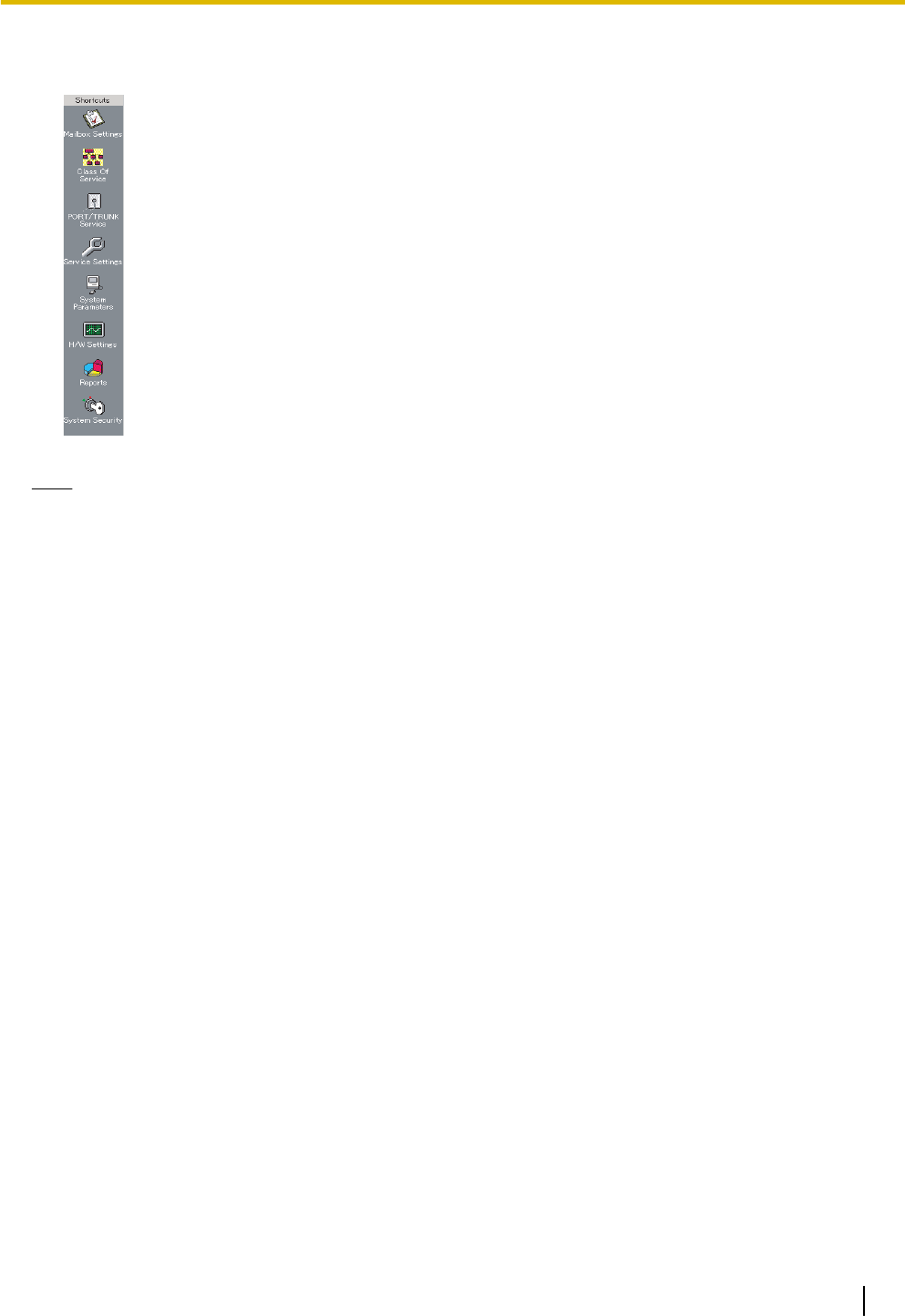
9. You may now begin programming the VPS. To choose the area you would like to begin programming, click
the desired icon in the Shortcuts menu.
Note
• To connect to the VPS via LAN, first connect to the VPS via USB and set the appropriate LAN settings.
Refer to 1.9.13 Utility—LAN Settings in the Programming Manual.
• To connect to the VPS via modem, refer to 1.5.4 Connect—Dial-up (Modem) (Optional) in the
Programming Manual.
• If programming the VPS for the first time, the Quick Setup utility can help you program essential settings
quickly and easily. See 6.1.2 Quick Setup for more information.
• KX-TVA Maintenance Console supports versions 1.0 and 1.1 of the KX-TVA50 and KX-TVA200. The
software performs according to the version number of the connected VPS.
• Software features, design, and system requirements are subject to change.
• When connecting the KX-TVA50 with a PC running Windows 7 via USB, if the PC enters Sleep or
Hybrid Sleep, the KX-TVA Maintenance Console may not be able to connect to the KX-TVA50 after it
wakes from Sleep or Hybrid Sleep. If this occurs, exit the KX-TVA Maintenance Console, and then
disconnect and reconnect the USB cable.
Document Version 3.0 2010/06 Installation Manual 91
3.3 Starting KX-TVA Maintenance Console


















