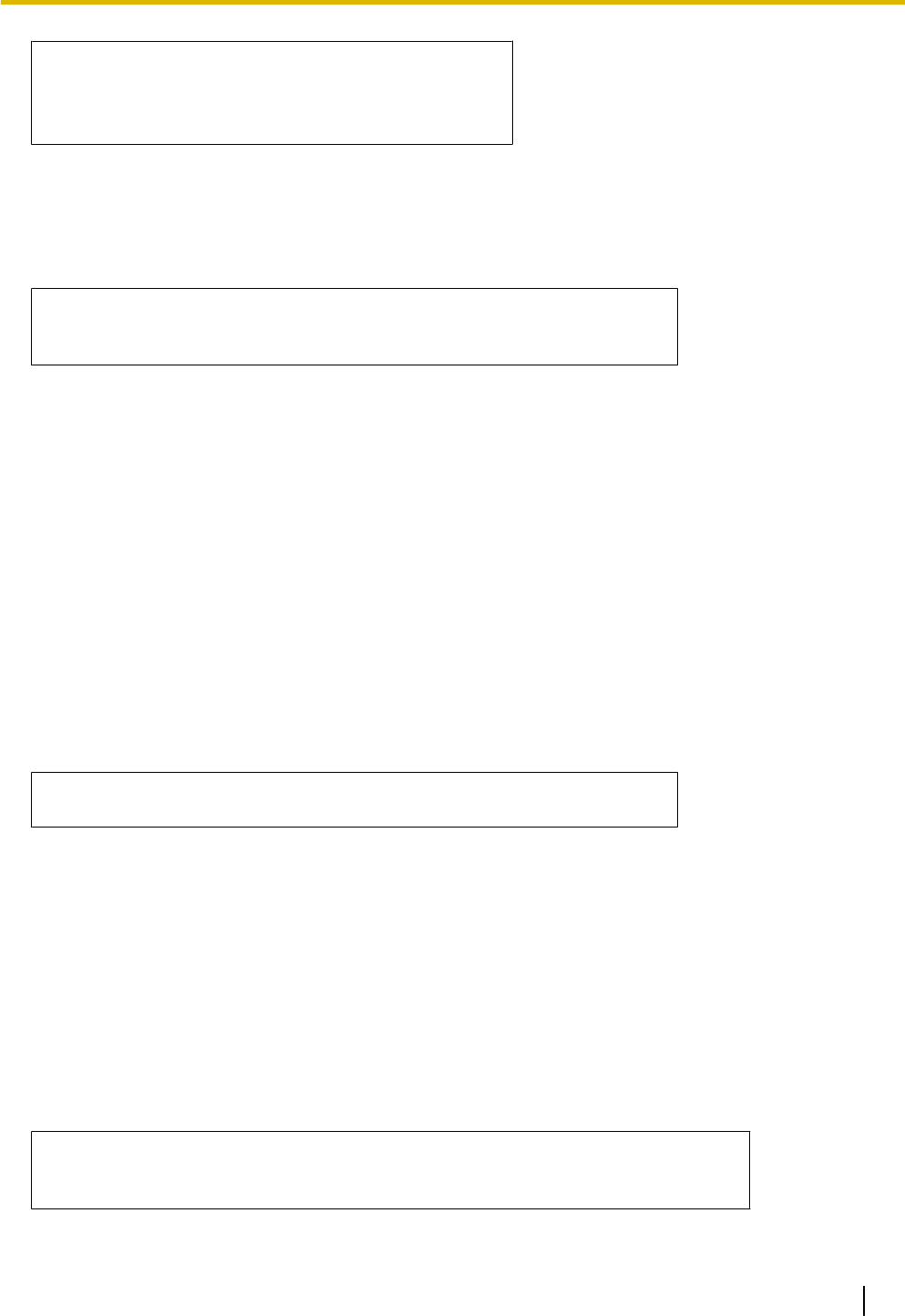
Minimum Loop Current 20 mA
Minimum Line Voltage 7 V DC
Minimum Ringing Voltage 40 V AC
DTMF Signaling
For system users to access VPS services and features, they must be able to send DTMF signals from their
telephones to the VPS port. As a general rule, most SLTs can send DTMF signals; however, many proprietary
telephones cannot. Some PBXs need to be programmed to make proprietary telephones use DTMF signaling.
TEST: Call an SLT extension from the telephone in question. When the
call is answered, see if the person receiving the call hears DTMF tones
when numbers are dialed.
Message Waiting Notification on an SLT
When the Message-Waiting-Lamp-On code is dialed by the VPS, either the lamp on the corresponding
extension should light or the extension should receive a stutter dial tone. The VPS functions best when the
extension number of the mailbox subscriber follows the Light-On or Light-Off code. On some PBXs, however,
the extension number is dialed first, followed by a hookswitch flash and then the On code. This presents a
problem if the extension is answered before the VPS sends the hook-switch flash.
If the PBX does not provide Message Waiting Notification on an SLT, the VPS can only notify mailbox
owners by dialing a beeper number or user-assigned extension.
This process slows down VPS performance as it dials the beeper or extension number and waits to confirm
notification. The beeper or user-assigned extension notification is meant to be used for necessity, usually for
mailbox owners who are often out of the office (e.g., sales people or field representatives). The only other
option, without Message Waiting Notification is for mailbox owners to periodically call the VPS to check for
messages.
TEST: See if dialing the On code from an SLT can turn on an extension’s
message waiting indicator.
Screened Transfer from an SLT
The PBX must provide a screened transfer from an SLT for the VPS to function properly.
A screened transfer:
1. Puts the caller on hold, usually with a hookswitch flash.
2. Dials the extension.
3. Checks to see if the called subscriber is in, out, or on another line, and whether or not that subscriber
accepts the transfer.
4. Completes the transfer (by going on-hook) or notifies the caller that the party is busy or not available. It
then gives the caller an opportunity to leave a message.
If the PBX does not provide screened transfer from an SLT, the VPS cannot give callers the option to leave a
message in a subscriber’s mailbox.
TEST: Place a trunk (CO line) call from an SLT. See if you can set up a screened
transfer to another extension. Next, try the same test with an intercom call. (The
VPS may have to transfer both types of calls.)
Document Version 3.0 2010/06 Installation Manual 127
5.1.3 PBX Requirements for Inband Integration


















