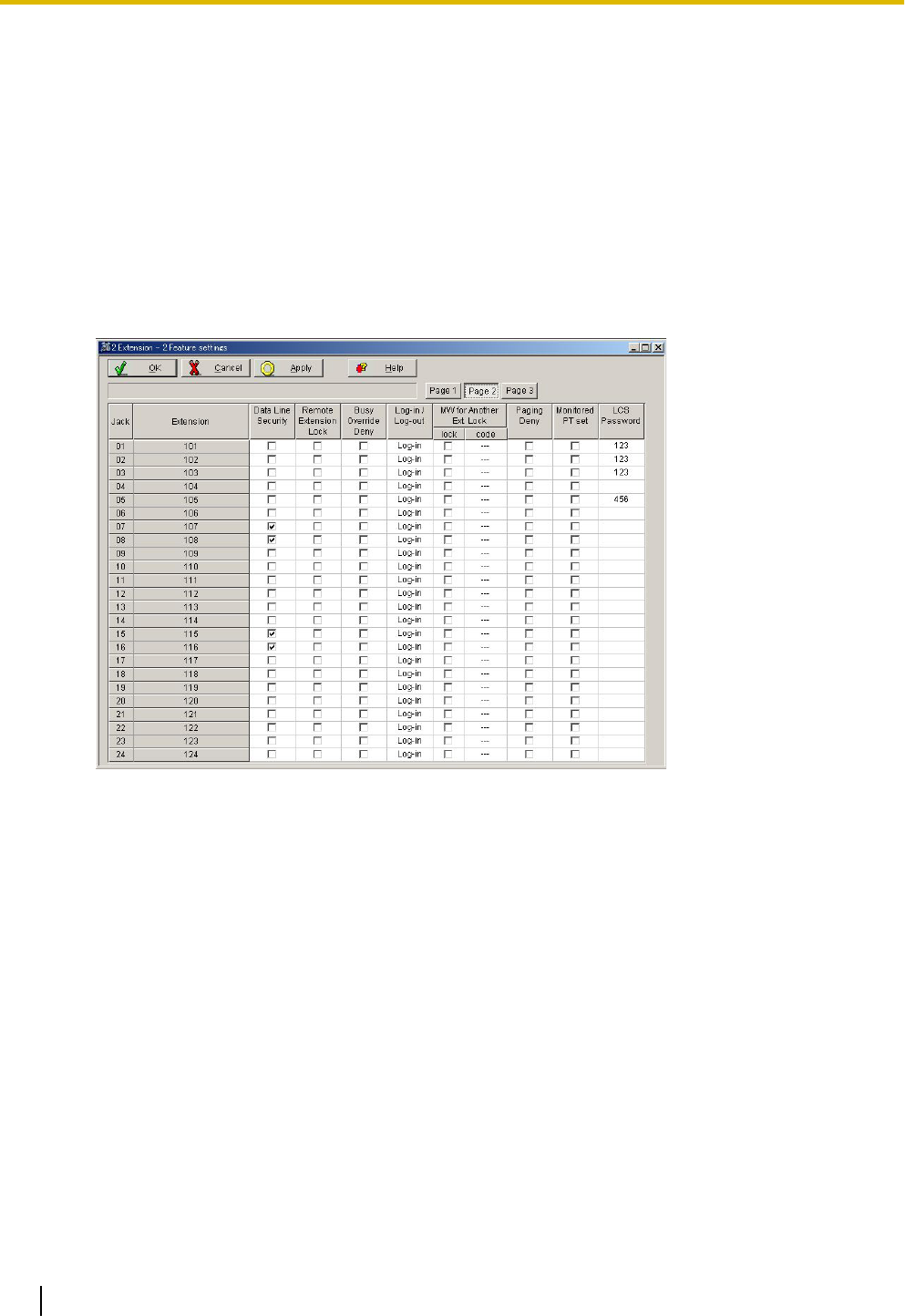
7.2 KX-TA824 Programming for VPS Features
7.2.1 Live Call Screening Assignment via PC Programming
KX-TA824 users can program Live Call Screening features via PC programming. Follow the procedure below
to assign each feature.
1. Go to the 2.Extension - 2.Feature Settings screen.
2. Under LCS Password:
1. To set the LCS Password, enter a 3-digit number (using 0–9).
2. To cancel the LCS Password, delete the 3-digit number.
3. Click Apply to save the setting.
3. Go to the 2.Extension - 1.Main screen.
4. Under LCS Recording Mode, select Stop Recording or Keep Recording.
184 Installation Manual Document Version 3.0 2010/06
7.2.1 Live Call Screening Assignment via PC Programming


















