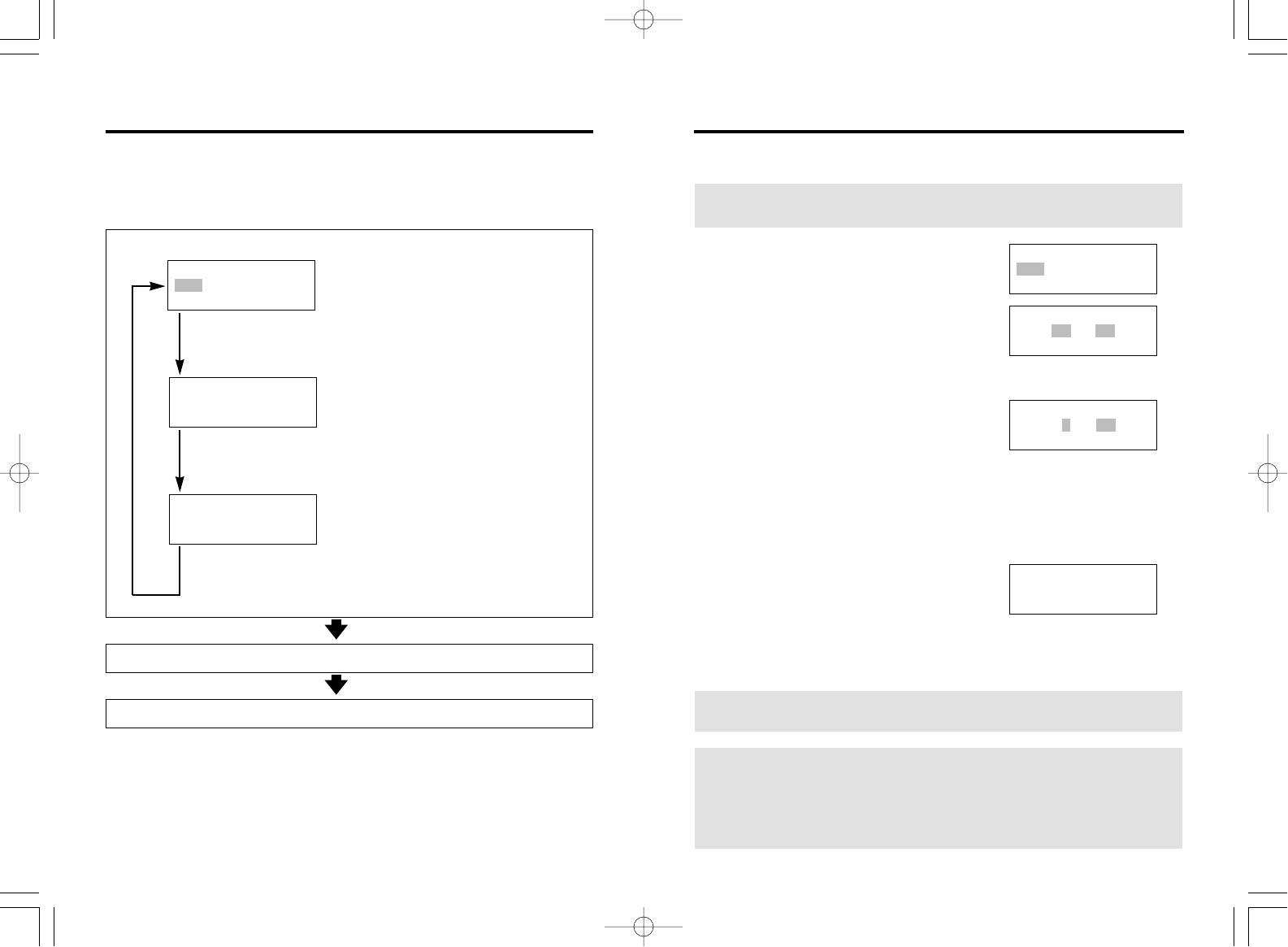
Press VOLUME/SEARCH (^) or (_) for the desired settings.
1110
“
If a power failure occurs or the AC adaptor is disconnected for more
than 10 minutes, the adjusted day/time will be erased.
For Caller ID service users (p. 19)
≥The Caller ID information will re-set the clock after the first ring if the
adjusted time is incorrect.
≥The Caller ID information will automatically adjust the clock for
daylight saving time.
Day and Time Adjustment
Voice Day/Time Stamp: During playback, a synthesised voice will
announce the day and time that each message was recorded.
1
Press (FUNCTION/EDIT) until “Day/time”
is displayed.
≥The current setting is displayed.
2
Press (SKIP/FF) or (REPEAT/REW) to
move the cursor.
≥Each time you press
(SKIP/FF), the
cursor moves in this order:
Day
“
Hour
“
Minute.
3
Press VOLUME/SEARCH (^) or (_)
until the desired setting is displayed.
≥Each time you press the button, the
display changes as follows.
Day: Sun
“
Mon
“
Tue
“
Wed
“
“
Thu
“
Fri
“
Sat
“
Sun
Hour: 12AM
“
1AM
“
...
“
11AM
“
“
12PM
“
...
“
11PM
“
12AM
Minute:00
“
01
“
...
“
59
“
00
4
Press (FUNCTION/EDIT).
≥A beep sounds and the clock starts
working.
Day/time
SUN 1:00PM
Day/time
SUN 12:00AM
FUNCTION=Next
≥The display will return to the stand-by mode.
≥To exit the programming mode, press
(STOP) or wait for 60 seconds.
Press
(FUNCTION/EDIT) to enter the programming mode.
“ Settings
Programming Summary
You can program the following functions. See the page numbers below for
details.
Press
(FUNCTION/EDIT).
Number of rings
:Toll saver
FUNCTION=Next
Remote code
:11
FUNCTION=Next
Day/time
SUN 12:00AM
FUNCTION=Next
Press (FUNCTION/EDIT).
Press
(FUNCTION/EDIT).
Press (FUNCTION/EDIT).
To adjust the day and time,
see page 11.
To select the number of rings,
see page 12.
To set the remote code,
see page 25.
≥You can exit the programming mode any time by pressing
(STOP) or
waiting for 60 seconds.
Day/time
SUN 12:00AM
FUNCTION=Next
Day/time
SUN 1:00PM
FUNCTION=Save
PQQX12356ZA-BM 01.3.22 3:56 PM y[W 10


















