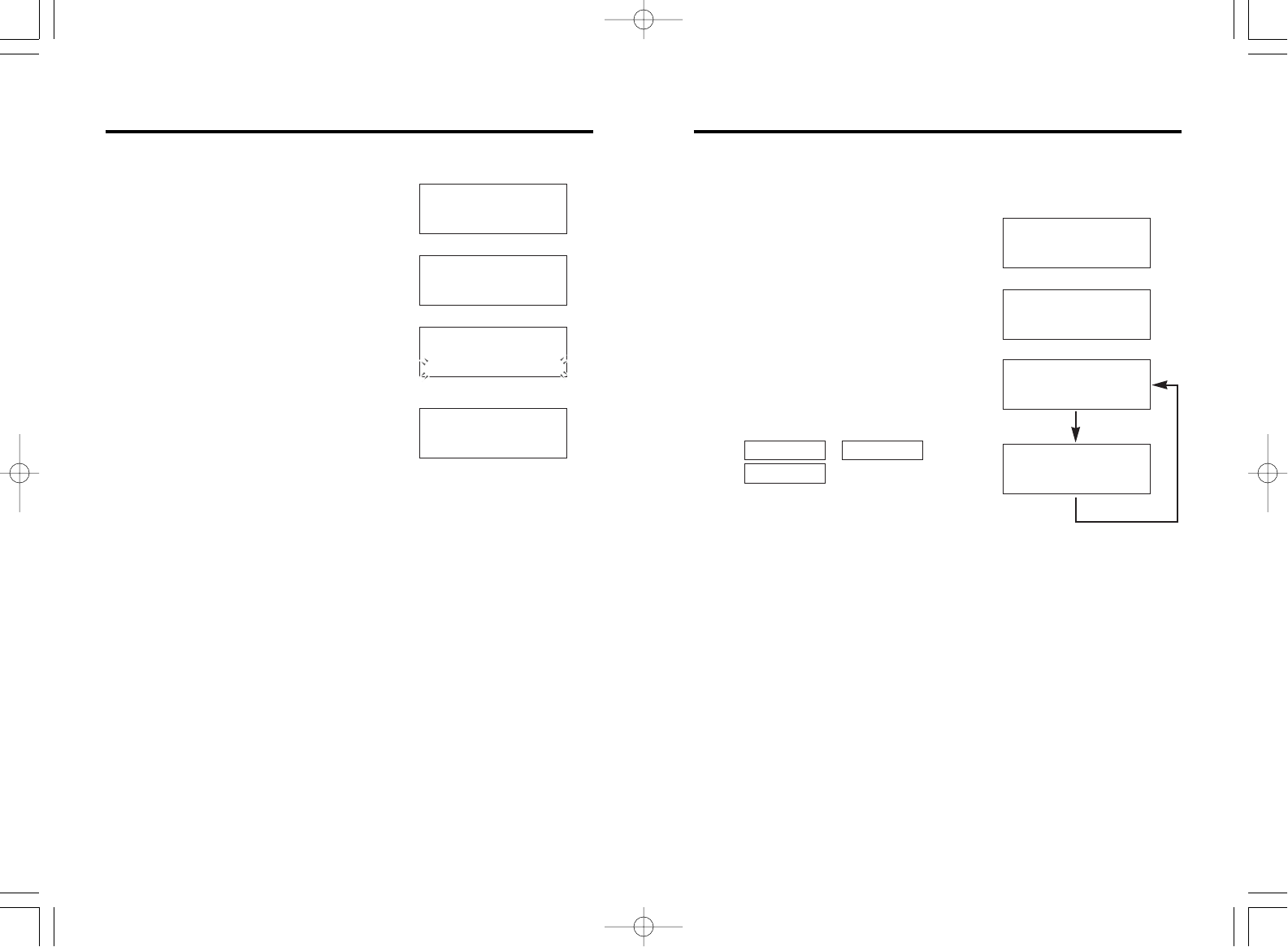
2322
“
1
Press (CALLER\ID/DIAL) to enter
the list.
2
Press VOLUME/SEARCH (_) or (^)
repeatedly to find the desired caller.
3
Press (FUNCTION/EDIT) to select a
pattern.
Each time you press
(FUNCTION/EDIT),
the pattern will change.
a –
b
4
After editing the number, you can
continue with calling back procedures.
To call back, press
(CALLER\ID/DIAL)
(p. 22).
Editing the Caller’s Phone Number
The unit can edit a phone number into one of 2 patterns.
Area code
Phone no.
Phone no.
0276543210
11:20A JAN12 a3
5 new calls
X=New W=Old
0276543210
11:20A JAN12 a3
76543210
11:20A JAN12 a3
a
b
“ Using the Caller List
Calling Back from the Caller List
5 new calls
X=New W=Old
0234567890
11:20A JAN12 a3
0234567890
- Now dialing -
Lift up the TEL
handset
and talk
1
Press (CALLER\ID/DIAL) to enter
the list.
2
Press VOLUME/SEARCH (_) or (^)
repeatedly to find the desired caller.
3
Press (CALLER\ID/DIAL).
≥The displayed phone number is
dialled automatically.
4
After dialling, two short beeps are
heard and the display shows “Lift
up the TEL handset and talk”.
≥After 10 seconds, the display will
return to the stand-by mode.
≥If you want to dial a number without the first two digits, press
(EDIT)
(p. 23).
≥If a phone number is not displayed in the caller information, you cannot
call back that caller.
≥The phone number may not be dialled if you lift the handset before you
press
(CALLER\ID/DIAL) or when “– Now dialing –” is being
displayed.
5
Lift the handset of the telephone connected to the same line and talk.
PQQX12356ZA-BM 01.3.22 3:56 PM y[W 22


















