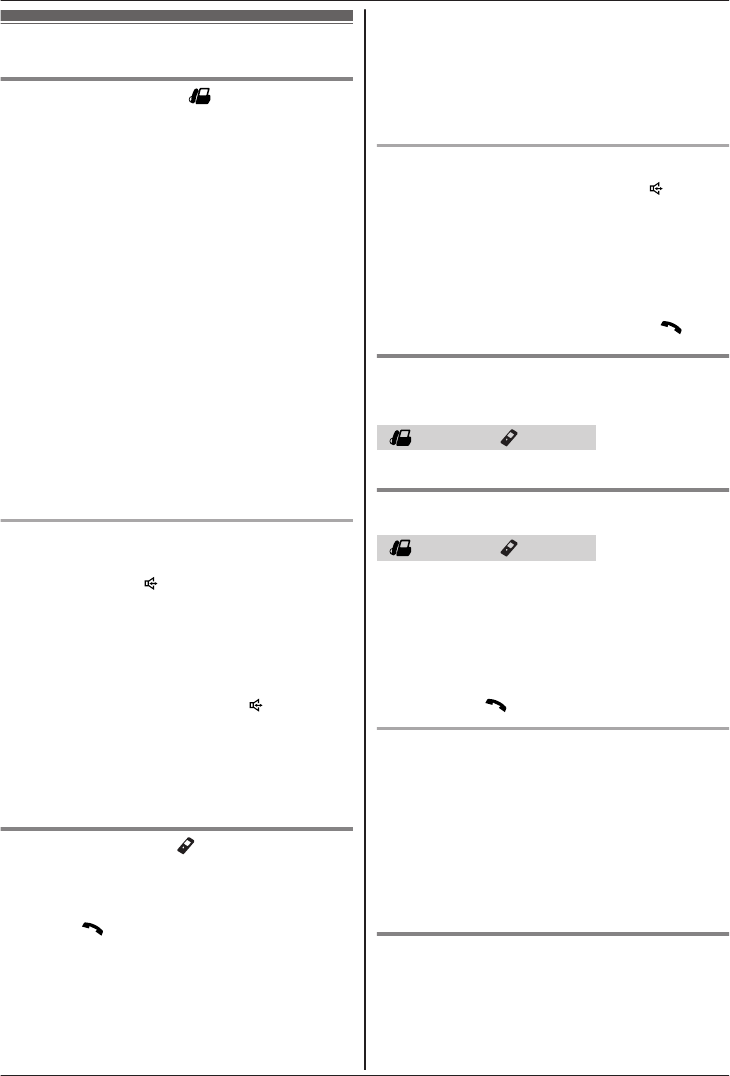
Making calls
Using the base unit
1 D
ial the phone number.
R To correct a digit, press MCLEARN.
2 Lift the corded handset.
R An available line is automatically selected
and either the LINE 1 indicator or LINE 2
indicator lights up. To change the line
selection mode, see page 14.
R You can also select the line manually by
pressing MLINE 1N or MLINE 2N before lifting
the corded handset.
3 When you finish talking, place the corded
handset on the cradle.
Note:
R You can also dial the phone number after lifting
the corded handset.
R To switch to the cordless handset, press MLINE
1N or MLINE 2N on the cordless handset, then
place the corded handset on the cradle.
Using the speakerphone
1 D
uring a conversation with the corded
handset, press M
N
to turn on the
speakerphone.
R You can place the corded handset on the
cradle.
R Speak into the base unit microphone.
R Speak alternately with the other party.
2 When you finish talking, press M
N.
N
ote:
R For best performance, use the speakerphone in
a quiet environment.
R To switch to the receiver, lift the corded handset.
Using the handset
1 L
ift the handset and dial the phone number.
R To correct a digit, press MCLEARN.
2 Press M
N.
R A
n available line is automatically selected
and the line number is displayed. To
change the line selection mode, see
page 14.
R You can also select the line manually by
pressing MLINE 1N or MLINE 2N.
3 W
hen you finish talking, press MOFFN or place
the handset on the charger.
Note:
R The LINE 1 indicator or LINE 2 indicator on the
base unit lights up while using the handset.
Using the speakerphone
1 D
ial the phone number and press M
N.
R S
peak alternately with the other party.
2 When you finish talking, press MOFFN.
Note:
R For best performance, use the speakerphone in
a quiet environment.
R To switch back to the receiver, press M
N.
Adjusting the receiver or speaker
v
olume
Base unit / Handset
P
ress MDN or MCN repeatedly while talking.
Making a call using the redial list
Base unit / Handset
T
he last 10 phone numbers dialed are stored in
the redial list (each 48 digits max.).
1 MREDIALN
2 MbN: Select the desired phone number.
3 Proceed with the operation for your unit.
Base unit: Lift the corded handset.
Handset: M
N
Erasing a number in the redial list
1 MR
EDIALN
2 MbN: Select the desired phone number. a
MERASEN (Soft key)
3 MbN: “Yes” a MSELECTN
4 Proceed with the operation for your unit.
Base unit: MnN (EXIT)
Handset: MOFFN
Pause (for PBX/long distance service
u
sers)
A pause is sometimes required when making calls
using a PBX or long distance service. When
storing a calling card access number and/or PIN in
For assistance, please visit http://www.panasonic.com/help
15
Making/Answering Calls


















