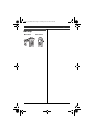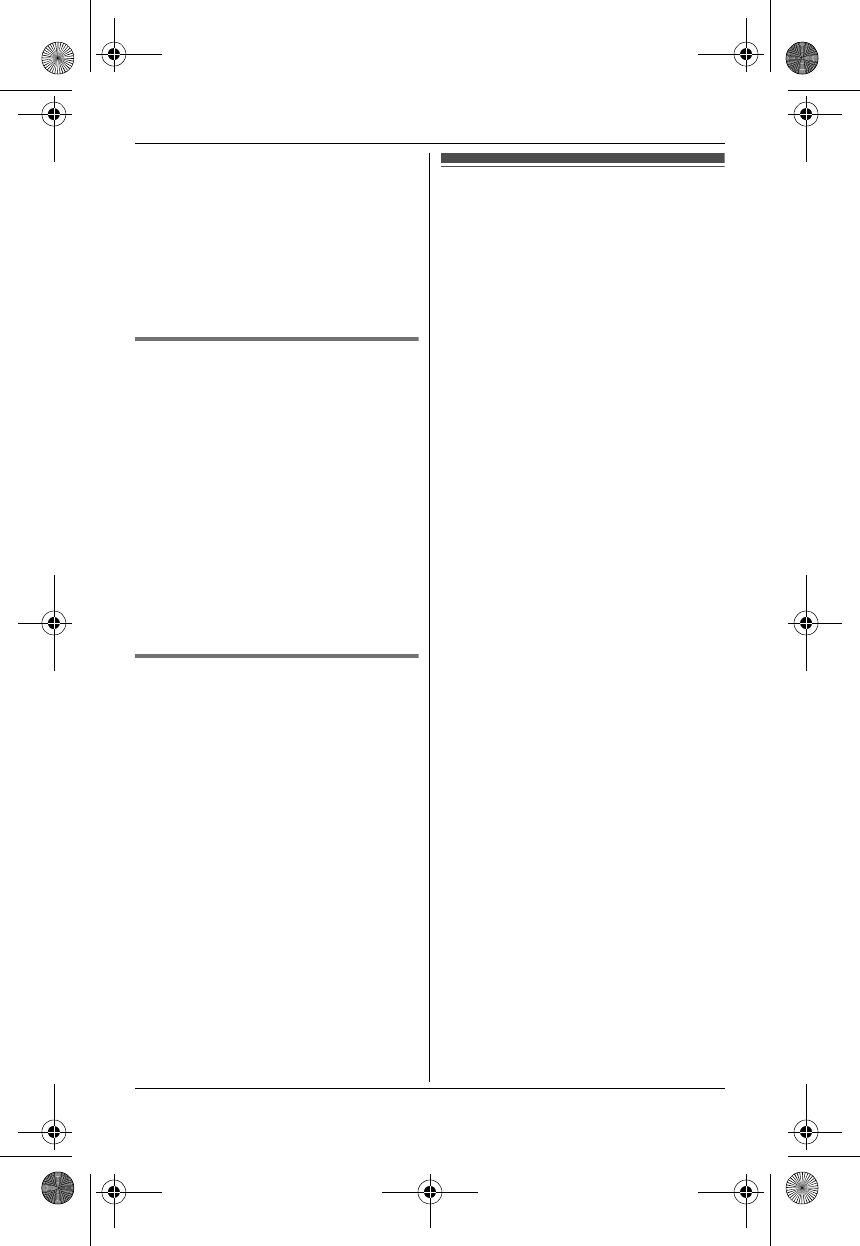
Making/Answering Calls
18
1 Press {ECO/R} to answer the 2nd
call.
2 To switch between calls, press
{ECO/R}.
Note:
L Please contact your service provider/
telephone company for details and
availability of this service in your area.
Temporary tone dialling (for
rotary/pulse service users)
You can temporarily switch the dialling
mode to tone when you need to access
touch-tone services (for example,
telephone banking services).
1 Make a call.
2 Press {*} when prompted to enter
your code or PIN, then press the
appropriate dial keys.
Note:
L The dialling mode will return to pulse
when you hang up.
Recording a telephone
conversation (KX-TG7521)
Important:
L Before recording a conversation, you
should inform the other party that the
conversation is to be recorded.
1 Press 1 during an outside call.
2 {V}/{^}: “Record Call” i M
L A beep is heard and recording
starts.
L A beep sounds every 15 seconds
and can be heard by the other
party.
3 To stop recording, press O.
Note:
L To listen to the recorded conversation,
see page 38, 39.
Key lock
The handset can be locked so that no
calls or settings can be made. Incoming
calls can be answered, but all other
functions are disabled while key lock is
on.
To turn key lock on, press 1 for about
3 seconds.
L & is displayed.
L To turn key lock off, press & for
about 3 seconds.
Note:
L Calls to emergency numbers cannot
be made until key lock is turned off.
TG7511_7521BX(e).book Page 18 Tuesday, June 15, 2010 2:10 PM