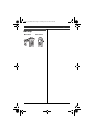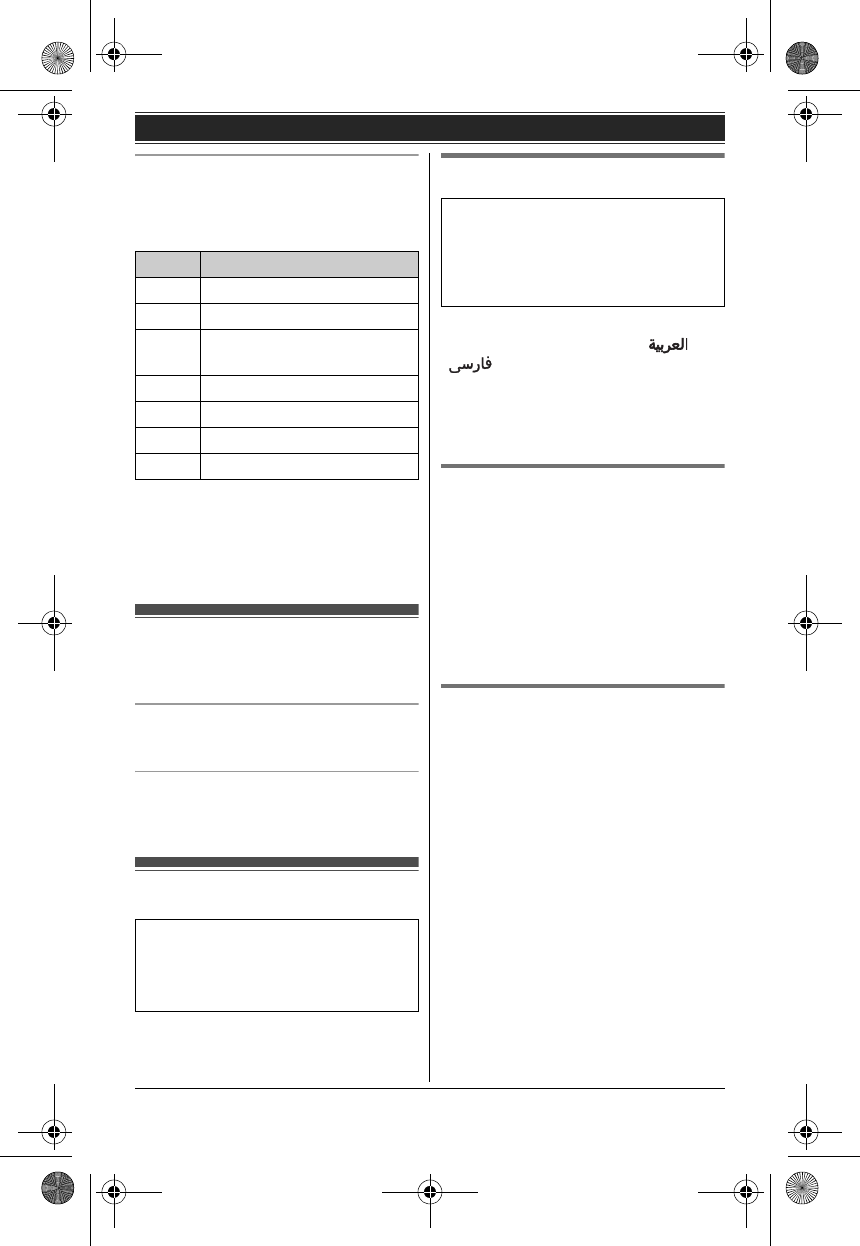
Getting Started
13
Handset main menu icons
The following icons are shown when you
press down on the centre of the
navigator key in standby mode.
*1 KX-TG7521
*2 For models with 2 or more handsets
included.
*3 KX-TG7511
Turning the power
on/off
Power on
Press {ic} for about 1 second.
Power off
Press {ic} for about 2 seconds.
Initial settings
Display language
3 display languages are available.
You can select “English”, “”, or
“”.
1 1 i {#}{1}{1}{0}
2 {V}/{^}: Select your desired
language. i M i {i c}
Dialling mode
If you cannot make calls, change this
setting according to your telephone line
service. The default setting is “Tone”.
“Tone”: For tone dial service.
“Pulse”: For rotary/pulse dial service.
1 1 i {#}{1}{2}{0}
2 {V}/{^}: Select the desired setting.
i M i {ic}
Date and time
1
1 i {#}{1}{0}{1}
2 Enter the current date, month, and
year. i M
Example: 15 July, 2010
{1}{5} {0}{7} {1}{0}
3 Enter the current hour and minute.
Example: 15:30
{1}{5} {3}{0}
4 M i {ic}
Note:
L When you select Arabic or Persian as
the display language, enter the
current year, month, and date.
L To correct a digit, press {<} or {>} to
move the cursor to the digit, then
make the correction.
Icon Feature
W Caller List
D Answer System
*1
h SMS
(Short Message Service)
x Intercom
*2
E Time Settings
( Ringer Setup
*3
" Initial Setup
Symbol meaning:
Example: {V}/{^}: “Off”
Press {V} or {^} to select the words
in quotations.
Important:
L When the language selection is
displayed after installing the
batteries for the first time, perform
step 2.
TG7511_7521BX(e).book Page 13 Tuesday, June 15, 2010 2:10 PM