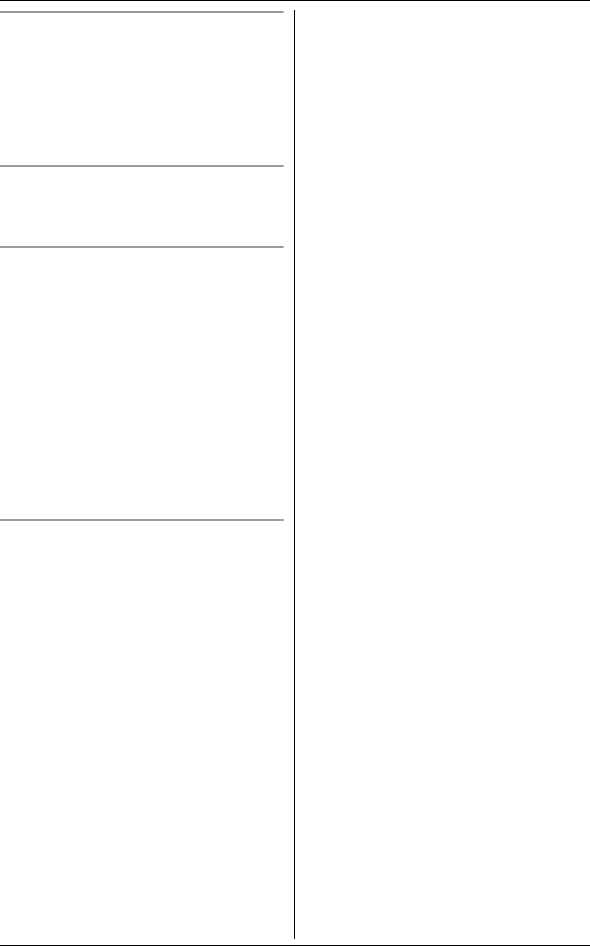
Using Bluetooth Devices
49
For assistance, please visit http://www.panasonic.com/help
Making landline calls
1 {SP-PHONE} i Dial the phone
number.
2 Press {HEADSET} or operate the
call with the headset referring to
your headset operating instructions.
Answering landline calls
To answer a landline call, refer to your
headset operating instructions.
Switching between the headset and
base unit speakerphone
You can switch between the base unit
speakerphone and headset:
– during a landline call or an intercom
call.
– while listening to messages recorded
on the base unit answering system.
To switch to the headset, press
{HEADSET}.
To switch to the base unit speakerphone,
press {SP-PHONE}.
Adjusting the headset receiver
volume on the base unit
Press {^} or {V} repeatedly while using
the headset.
TG658x(e).book Page 49 Friday, February 26, 2010 7:50 AM


















