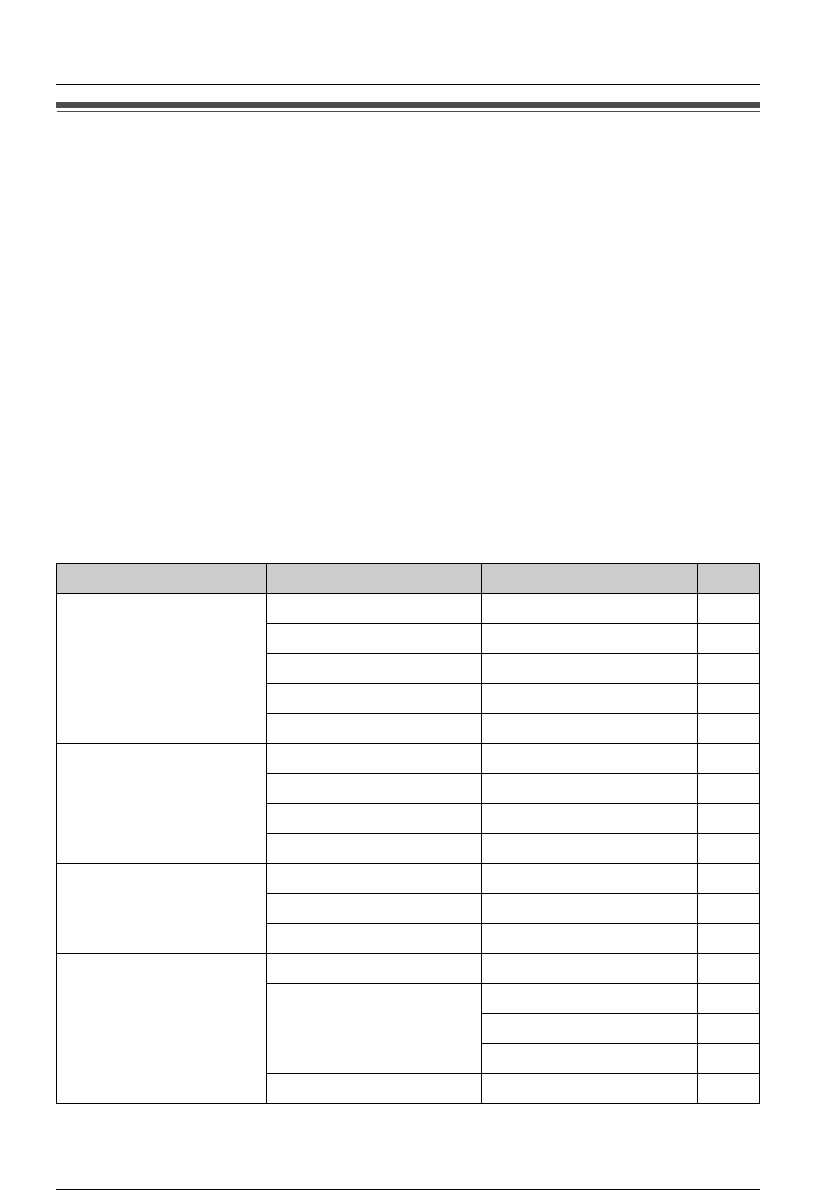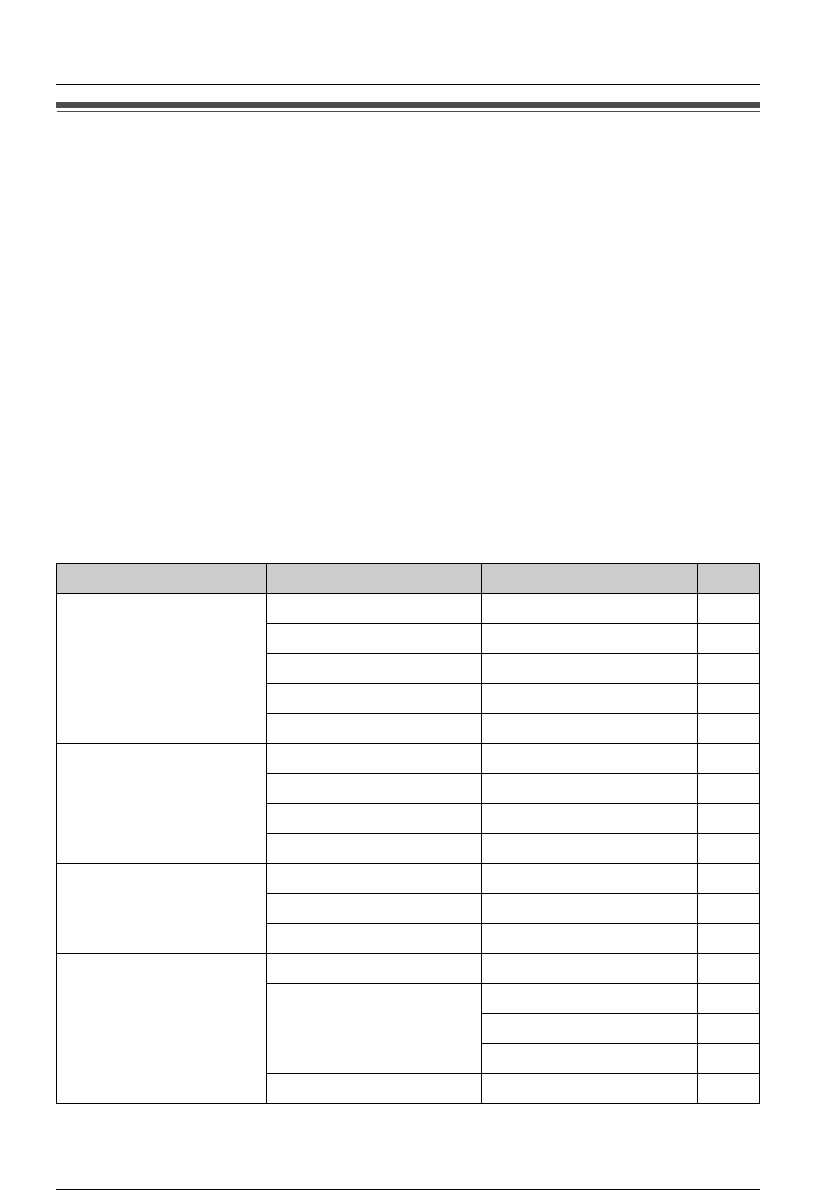
Programmable Settings
For assistance, please visit http://www.panasonic.com/consumersupport 31
Guide to handset programming
For your reference, a chart of all programmable functions is printed below. Details for each
item can be found on the corresponding pages. To program, press {MENU} (middle soft
key), press {V}, {^}, {<}, or {>} to scroll through the menu, and press {SELECT} when
the desired menu item or setting is displayed.
Important:
LBefore programming, make su r e the hand s e t and ba s e un i t are no t being used. The
handset must be operated near the base unit and while off the base unit.
LYou can also program features using “direct commands”—special codes that take you
directly to the feature you wish to program and allow you to select the desired setting
(page 33).
During programming:
LTo exit programming, press {OFF} at any time.
LTo go to next page, press {NEXT}.
LTo go back to the top of the menu, press {TOP}.
LTo go back to the previ ous menu, press {BACK} or {<}.
Main menu Sub-menu 1 Sub-menu 2 Page
Answering device
J
Message playback –48
Message alert –53
Ring count –52
Recording time –53
Remote code –52
Ringer setting
K
Ringer volume –36
Ringer tone –36
Customize ring –37
Ring color –38
Display setting
L
Wallpaper –39
Appearance –40
LCD contrast –40
Function
M
Voice enhancer –39
Caller IQ
*1
View Info.?
*1
–
Get new Info.?
*1
–
Turn CIQ off?
*1
–
Customer support –39