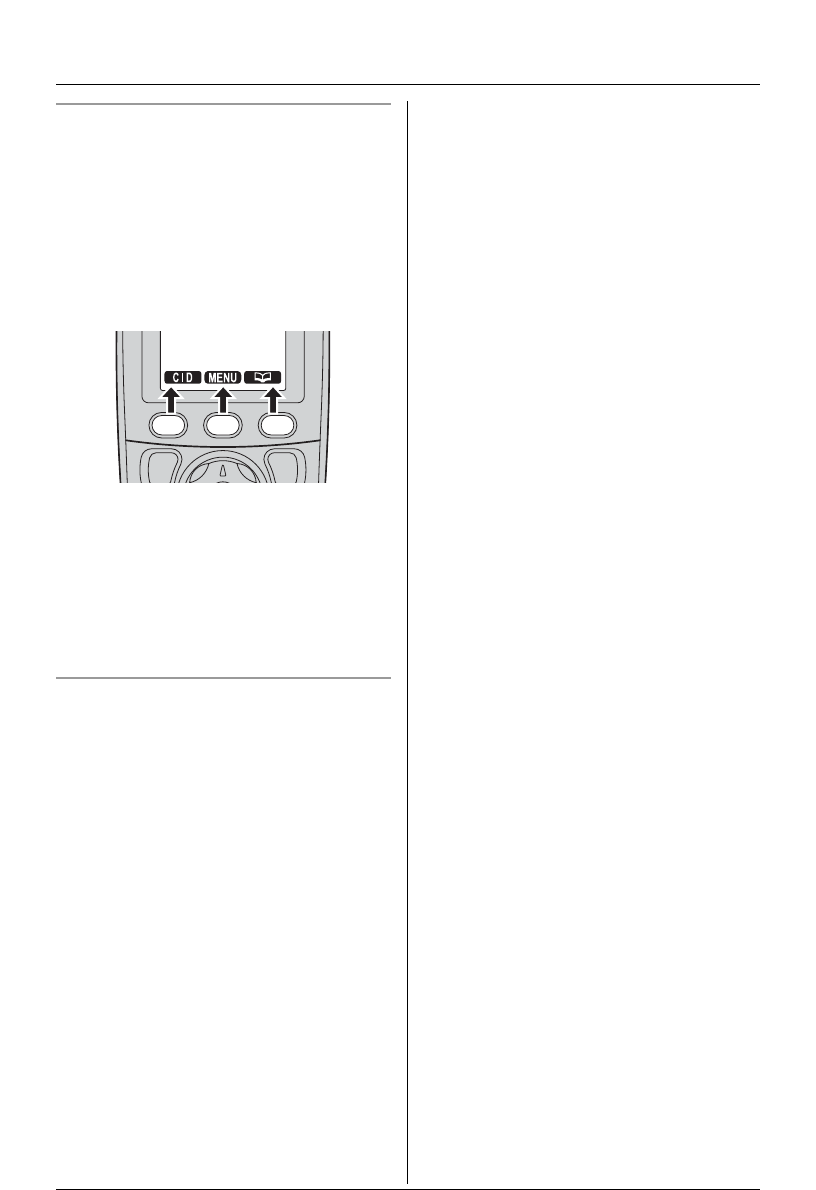
Preparation
For assistance, please visit http://www.panasonic.com/consumersupport 17
Soft keys
The handset features 3 soft keys. By
pressing a soft key, you can select the
function displayed directly above it.
LThe functions displayed will vary
depending on how you are using the
unit.
LWhen a function does not appear above
a soft key, the soft key has no function.
Note:
LIn these operating instructions, soft key
names are written inside brackets, the
same way as other unit keys.
Example:
Unit keys: {C}, {OFF}, etc.
Soft keys: {CID}, {MENU}, {C}, etc.
Handset backlit display and handset
keypad
The handset display and dialing buttons
will light for a few seconds after pressing
any of the handset’s controls or lifting the
handset off the base unit. They will also
light when a call is being received.


















