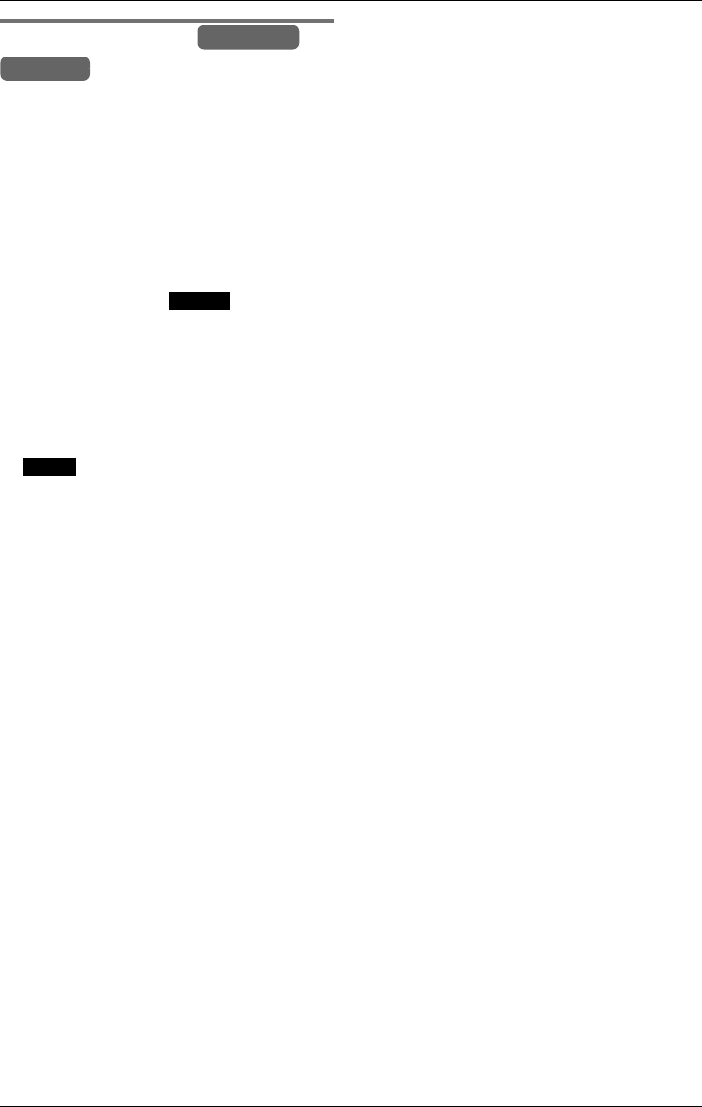
Programmable Settings
For assistance, please visit http://www.panasonic.com/phonehelp 91
Customer support
The base unit and cordless handset can
display the Internet address where you
can obtain help or download operating
instructions for this product using your
computer.
1 Press {MENU}.
2 If using the handset, scroll to
“Customer support” by pressing {V}
or {^}, then press .
If using the base unit, scroll to
“Customer support” by pressing
{<} or {>}, then press {ENTER}.
L “www.panasonic.com/
phonehelp
” will be displayed.
3 If using the handset, press {OFF} or
. If using the base unit, press
{EXIT}.
Base Unit
Handset
Select
Back


















