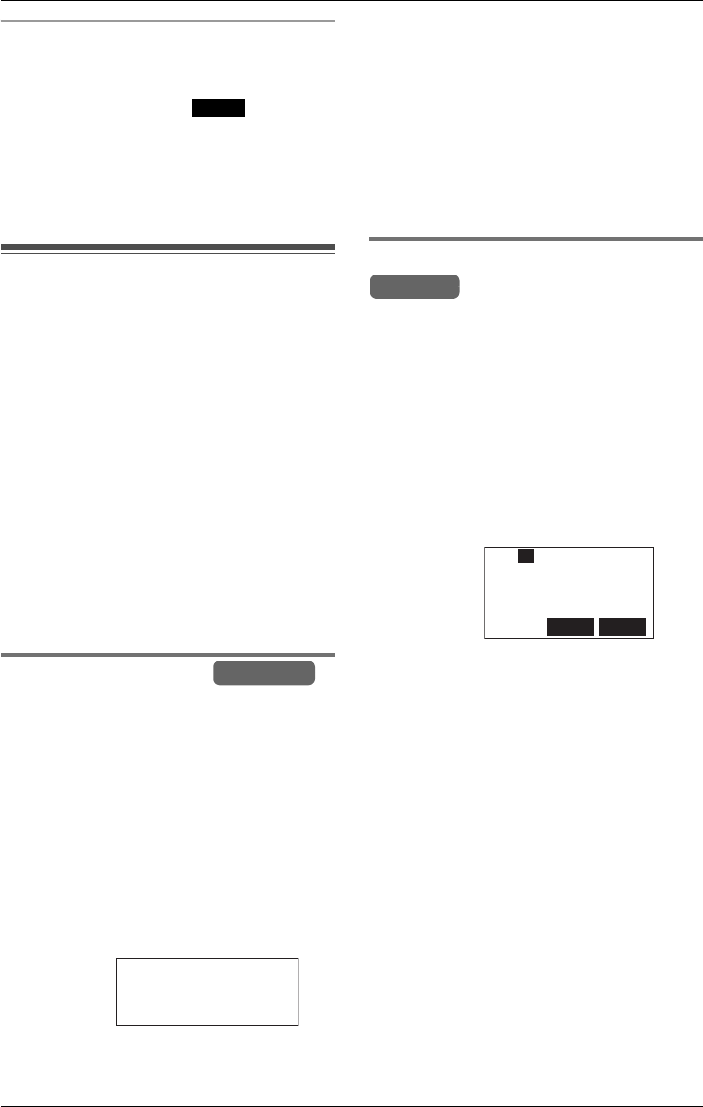
Making/Answering Calls
34 For assistance, please visit http://www.panasonic.com/phonehelp
Temporarily turning the ringer off
While the cordless handset is ringing for
an outside call, you can turn the ringer off
temporarily by pressing . The
cordless handset will ring the next time a
call is received.
To turn the ringer off permanently, see
page 79.
Using additional lines
during a conversation
During a conversation, if an incoming call
is received on another line, the line
indicator on the base unit and the line
status icon on the cordless handset
display will flash quickly. You will also hear
two tones through the cordless handset or
base unit handset.
You can make or answer a second call
while the first call is on hold.
LIf you subscribe to a Caller ID service,
the second caller’s information will be
displayed when a call is being received
on another line (page 47).
Using the base unit
Example: If you are using LINE 1
1 Press {HOLD} to put the first call (LINE
1) on hold (page 37).
L The LINE 1 indicator flashes.
2 Press another line key (LINE 2, 3 or 4)
to make or answer a second call.
L The selected LINE indicator lights.
3 To return to the first call (LINE 1), press
the line key for the first call (LINE 1).
L The second call is terminated.
Note:
LTo place the second call on hold, press
{HOLD} in step 3 before pressing the
line key for the first call.
LPressing {HOLD} puts the current call
on hold. You can make or answer
another call by pressing the line key for a
line not in use. You can handle up to four
calls at a time.
Using the cordless handset
Example: If you are using LINE 1
1 Press {HOLD} twice to put the first call
(LINE 1) on hold (page 37).
L The line status icon flashes.
2 Press another line key (LINE 2, 3 or 4)
to make or answer a second call.
3 To return to the first call (LINE 1), press
the line key for the first call (LINE 1).
L The second call is terminated.
Note:
LTo hold the second call, press {HOLD}
twice, then press the line key for the first
call.
LPressing {HOLD} twice puts the current
call on hold while keeping the previously
held calls active. You can make or
answer another call by pressing the line
key for a line not in use. You can handle
up to four calls at a time.
Example:
Mute
Base Unit
Talk Line1
00-01-32
Example:
Handset
MuteMenu
00-01-30
Talk Line1
L1
2


















