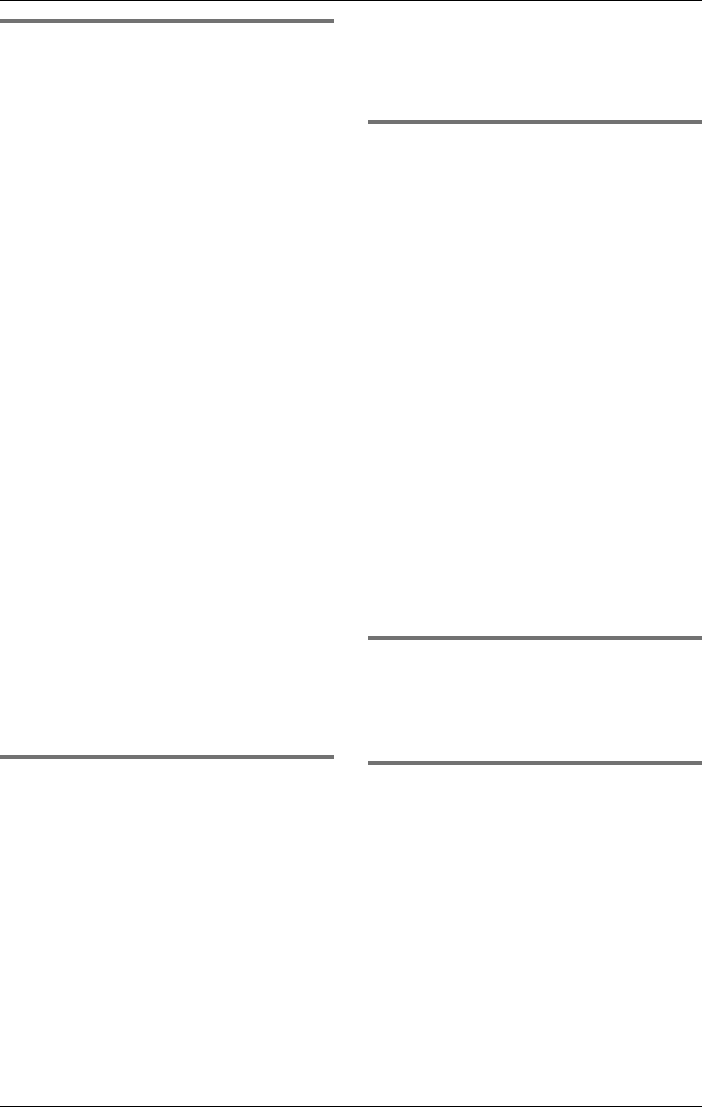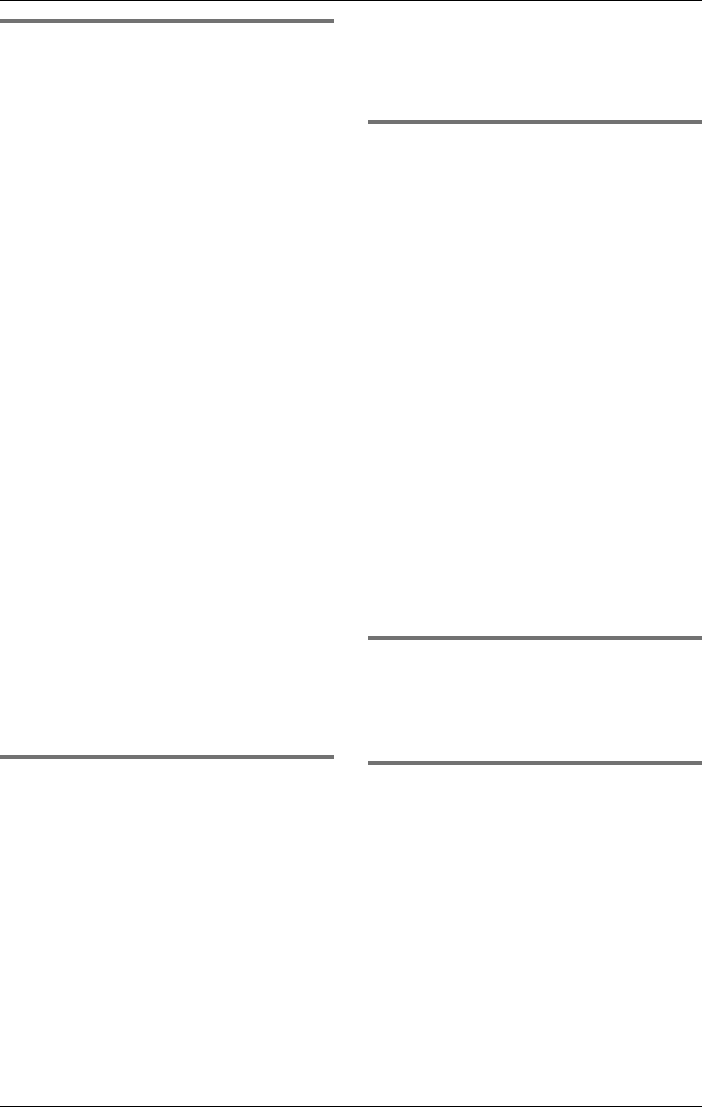
Answering System
72 For assistance, please visit http://www.panasonic.com/phonehelp
Recording a greeting message
1 Press the line’s {ANSWER ON} key.
2 Scroll to “Setup” by pressing {<} or
{>}, then press {ENTER}.
3 Scroll to “User greetings” by
pressing {<} or {>}, then press
{ENTER}.
4 Scroll to “Greeting 1” by pressing
{<} or {>}, then press {ENTER}.
L If a message has not been stored,
“
(none)” is displayed against the
greeting.
L Each time you press {<}, the display
changes from “
Greeting 1” through
“
Greeting 5”.
5 Press {g} to start recording.
6 After the tone, talk clearly, about 8
inches (20 cm) away from the
microphone (see page 18 for its
location). To end, press
{1}.
L If the elapsed recording time exceeds
two minutes, the unit will stop recording.
L The recorded message will be played.
L To change the message, press {1} and
restart from step 5.
7 Press {2} to accept the recorded
message.
L Confirmation tone is heard.
Selecting a greeting message
1 Press the line’s {ANSWER ON} key.
2 Scroll to “Setup” by pressing {<} or
{>}, then press {ENTER}.
3 Scroll to “Mailbox” by pressing {<} or
{>}, then press {ENTER}.
4 Scroll to “Select greeting” by
pressing {<} or {>}, then press
{ENTER}.
5 Select “Greeting 1” to “Greeting 5”
by pressing {<} or {>}, then press
{ENTER}.
L The selected message is played.
Changing a recorded message
1 Press the line’s {ANSWER ON} key.
2 Scroll to “Setup” by pressing {<} or
{>}, then press {ENTER}.
3 Scroll to “User greetings” by
pressing {<} or {>}, then press
{ENTER}.
4 Select “Greeting 1” to “Greeting 5”
by pressing {<} or {>}, then press
{ENTER}.
L The current greeting is played.
5 To accept the message, press {2}.
L Confirmation tone is heard.
Or:
To change the message:
Press {1}. Press {g} to start recording.
After the tone, talk into the microphone.
To end, press {1}. Press {2} to accept
the message.
Erasing a greeting message
Whilst listening to the current message,
press {CLEAR}.
L The greeting is erased.
Turning off the Answering
System
Press the line’s {ANSWER ON} key and
scroll to “Off”, then press {ENTER} .
LThe ANSWER ON indicator light goes
out.