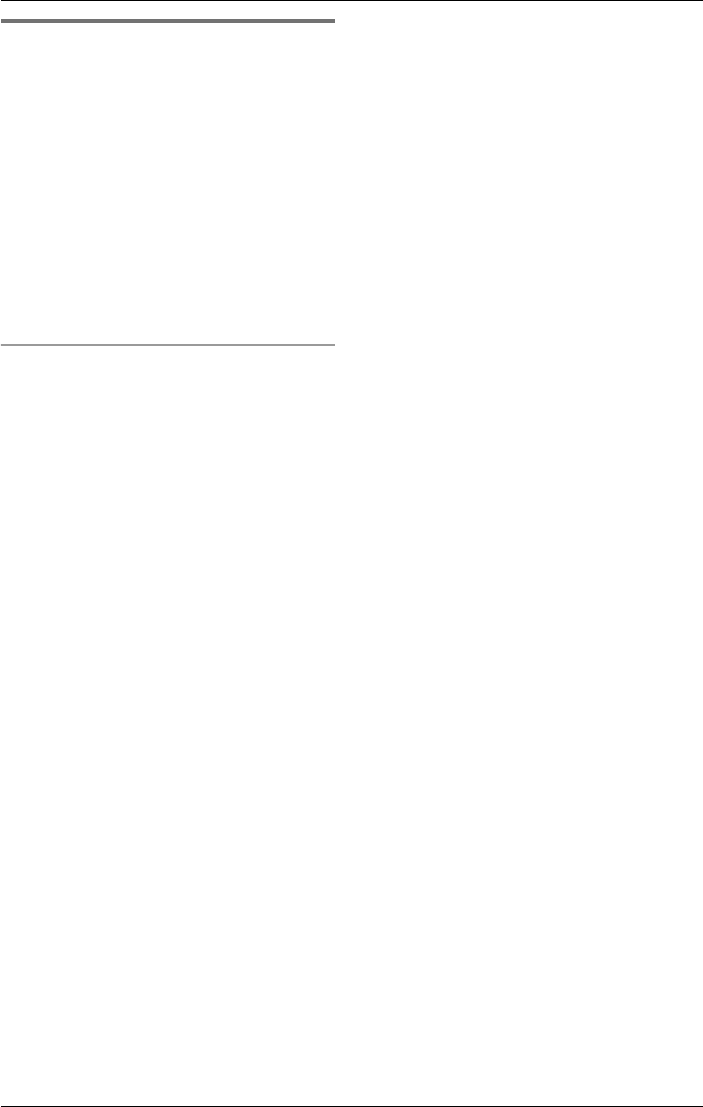
Programmable Settings
90 For assistance, please visit http://www.panasonic.com/phonehelp
Storing speed dial numbers
You can store up to 10 speed dial
numbers. The base unit and cordless
handset(s) speed dial numbers can be set
independently of one another. Use the
dialing keys ({0} to {9}) to dial the stored
numbers.
Note:
LIf required, you can include {*}, {#},
{PAUSE} (page 41) or {FLASH} (page
41) in the speed dial number.
Using the base unit
1 Press {MENU}.
2 Scroll to “Speed dial #” by pressing
{<} or {>}, then press {ENTER}.
3 Press {<} or {>} to scroll to the
desired speed dial number, then press
{ENTER}.
4 Enter the number using the dialing keys
({0} to {9}).
L Press {f} to move the cursor back one
digit.
Press {g} to move the cursor forward
one digit.
Press {CLEAR} to erase the digit to the
left of the cursor.
Press and hold {CLEAR} to erase all
digits.
5 Press {ENTER}.
L The speed dial is set.
6


















