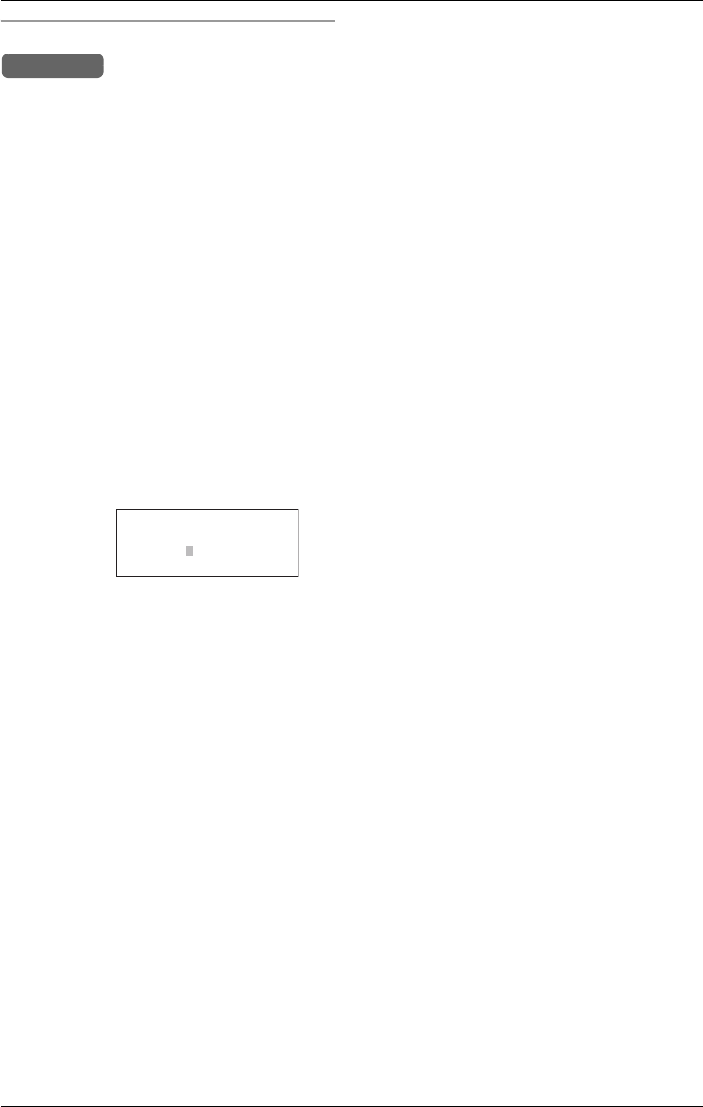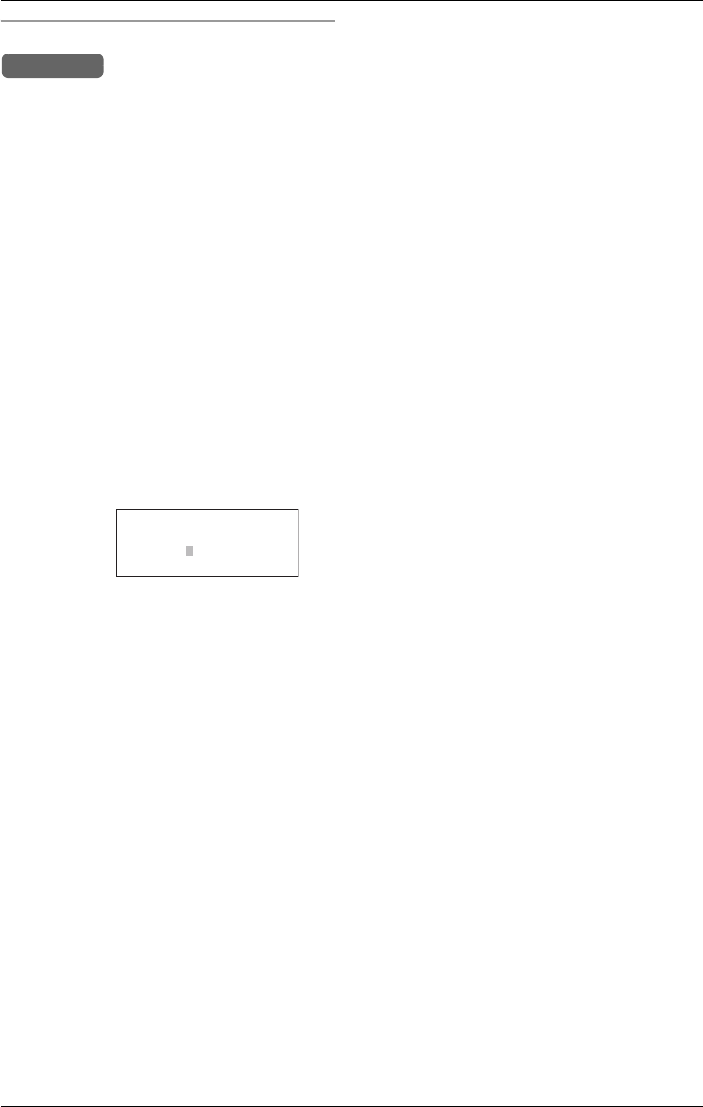
Preparation
For assistance, please visit http://www.panasonic.com/phonehelp 27
De-registering a cordless handset
Note:
LDe-registering a cordless handset clears
all data on the base unit for the selected
cordless handset (for example, Alert
phone number, Alert on/off, greeting
messages, etc.).
1 While the base unit is in standby mode,
press {MENU}.
2 Scroll to “Initial setting” by
pressing {<} or {>}, then press
{ENTER}.
3 Scroll to “Registration” by pressing
{<} or {>}, then press {ENTER}.
4 Scroll to “Deregistration” by
pressing {<} or {>}, then press
{ENTER}.
L The numbers of the currently registered
cordless handsets are displayed.
L If there are no cordless handsets
registered, an error beep is heard and
an error message displayed
(page 100).
5 Press {f} or {g} to move to the
cordless handset to be de-registered.
6 Press {ENTER}.
7 Press {ENTER} again to confirm the
operation.
L The completion screen is displayed and
confirmation tone is heard.
Example:
Base Unit
Deregistering
<> ENTER=Select
HS No.: 1234----