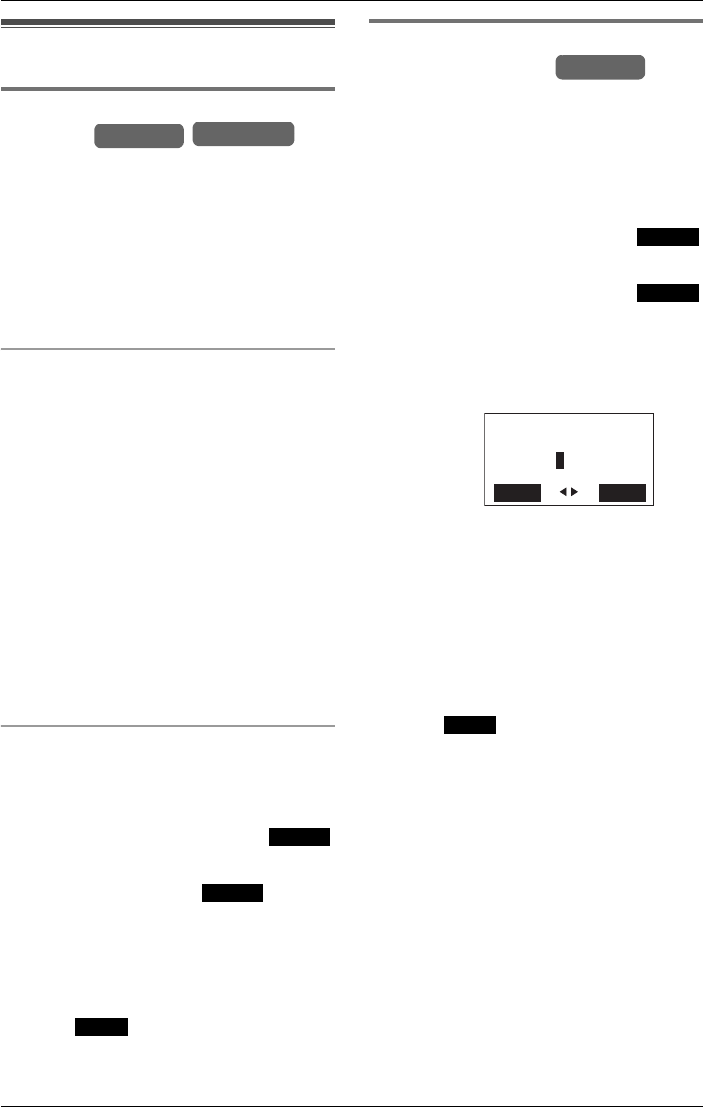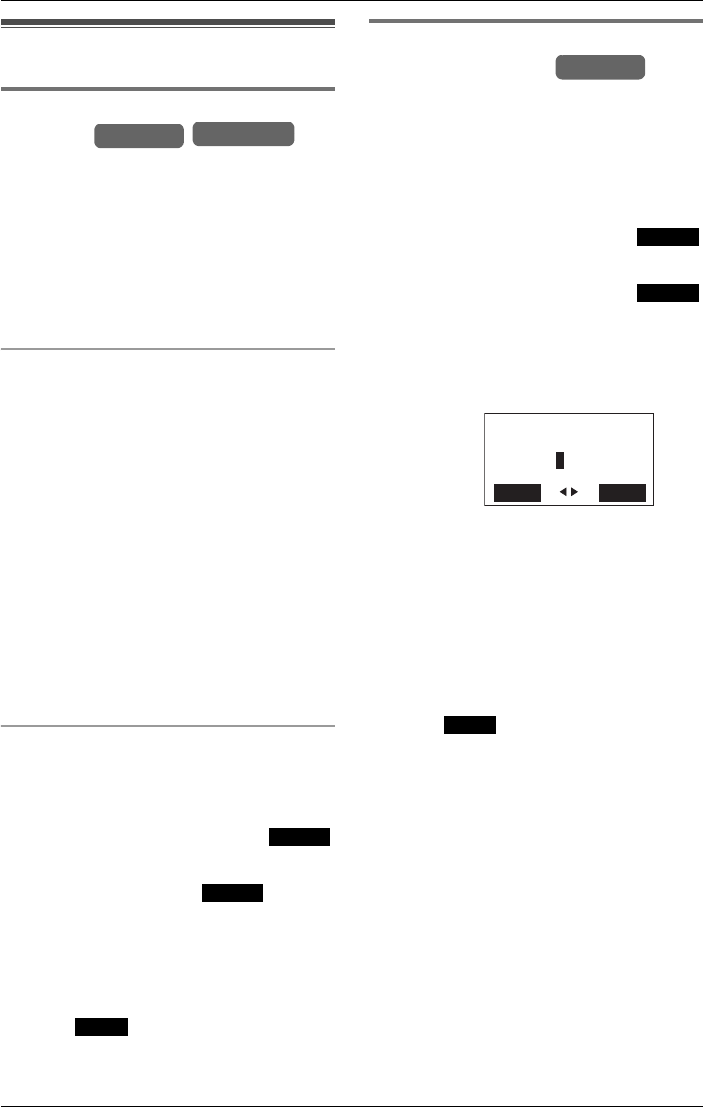
Programmable Settings
82 For assistance, please visit http://www.panasonic.com/phonehelp
Display options
Adjusting the LCD
contrast
You can adjust the base unit and cordless
handset display contrast. There are six
levels; the default setting is level three.
Note:
LProgramming must be carried out
separately for the base unit and cordless
handset(s).
Base unit LCD contrast
1 Press {MENU}.
2 Scroll to “Initial setting” by
pressing {<} or {>}, then press
{ENTER}.
3 Scroll to “LCD contrast” by pressing
{<} or {>}, then press {ENTER}.
4 Press {<} or {>} repeatedly to select
the desired contrast.
L The contrast changes with each
selection.
5 Press {ENTER}.
L Confirmation tone is heard.
Cordless handset LCD contrast
1 Press {MENU}.
2 Scroll to “Initial setting” by
pressing {V} or {^}, then press .
3 Scroll to “LCD contrast” by pressing
{V} or {^}, then press .
4 Press {V} or {^} repeatedly to select
the desired contrast.
L The contrast changes with each
selection.
5 Press .
L Confirmation tone is heard.
Changing the name of the
cordless handset
On initial registration, the cordless
handset(s) defaults to Handset 1,
Handset 2, etc.
1 Press {MENU}.
2 Scroll to “Initial setting” by
pressing {V} or {^}, then press .
3 Scroll to “Change HS name” by
pressing {V} or {^}, then press .
L The cordless handset displays its
default name, for example,
Handset
1
, unless modified by another user.
4 Enter a name.
L Press {f} to move the cursor back one
character, or press {g} to move the
cursor forward one character. Press
{CLEAR} to erase one character. To
clear all characters, press and hold
{CLEAR} for three seconds.
L The maximum length of a stored name
is 13 characters.
L To insert a space, press {0}.
5 Press .
L Confirmation tone is heard.
Handset
Base Unit
Select
Select
Save
Example:
Handset
Select
Select
Enter HS name:
Back Save
Bedroom
2
Save