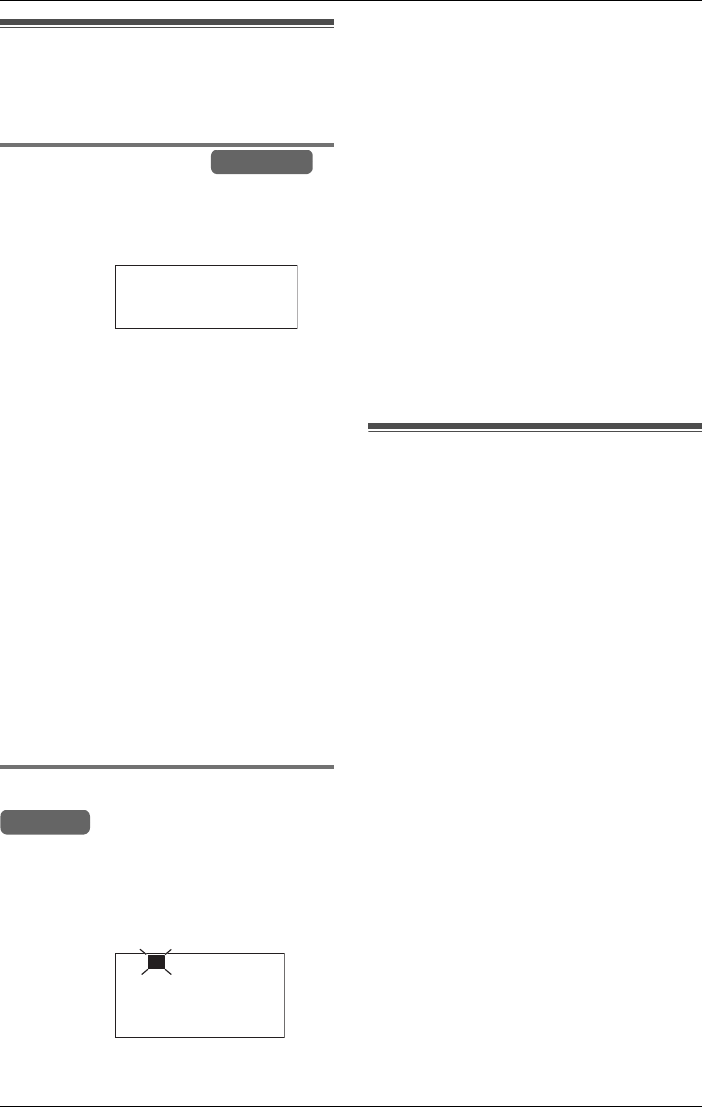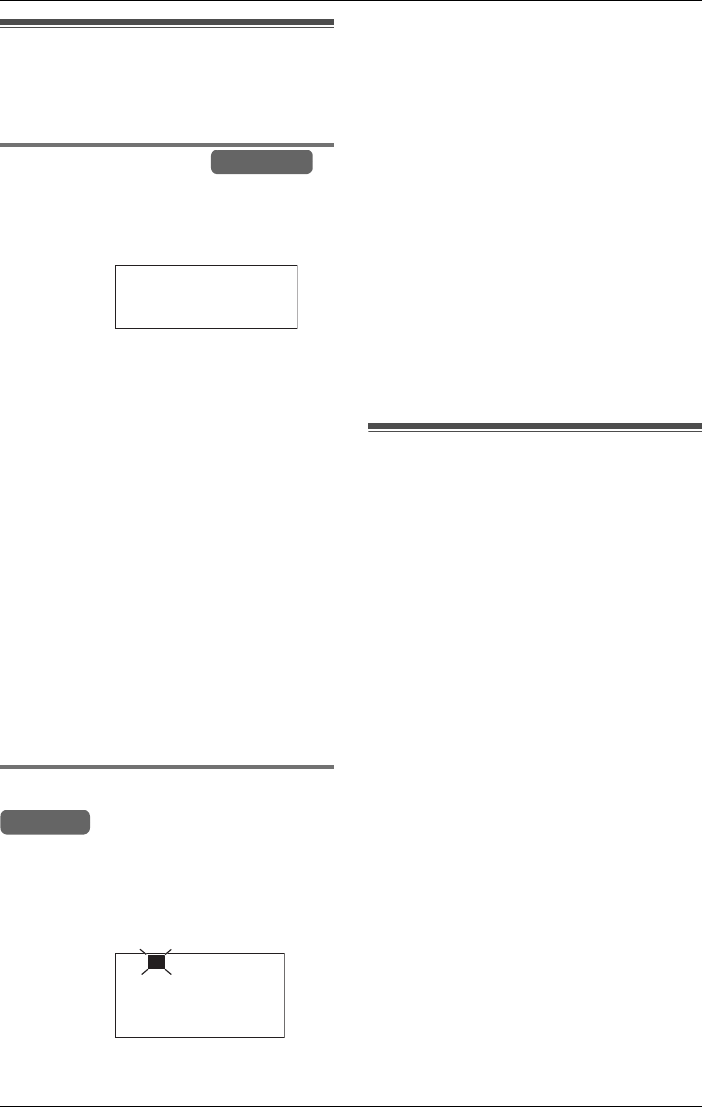
Making/Answering Calls
For assistance, please visit http://www.panasonic.com/phonehelp 37
Placing a call on hold
This feature allows you to put an outside
call on hold.
Using the base unit
During an outside call, press {HOLD}.
L“Hold” and the line number are
displayed.
Note:
LIf a call is kept on hold for more than six
minutes, a warning tone is heard. After
four additional minutes on hold, the
automated attendant will respond to the
caller who can then call a cordless
handset or leave a message following
the Incomplete Call Handling Menu
(page 69).
LReplacing the handset on the cradle will
not affect the held call.
To return to the call, press the line key of
the held call.
Note:
LCordless handset users can release the
held caller by pressing the relevant line
key.
Using the cordless handset
During an outside call, press {HOLD}
twice.
L“Hold” and the line number are
displayed.
LThe line status icon flashes on the
display.
LIf a call is kept on hold for more than six
minutes, a warning tone is heard. After
four additional minutes on hold, the
automated attendant will respond to the
caller and he/she can call the base unit,
another cordless handset or leave a
message following the Incomplete Call
Handling Menu (page 69).
LReplacing the cordless handset in the
charger will not affect the held call.
To return to the call, press the line key of
the held call.
Note:
LThe base unit and other cordless
handset users can release the held
caller by pressing the relevant line key.
Swapping between two
external calls
To swap between two external calls, both
calls must first be put on hold (page 37). To
connect to one of the held calls, press the
line key for that call. To connect to the
second call, place the current call on hold
and press the line key for the second call.
Example:
Example:
Base Unit
Line1Hold
Handset
Hold Line1
L1
2