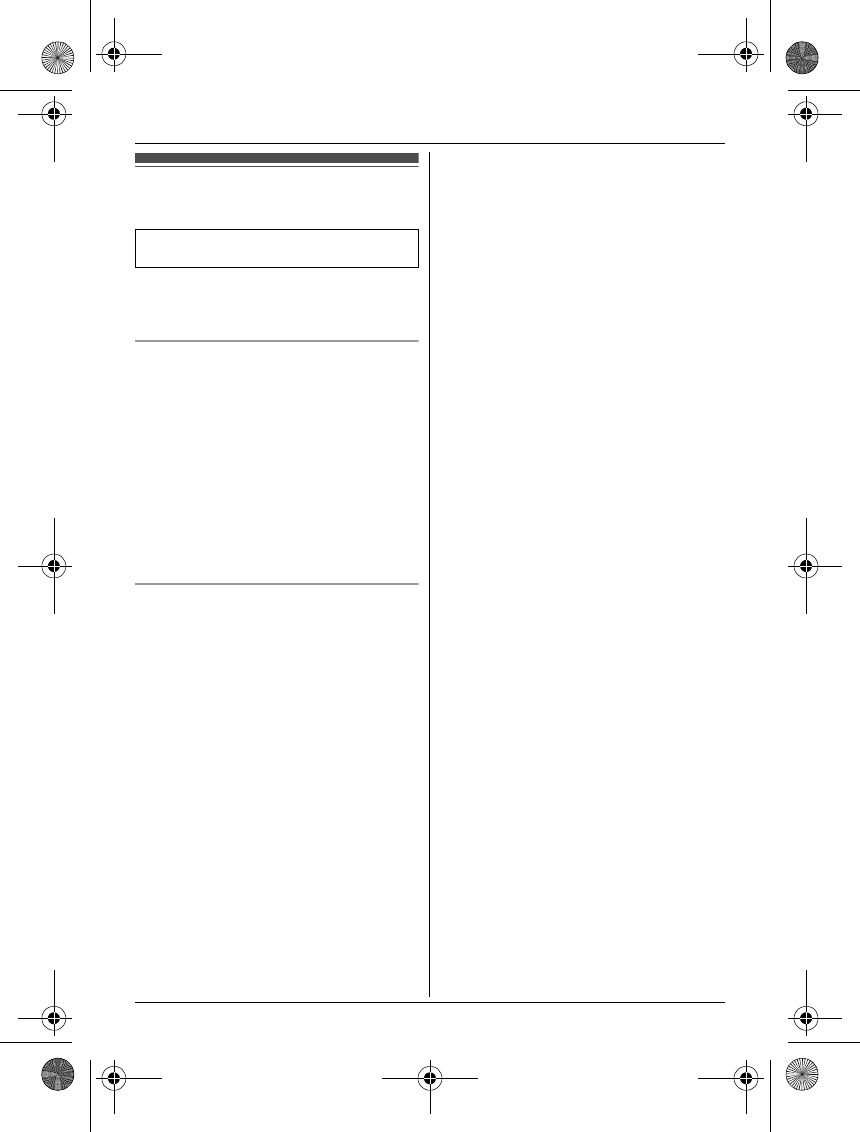
Phonebook
26
Copying phonebook
entries
You can copy phonebook entries between 2
handsets.
*1
*1 Panasonic compatible handset
Copying an entry
1 Find the desired entry (page 24). s
{MENU}
2 {r}: “Copy” s {OK}
3 {r}: Select the handset you want to send
the phonebook entry to. s {OK}
L When an entry has been copied,
“Completed” is displayed.
L To continue copying another entry:
{r}: “Yes” s {OK} s {r}: Select
the desired entry. s {OK}
4 {OFF}
Copying all entries
1 {C} s {MENU}
2 {r}: “Copy All” s {OK}
3 {r}: Select the handset you want to send
the phonebook entry to. s {OK}
L When all entries have been copied,
“Completed” is displayed.
4 {OFF}
Available for:
KX-TG3712/KX-TG3722/KX-TG3822
TG37xx38xxBX(e).book Page 26 Wednesday, June 8, 2011 2:08 PM


















