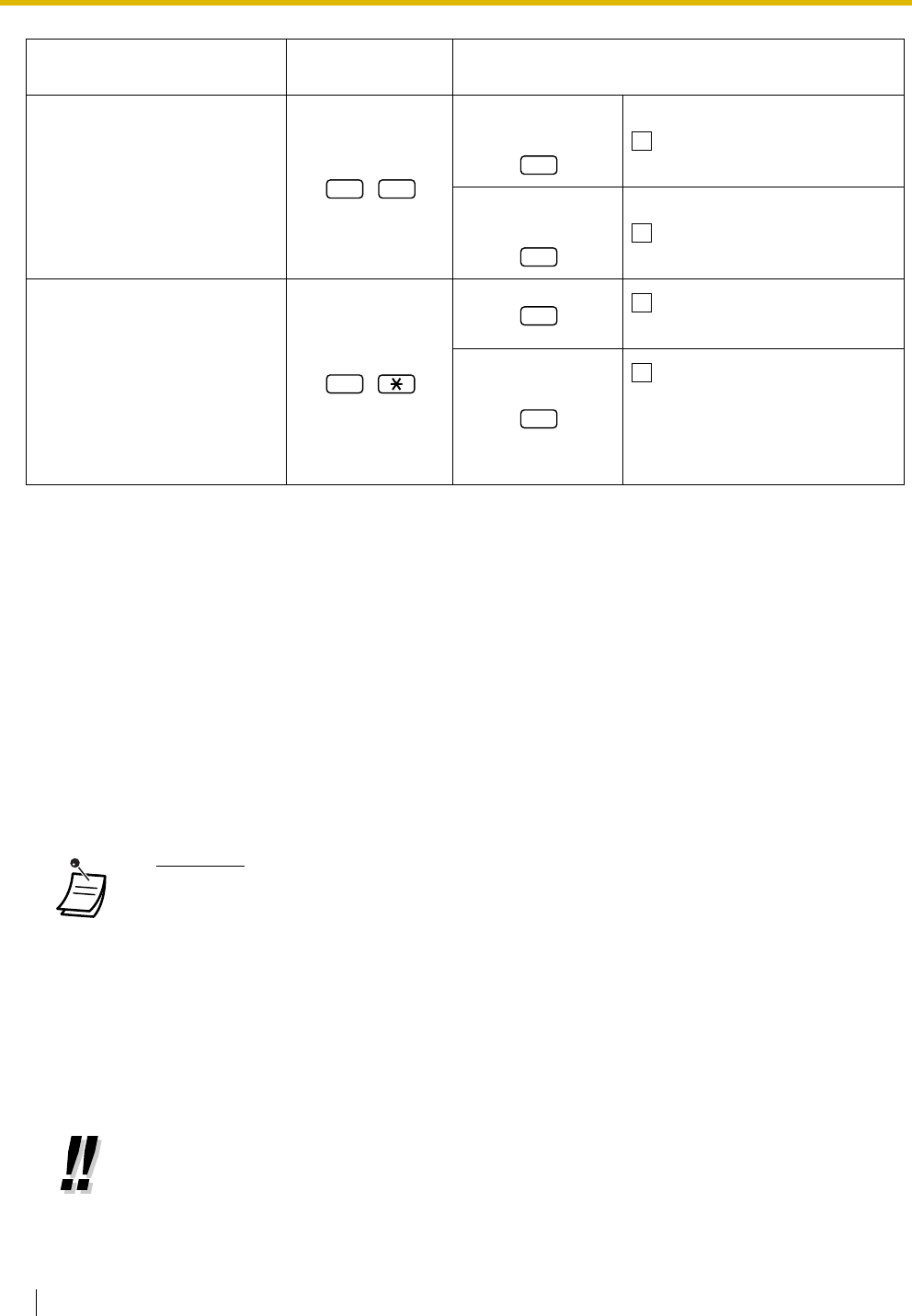
3.1 Customising Your Phone (Personal Programming)
202 User Manual
To prevent other people from
seeing your personal speed
dialling directory, call log, SVM
log, and from playing back the
voice messages in your
message box
(Display Lock)*
1
extension PIN
(max. 10 digits) +
To unlock
extension PIN
(max. 10 digits) +
To l ock
Do you prefer to set the One-
touch dialling only?
(One-touch Dialling
Assignment Mode Selection)
No—Normal (Any Flexible
buttons can be modified.)
Yes—Only One-touch dialling
buttons can be modified.
However, to modify them, there is
no need to enter "2" before the
number.
*
1
:
Not available for a PS
*
2
:
CO button numbers (25–36) are available only when the Add-on Key Module is set up to your telephone.
*
3
:
CO button numbers (25–84) are available only when the Add-on 60 Key Module (KX-NT305) is set up on
the KX-NT300 series telephone (not available for the KX-NT366).
*
4
:
Not available for the KX-T7665
*
5
:
This setting applies to both outside and intercom calls. For intercom calls, this feature must be enabled
through system programming.
*
6
:
Only available for certain digital proprietary telephones.
*
7
:
Registering and cancelling a Bluetooth wireless headset may take time. Please avoid any interruption
during that time by, for example, going off-hook.
• WARNING
There is a risk that fraudulent telephone calls will be made if a third party discovers
your password (extension PIN).
The cost of such calls will be billed to the owner/renter of the PBX.
To protect the PBX from this kind of fraudulent use, we strongly recommend:
a) Keeping your PIN secret.
b) Selecting a complex, random PIN that cannot be easily guessed.
c) Changing your PIN regularly.
• After the programme number is entered, the programme title is displayed.
The programming screen can be changed with the Navigator Key (Up or Down).
• You can select the parameter with the Navigator Key (Up or Down) instead of entering a
number.
Item
Programming
Input
Selection & Parameter
9 2
0
1
#
0
1


















