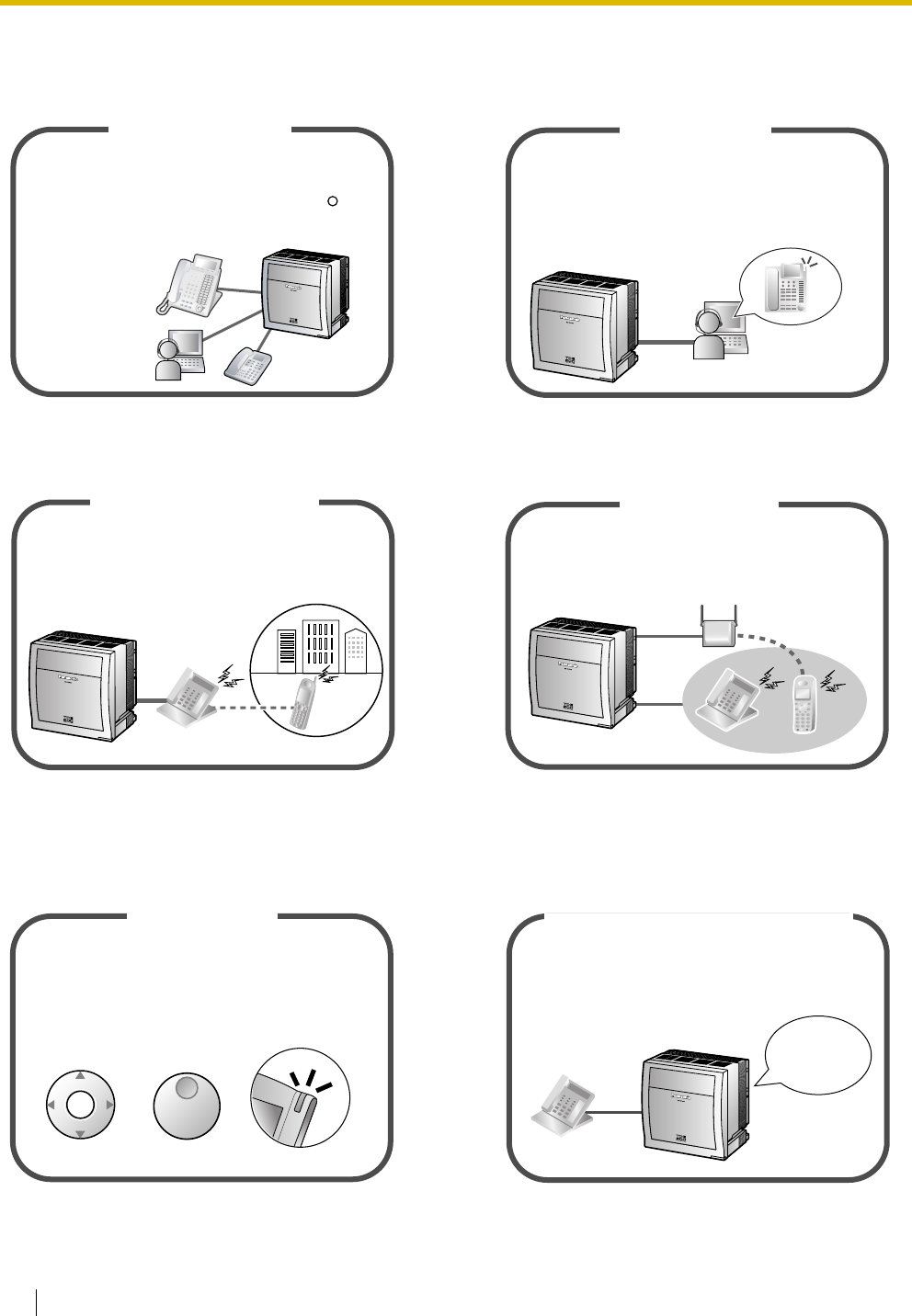
2 User Manual
Feature Highlights
Consult your dealer Consult your dealer
Consult your dealer 1.8.12 Using Your PS in Parallel with a Wired
Telephone (Wireless XDP Parallel Mode) (Page
139)
1.1 Before Operating the Telephones (Page 16) 1.6.2 Using Voice Messaging (Built-in
Simplified Voice Message [SVM]) (Page 104)
This PBX supports IP communication using
a variety of IP telephones, such as the KX-NT300
series with Self Labelling and/or Bluetooth
wireless headsets, and SIP Extensions (SIP
Hardphone/SIP Softphone).
IP Communication
R
SIP Extension
IP Softphone
IP Proprietary
Telephone
IP Softphone
You can install a software-based telephone
(Panasonic IP Softphone) on your computer to
make and receive calls using Internet Protocol
(IP) and access PBX features without a wired
IP Proprietary Telephone.
This PBX supports the use of cellular phones
with the PBX. Cellular phones can make and
receive calls as if they were registered
extensions.
Cellular Phone Features
This PBX optionally supports a Portable Station
(PS) system. PSs can be used in the PBX
with other wired telephones.
Wireless System
If you are using a certain Panasonic telephone
that is equipped with a Navigator Key/Jog Dial
and a display, it helps you to access the desired
feature easily. Also, you will be informed of the
arrival of an incoming call or a message waiting
by the lamp if it is equipped.
ENTER
Navigator Key Jog Dial
Message/Ringer Lamp
Easy Operation
You can set incoming calls to be redirected
to your message box to let callers leave voice
messages when you are unable to answer
the phone.
Hello, this
is 204. Please
leave your
message.
Built-in Simplified Voice Message


















