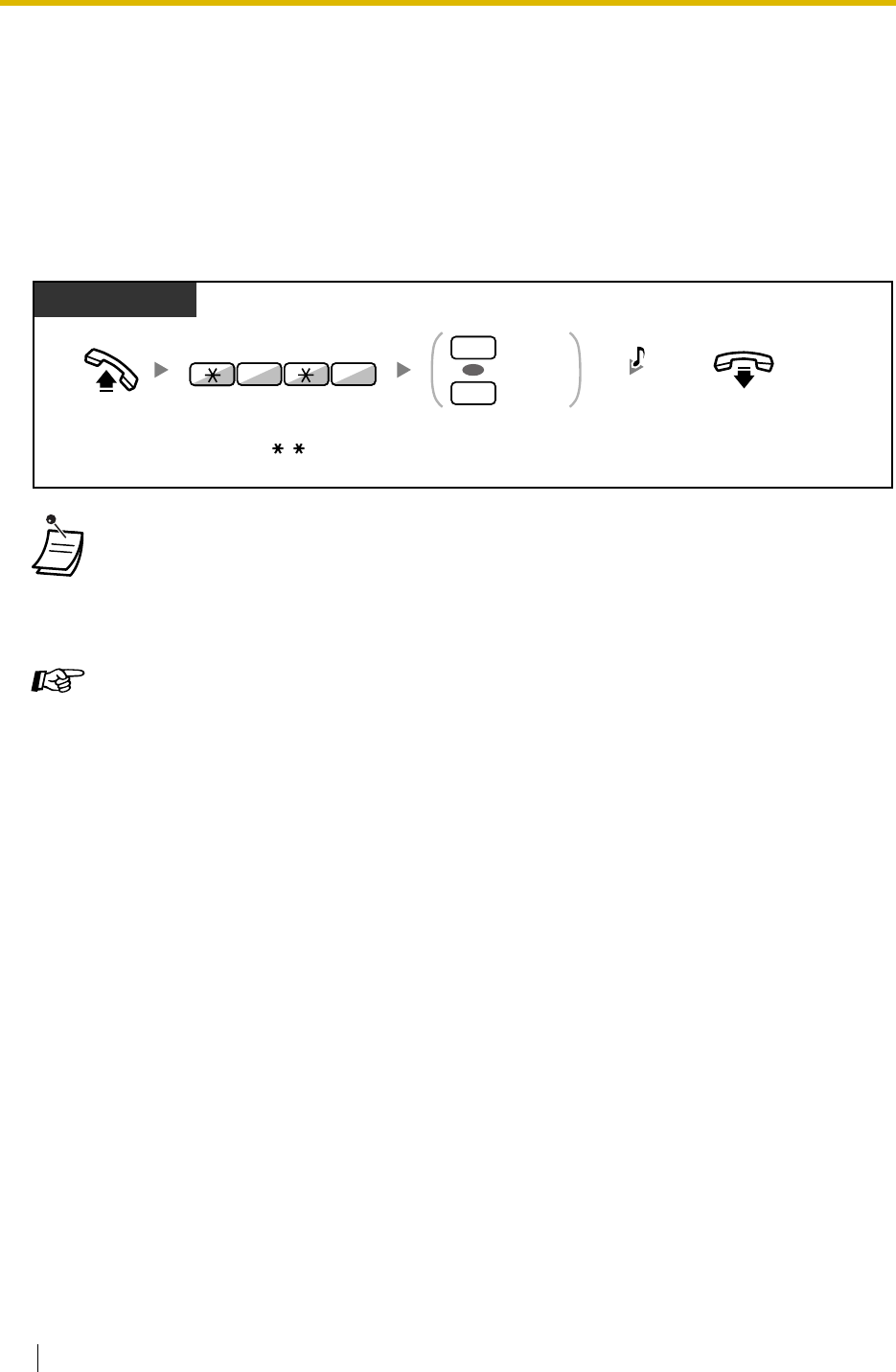
1.7 Setting the Telephone According to Your Needs
100 User Manual
1.7.5 Preventing Your Telephone Number Being Displayed
on the Caller’s Telephone (Connected Line
Identification Restriction [COLR])
When receiving an outside call, you can select whether the caller can see your telephone number or
not.
To show/prevent
• You can change the mode by pressing a preset COLR button while on-hook.
The COLR button light shows the current status as follows:
Off: shows your telephone number.
Red on: prevents your telephone number being displayed.
• Availability of this feature depends on the ISDN service of your telephone company.
Customising Your Phone
• 3.1.3 Customising the Buttons
Create or edit a Connected Line Identification Restriction (COLR) button.
On-hook.Off-hook.
PT/SLT/PS
Show
Prevent
0
1
OR
07
Enter
7 0
. Enter
0
to show
or
1
to prevent.
C.Tone


















