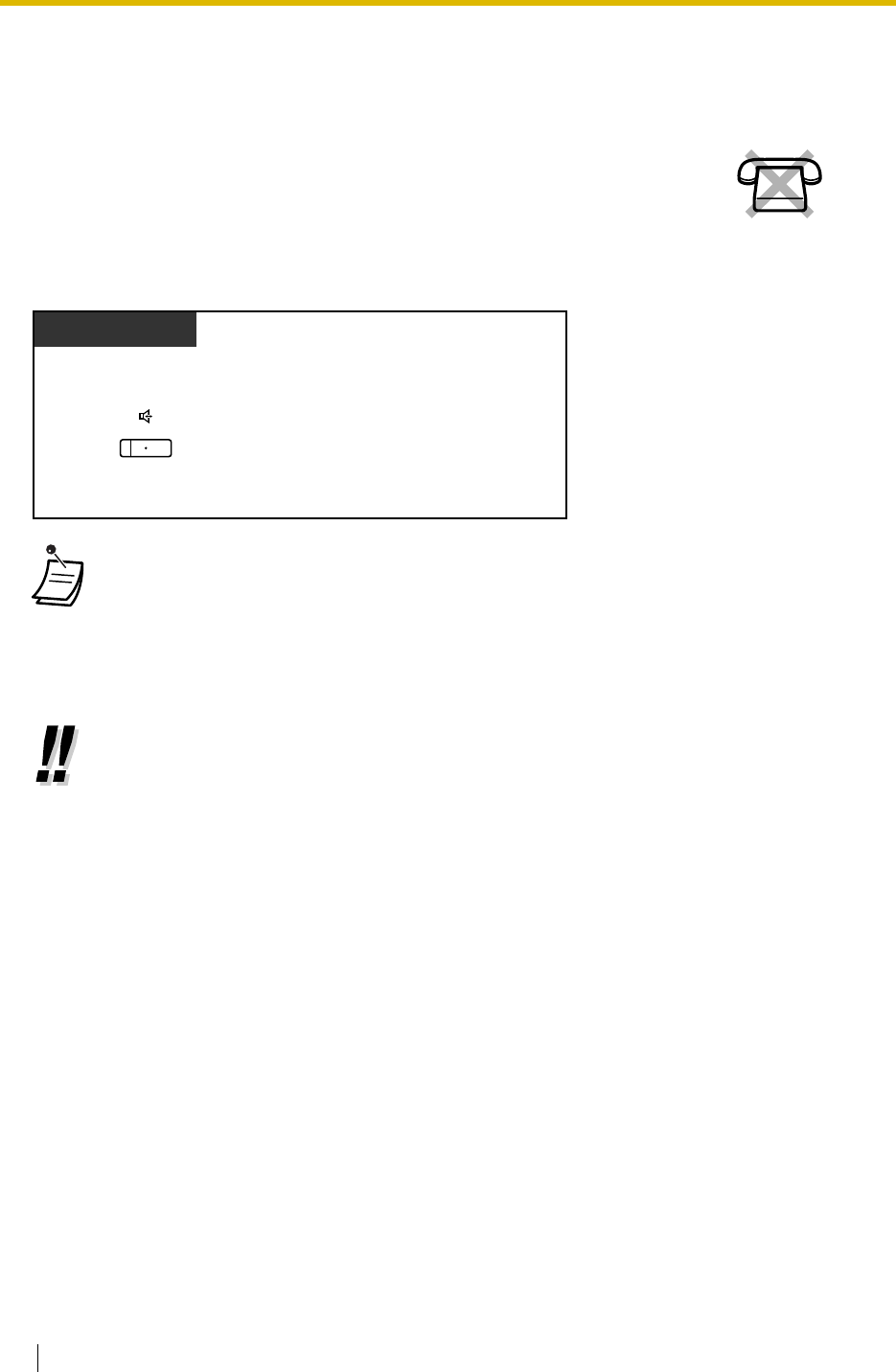
1.4 During a Conversation
76 User Manual
1.4.7 Letting Other People Listen to the Conversation (Off-
hook Monitor)
To set/cancel
You can let other people in the room listen to the conversation through the
speaker while continuing the conversation using the handset.
• The SP-PHONE button light shows the current status as follows:
Off: The voice is heard through the handset.
On: The voice is heard through the speaker and the handset.
• This feature is controlled work by programming. Ask your manager.
• This feature may not be available with certain proprietary telephones. For more details,
consult your dealer.
• Hands-free operation
You can have a conversation in hands-free mode using the SP-PHONE button. You can
perform other tasks simultaneously.
Helpful hints for hands-free operation:
• If it is difficult to hear the other party’s voice;
Raise the sound level using the Speaker Volume Control.
• If the other party has difficulty hearing you;
Lower the sound level.
• Absorbing echoes;
Using this unit in a room which has curtains or carpeting or both.
• To avoid missing part of the conversations;
If you and the other party speak at the same time, parts of your conversation will be
lost. To avoid this, speak alternately.
Press SP-PHONE.
PT
During a conversation using the handset
SP
-
PHONE


















